Algebra | Chapter 3 | 8th Maths - Summary | 8th Maths : Chapter 3 : Algebra
Chapter: 8th Maths : Chapter 3 : Algebra
Summary
SUMMARY
• When the
product of two algebraic expressions we follow,
Multiply
the signs of the terms,
Multiply
the corresponding co-efficients of the terms.
Multiply
the variable factors by using laws of exponents.
• For dividing
a polynomial by a monomial, divide each term of the polynomial by a monomial.
• Identity:
An identity is an equation is satisfied by any value that replaces its variables
(s).
(a + b)2
=
a 2 +
2ab + b2
( x + a)(
x + b)
=
x 2 +
(a + b)x + ab
(a - b)2 a 2 - 2ab b2
(a + b)3
=
a 3 +
3a2b + 3ab 2 +
b3
a 2 − b2 = ( a + b)( a − b)
(a − b)3
=
a 3 −
3a2b + 3ab 2 −
b3
( x + b )( x + b)( x + c) = x 3 + ( a + b + c)x 2 + ( ab + bc
+ ca )x + abc
• Factorisation: Expressing an algebraic expression as
the product of two or more expression
is called Factorisation.
• An equation
containing only one variable with its highest power as one is called a linear equation
in one variable.
• The value
which replaces a variable in an equation so as to make the two sides of the equation
equal is called a solution or root of the equation.
• Graphing
is just a visual method for showing relationships between numbers.
• The horizontal
line is named as XOX’, called the X-axis. The vertical line is named as YOY’, called
the Y-axis. Both the axes are called coordinate axes. The plane containing the x axis and the y axis is known as the coordinate plane or the Cartesian plane.
• A point
is denoted by a pair (a,b) of two numbers ‘a’ and ‘b’ listed in a specific order
in which ‘a’ represents the distance along the X-axis and ‘b’ represents the distance
along the Y axis. It is called an ordered pair (a,b).
• The coordinate
axes divide the plane of the graph into four regions called quadrants.
• The line
graph for the linear equation is called a linear graph.
ICT CORNER
Through this activity you will know about the Algebra, operations on them and study their properties as well.

Step-1 Open the Browser and type the URL given
below.
Step-2 Click on any one of the link in the
items to know about the basics in algebra, exponents, polynomial, quadric equation
etc.
Step-3 For example, click on the “Balance While
adding and subtracting”, link under the Basic menu. A new tab will open in the browser
where you can see the interactive game on adding and subtracting algebra.
Step-4 Likewise you can learn all the concepts in algebra.
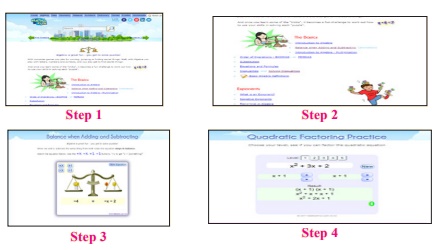
Web
URL Algebra:
https://www.mathsisfun.com/algebra/index.html
*Pictures
are indicatives only.
*If
browser requires, allow Flash Player or Java Script to load the page.
ICT CORNER
Expected Outcome
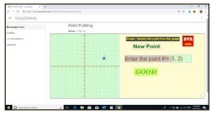
Step-1 Open the Browser type the URL Link given
below (or) Scan the QR Code. GeoGebra work book named “ALGEBRA” will open. Click
on the worksheet named “Point Plotting”.
Step-2 In the given worksheet you can get new point by clicking on “New point”.Enter the correct point in the input box and press enter.
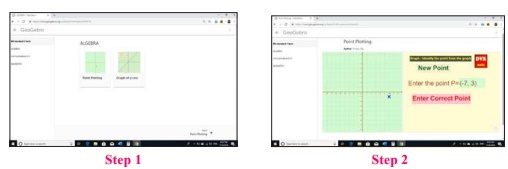
Browse
in the link
Algebra:
https://www.geogebra.org/m/fqxbd7rz#chapter/409574 or Scan the QR Code.