Chapter: Distributed and Cloud Computing: From Parallel Processing to the Internet of Things : Virtual Machines and Virtualization of Clusters and Data Centers
Hypervisor and Xen Architecture
Hypervisor and Xen Architecture
The hypervisor supports hardware-level virtualization (see Figure 3.1(b)) on bare metal devices like CPU, memory, disk and network interfaces. The hypervisor software sits directly between the physi-cal hardware and its OS. This virtualization layer is referred to as either the VMM or the hypervisor. The hypervisor provides hypercalls for the guest OSes and applications. Depending on the functional-ity, a hypervisor can assume a micro-kernel architecture like the Microsoft Hyper-V. Or it can assume a monolithic hypervisor architecture like the VMware ESX for server virtualization.
A micro-kernel hypervisor includes only the basic and unchanging functions (such as physical memory management and processor scheduling). The device drivers and other changeable components are outside the hypervisor. A monolithic hypervisor implements all the aforementioned functions, including those of the device drivers. Therefore, the size of the hypervisor code of a micro-kernel hyper-visor is smaller than that of a monolithic hypervisor. Essentially, a hypervisor must be able to convert physical devices into virtual resources dedicated for the deployed VM to use.
The Xen Architecture
Xen is an open source hypervisor program developed by Cambridge University. Xen is a micro-kernel hypervisor, which separates the policy from the mechanism. The Xen hypervisor implements all the mechanisms, leaving the policy to be handled by Domain 0, as shown in Figure 3.5. Xen does not include any device drivers natively [7]. It just provides a mechanism by which a guest OS can have direct access to the physical devices. As a result, the size of the Xen hypervisor is kept rather small. Xen provides a virtual environment located between the hardware and the OS. A number of vendors are in the process of developing commercial Xen hypervisors, among them are Citrix XenServer [62] and Oracle VM [42].
The core components of a Xen system are the hypervisor, kernel, and applications. The organi-zation of the three components is important. Like other virtualization systems, many guest OSes can run on top of the hypervisor. However, not all guest OSes are created equal, and one in
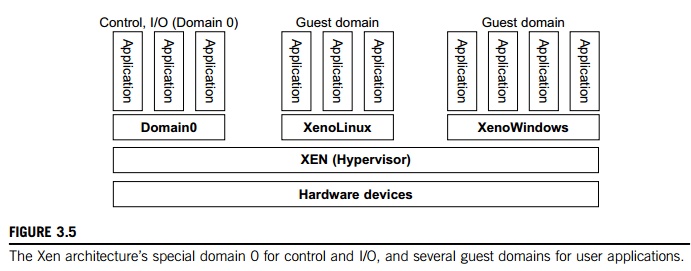
particular controls the others. The guest OS, which has control ability, is called Domain 0, and the others are called Domain U. Domain 0 is a privileged guest OS of Xen. It is first loaded when Xen boots without any file system drivers being available. Domain 0 is designed to access hardware directly and manage devices. Therefore, one of the responsibilities of Domain 0 is to allocate and map hardware resources for the guest domains (the Domain U domains).
For example, Xen is based on Linux and its security level is C2. Its management VM is named Domain 0, which has the privilege to manage other VMs implemented on the same host. If Domain 0 is compromised, the hacker can control the entire system. So, in the VM system, security policies are needed to improve the security of Domain 0. Domain 0, behaving as a VMM, allows users to create, copy, save, read, modify, share, migrate, and roll back VMs as easily as manipulating a file, which flexibly provides tremendous benefits for users. Unfortunately, it also brings a series of security problems during the software life cycle and data lifetime.
Traditionally, a machine’s lifetime can be envisioned as a straight line where the current state of the machine is a point that progresses monotonically as the software executes. During this time, con-figuration changes are made, software is installed, and patches are applied. In such an environment, the VM state is akin to a tree: At any point, execution can go into N different branches where multiple instances of a VM can exist at any point in this tree at any given time. VMs are allowed to roll back to previous states in their execution (e.g., to fix configuration errors) or rerun from the same point many times (e.g., as a means of distributing dynamic content or circulating a “live” system image).
Related Topics