Chapter: 12th Computer Applications : Chapter 2 : An Introduction to Adobe Pagemaker
Opening PageMaker
In the Windows 7 operating system, we can open Adobe PageMaker using the command sequence Start→All Programs → Adobe → Pagemaker 7.0 → Adobe PageMaker 7.0.
Opening
PageMaker
In the Windows 7 operating system, we can open
Adobe PageMaker using the command sequence Start→All
Programs → Adobe → Pagemaker 7.0 → Adobe PageMaker 7.0.
The Adobe PageMaker window will be opened as shown
in Figure 2.2
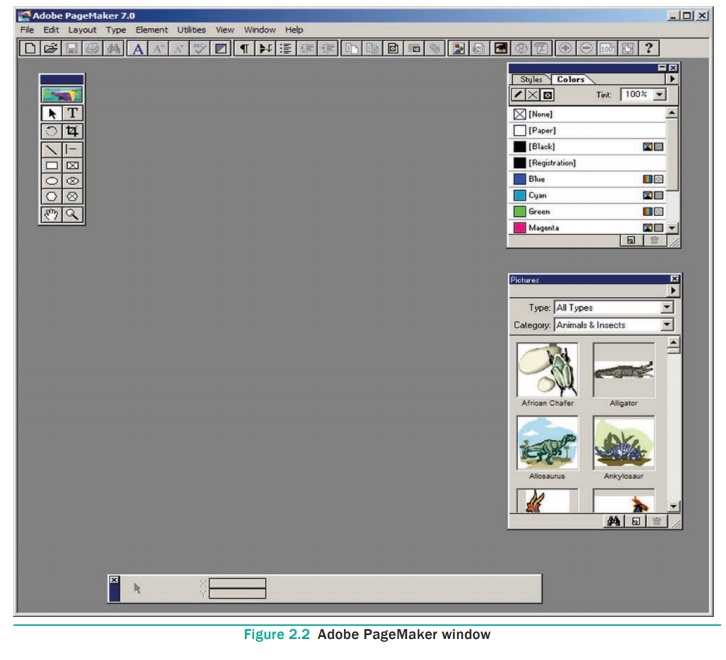
Study Material, Lecturing Notes, Assignment, Reference, Wiki description explanation, brief detail
12th Computer Applications : Chapter 2 : An Introduction to Adobe Pagemaker : Opening PageMaker |
Related Topics
12th Computer Applications : Chapter 2 : An Introduction to Adobe Pagemaker