Adobe Pagemaker - Magnifying and reducing with the zoom tool | 12th Computer Applications : Chapter 2 : An Introduction to Adobe Pagemaker
Chapter: 12th Computer Applications : Chapter 2 : An Introduction to Adobe Pagemaker
Magnifying and reducing with the zoom tool
Magnifying and reducing with the zoom tool
Use the zoom tool to magnify or reduce the display
of any area in your publication. You can also double-click the zoom tool to
jump to Actual Size, or press Alt as you double-click the tool to go to Fit in
Window view. Refer Figure 2.32
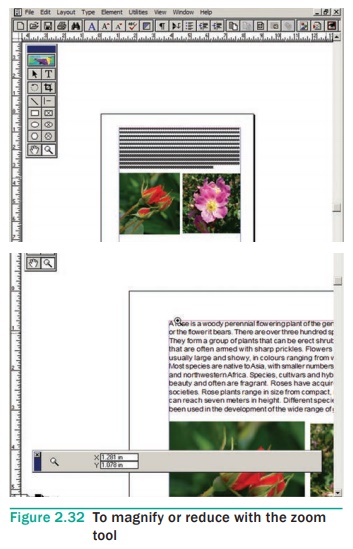
To magnify or reduce with the zoom tool:
1. Select the zoom tool.
The pointer becomes a magnifying glass with a plus
sign in its center, indicating that the zoom tool will magnify your view of the
image. (The magnifying glass shows a minus sign in its center when in reduction
mode.) To toggle between magnification and reduction, press the Ctrl key.
2. Position the magnifying glass at the center of the
area you want to magnify or reduce, and then click to zoom in or out.
Continue clicking until the publication is at the
magnification level you want. When the publication has reached its maximum
magnification or reduction level, the center of the magnifying glass appears
blank.
To magnify part of a page by dragging:
1. Select the zoom tool.
2. Drag to draw a marquee around the area you want
to magnify.
To zoom
in or out while using another tool:
Press Ctrl+Spacebar to zoom in. Press Ctrl+Alt+Spacebar to zoom out.
Related Topics