Adobe PageMaker - Saving, Closing and Opening Documents | 12th Computer Technology : Chapter 1 : Adobe PageMaker
Chapter: 12th Computer Technology : Chapter 1 : Adobe PageMaker
Saving, Closing and Opening Documents
Saving, Closing and Opening Documents
The below section
explains about various operations with the documents.
1. Saving a Document
You can save your
document for future use. Saving a document allows you to review later and edit
the document. Saved file can be used on other computer also.
To save a document for a
first time following steps are used:
1. (a) Choose File
> Save in the menu bar. (or)
Click on the Save
icon ( ![]() ) in the Tool bar. (or)
) in the Tool bar. (or)
Press Ctrl + S in
the Keyboard.
A Save Publication
dialog box as shown in the Figure 1.29 appears on the screen.
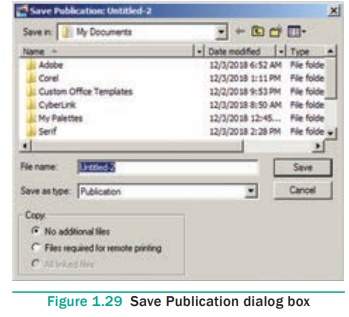
2. The file name is
given in the File name list box.
3. Then click on the Save
button to save the document. The document is now saved and a file name appears
in the title bar.
Once a file is saved
under a name, to save it again the name need not be entered again. The file can
be saved simply by selecting the File > Save command or by clicking
the Save button (or) clicking Ctrl + S in the keyboard.
2. Saving a Document with a new name or in a different location
You can save a document
with a new name or in a different location using Save AS command.
Save AS command creates a new copy of the document. So, two versions
of the document exist. The versions are completely separate, and the work you
do on one document has no effect on the other.
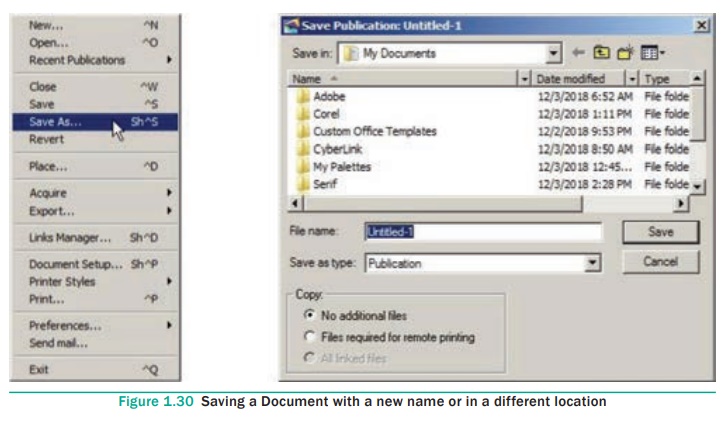
To save a document with
a new name or in a different location:
1.
Choose
File > Save As in the menu bar. (or) Press Shift + Ctrl + S in
the keyboard.
Now Save Publication
dialog box will appear. Refer Figure 1.30
2.
Type
a new name or specify a new location.
3.
Click on the Save
button.
Related Topics