Adobe PageMaker - Moving Around the Document | 12th Computer Technology : Chapter 1 : Adobe PageMaker
Chapter: 12th Computer Technology : Chapter 1 : Adobe PageMaker
Moving Around the Document
Moving Around the Document
We can move the
insertion point to anywhere in the document by using the mouse or the Keyboard.
To move the insertion
point with the mouse, the mouse pointer is moved to the required spot and the
mouse button is clicked. The insertion point jumps to that spot. It is to note
that mouse pointer is different from the insertion point.
To move the insertion
point with the keyboard the arrow keys and other key combination can be used.
The Table 1.1 lists the
common movement keys. If the key combination is joined with a plus sign, the
first key must be pressed and held down and the second key is to be pressed.
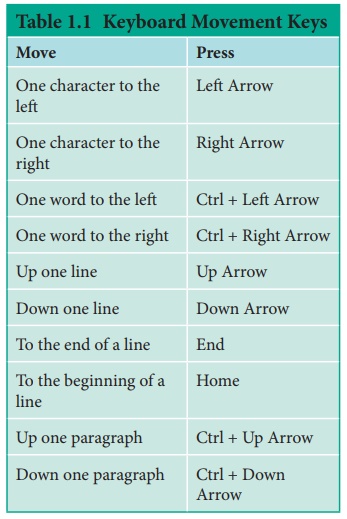
Related Topics