Word Processor Basics ( OpenOffice Writer) - Help System in Writer | 11th Computer Science : Chapter 6 : Word Processor Basics ( OpenOffice Writer)
Chapter: 11th Computer Science : Chapter 6 : Word Processor Basics ( OpenOffice Writer)
Help System in Writer
Open Office Writer provides several forms of help.
Help System in Writer
Open Office Writer provides
several forms of help. By pressing F1
or select Help from the menu bar the
help window appears as shown in Figure 6.18.
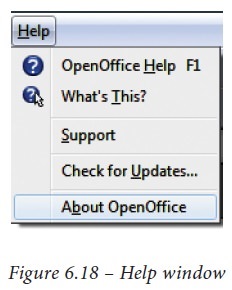
·
To
activate tooltips, extended tips, and the help Agent, click Tools -> Options -> OpenOffice
·
For a
more detailed explanation, select Help -> What’s This? and hold the mouse pointer over the icon where you want more help with.. Figure
6.19 shows the General settings window
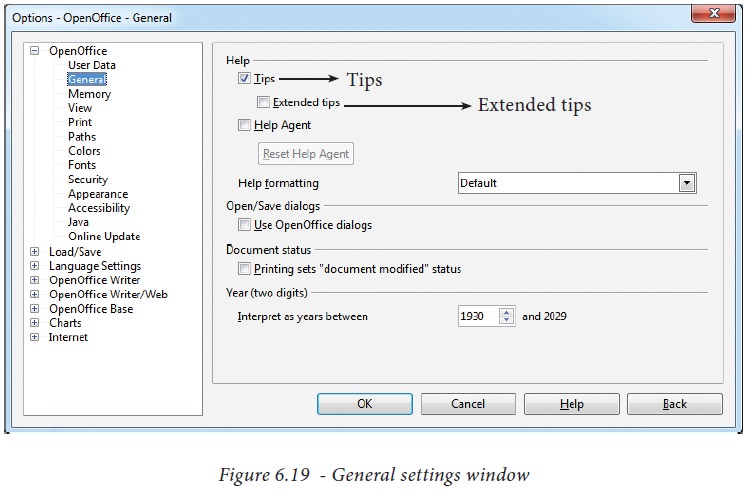
Tags : Word Processor Basics ( OpenOffice Writer) , 11th Computer Science : Chapter 6 : Word Processor Basics ( OpenOffice Writer)
Study Material, Lecturing Notes, Assignment, Reference, Wiki description explanation, brief detail
11th Computer Science : Chapter 6 : Word Processor Basics ( OpenOffice Writer) : Help System in Writer | Word Processor Basics ( OpenOffice Writer)
Related Topics
11th Computer Science : Chapter 6 : Word Processor Basics ( OpenOffice Writer)