Chapter: Programming and Data structures : Advanced Non-Linear Data Structures
Binary search tree ADT
Binary
search tree ADT
Binary
search tree is a binary tree in which every node X in the tree, the values of
all the keys in its left sub tree are smaller than the key value in X, and the
values of all the keys in its right sub tree are larger than the key vale in X.
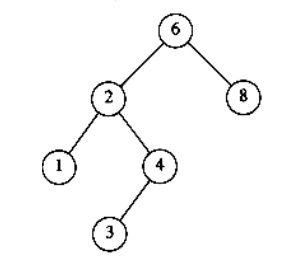
Comparison between binary tree and binary search
tree
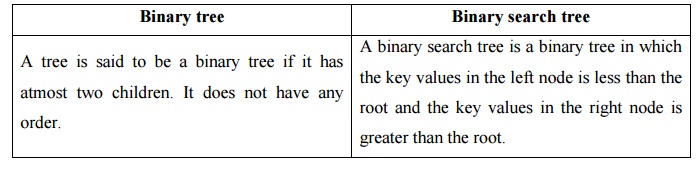
Binary tree
A tree is
said to be a binary tree if it has atmost two children. It does not have any
order.
Binary search tree
A binary
search tree is a binary tree in which the key values in the left node is less
than the root and the key values in the right node is greater than the root.
Declaration Routine for binary search tree
struct
TreeNode;
typedef
struct Treenode *SearchTree; SearchTree Insert (int X, SearchTree T);
SearchTree Delete (int X, SearchTree T); int Find (int X, SearchTree T);
int
FindMin(SearchTree T); int FindMax(SearchTree T);
SearchTree
MakeEmpty(SearchTree T); struct TreeNode
{
int
Element; SearchTree Left; SearchTree Right;
};
MakeEmpty
This
operation is mainly for initialization when the programmer prefer to initialize
the first element as a one node tree.
Routine to make an empty tree
SearchTree
MakeEmpty(SearchTree T)
{
if
(T!=NULL) {
MakeEmpty(T->Left);
MakeEmpty(T->Right);
free(T);
}
return
NULL;
}
Find
This
operation requires returning a pointer to the node in tree T that has key X or
NULL if there is no such node.
The find
operation as follows.
├ś Check
whether the root is NULL if so then return NULL.
├ś Otherwise,
check the value X with the root node value (ie. T->Element)
├╝ If X is
equal to T->Element, return T
├╝ If X is
less than T->Element, traverse the left of T recursively.
├╝ If X is
greater than T->Element, traverse the right of T recursively.
Routine for Find operation
Position
Find( ElementType X, SearchTree T )
{
if( T == NULL ) return NULL;
if(X < T->element )
return(
Find( X, T->left ) );
else
if( X > T->element )
return(
Find( X, T->right ) );
else
return T;
}
Example:
To find an element 4 (X = 4) in the below tree
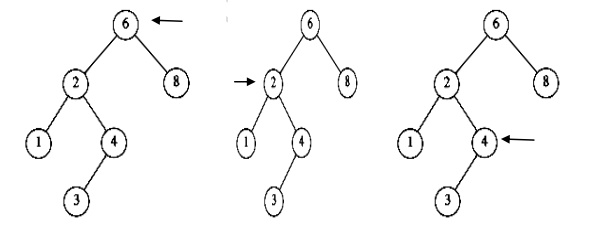
├ś In the
first fig, the element 4 is checked with root 6. 4 is less than 6. So goto the
left subtree.
├ś In the
second fig, element 4 is checked with node 2. 4 is greater than 2. So goto the
right subtree.
├ś In the
third fig, the element 4 is checked with node 4. The element is equal. So
return 4.
FindMin
This
operation returns the position of the smallest element in the tree. To find the
minimum element, start at the root and go left as long as there is a left
child. The stopping point is the smallest element.
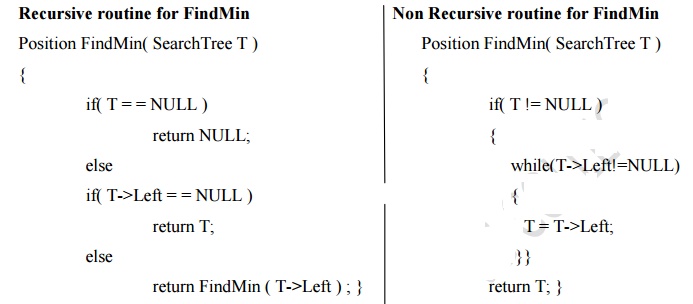
Recursive routine for FindMin
Position
FindMin( SearchTree T )
{
if( T = = NULL ) return NULL;
else
if( T->Left = = NULL ) return T;
else
return FindMin ( T->Left ) ; }
Non Recursive routine for FindMin
Position
FindMin( SearchTree T )
{
if( T !=
NULL )
{
while(T->Left!=NULL)
{
T =
T->Left;
}}
return T;
}
FindMax
This
operation returns the position of the largest element in the tree. To find the
maximum element, start at the root and go right as long as there is a right
child. The stopping point is the largest element.
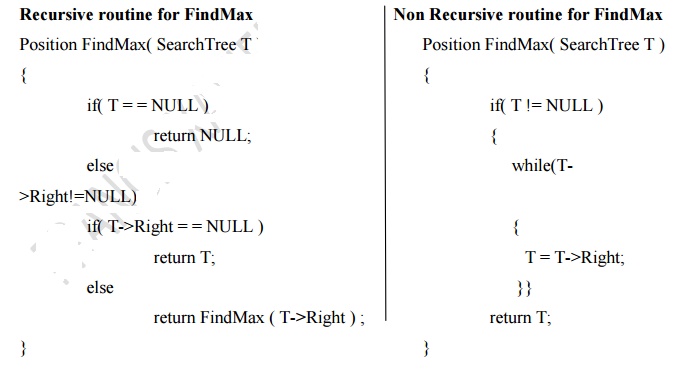
Insert
├ś To insert
the element X in to the tree, check with the root node T.
├ś If it is
less than the root, traverse the left sub tree recursively until it reaches the
T->Left equals to NULL. Then X is placed in T->Left.
├ś If it is
greater than the root, traverse the right sub tree recursively until it reaches
the T->Right equals to NULL. Then X is placed in T->Right.
├ś If X is
found in the tree, do nothing.
Recursive routine to insert an element into a
binary search tree
SearchTree
Insert( ElementType X, SearchTree T )
{
if( T = =
NULL )
{ /* Create and return a one-node tree */
T = malloc ( sizeof (struct TreeNode) );
if( T != NULL )
{
T-Element
= X;
T->Left = T->Right = NULL;
}
}
else
{
if( X < T->Element )
T->Left
= Insert( X, T->Left ); else
if( X > T->Element )
T->Right = Insert( X, T->Right );
/* else X is in the tree already. We'll do nothing
*/
return T;
}
Example: To insert 8, 4, 1, 6, 5, 7, 10
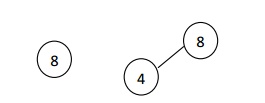
i. First insert element 8 which is
considered as root.
ii. Next insert element 4, 4 is less than 8,
traverse towards left.
iii. Next insert element 1, 1<8 traverse
towards left. 1<4 traverse towards left.
iv. To insert element 6, 6<8 traverse
towards left. 6>4, place it as right child of 4.
v. To insert element 5, 5<8 traverse towards
left. 5>4, traverse towards right. 5<6, place it as left child of 6.
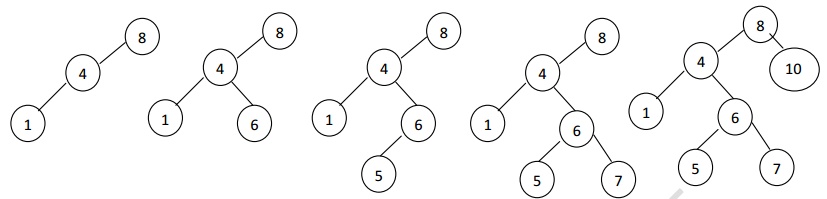
vi. To insert element 7, 7<8 traverse towards left. 7>4, traverse towards right. 7>6, place it as right child of 6.
vii. To insert element 10,
10>8, place it as a right child of 8.
Delete
While deleting a node from a tree, the memory is to
be released. Deletion operation is the complex operation in the binary search
tree. To delete a node from the tree consider the following three possibilities.
Case 1: Node to
be deleted is a leaf node
Case 2: Node
with one child.
Case 3: Node
with two children.
Case 1: Deleting the leaf node
├ś Search
the parent of the leaf node.
├ś Make the
parent link of the leaf node as NULL.
├ś Release
Memory.
Example: Deletion of node 6
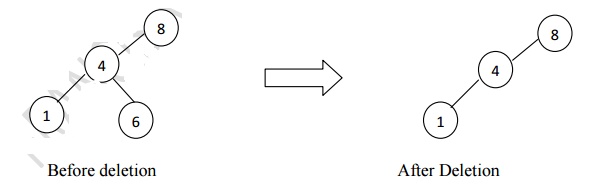
Case 2: Deleting the node with
only one child.
├ś Search
the parent of the node to be deleted.
├ś Assign
the parent link to the child node of the node to be deleted.
├ś Release
the memory of the deleted node.
If a node has one child, it can be deleted by
adjusting its parent pointer to point to its child node.
Eg: Deletion of a node with one child, before and
after
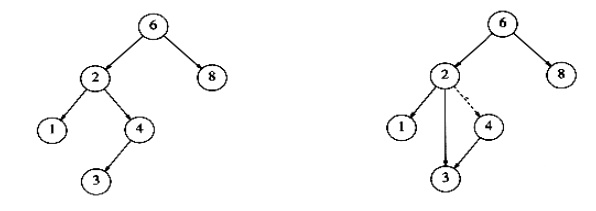
Case 3: Deleting a node with two children.
The
general strategy is to replace the data of the node to be deleted with its
smallest data of the right sub tree (or) largest data of the left sub tree and
recursively delete the data or node.
Inorder
to delete a node with two children, it can be replaced by a node whose key is
larger than any node in PŌƤs right sub tree to preserve the Binary Search Tree
property. The possible nodes that could replace node P are
Rule 1: The node with the largest value
in PŌƤs left sub tree.
Rule 2: The node with the smallest
value in PŌƤs right sub tree.
Eg: Deletion of a node 4 with two children, before
and after
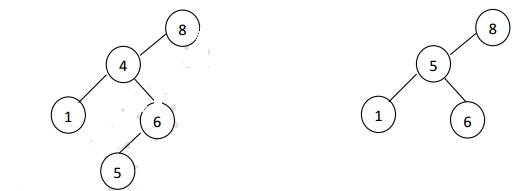
Deletion routine for binary search tree
SearchTree
Delete( ElementType X, SearchTree T )
{
Position
TmpCell;
if( T = =
NULL )
Error("Element not found"); else
if( X <
T->Element ) /* Go left */
T->Left
= Delete( X, T->Left );
else
if( X >
T->Element ) /* Go right */
T->Right
= Delete( X, T->Right );
else /*
Found element to be deleted */
if( T->Left
&& T->Right ) /* Two
children */
{ /* Replace with smallest in right subtree */
TmpCell =
FindMin( T->Right );
T->Element = TmpCell->Element;
T->Right = Delete( T->Element, T->Right );
}
else /* One
or zero child */
{
TmpCell =
T;
if(
T->Left = = NULL ) /* Only a right
child */
T =
T->Right;
if(
T->Right = = NULL ) /* Only a
left child */
T =
T->Left;
free(TmpCell
);
}
return T;
}
Related Topics