Chapter: Programming and Data structures : Advanced Non-Linear Data Structures
AVL Trees
AVL
TREES:
An AVL
(Adelson – Velskii and Landis) tree is a binary search tree with a balance
condition. A balance factor is the height of the left sub tree minus height of
the right sub tree. The height of the empty tree is defined to be -1. For an
AVL tree all balance factor should be +1, 0, or -1.
If the
balance factor of any node in an AVL tree becomes less than -1 or greater than
1, the tree has to be balanced by making a simple modifications in the tree
called rotation.
An AVL
tree causes imbalance, when any one of the following conditions occur. α – is
the node must be rebalanced.
Case 1: An insertion from the left sub
tree of the left child of node α.
Case 2: An insertion into the right sub
tree of the left child of α.
Case 3: An
insertion into the left sub tree of
the right child of α.
Case 4: An
insertion into the right sub tree of the right child of α.
These
imbalances can be overcome by
i.
Single Rotation
ii.
Double Rotation
Case 1 and Case 4 imbalance (left – left or right –
right) is fixed by a single rotation of the tree. Case 2 and Case 3 imbalance
(left – right or right – left) is fixed by double rotation.
Single Rotation
Single rotation with left
The following fig. shows the single rotation that fixes case 1.
General Representation
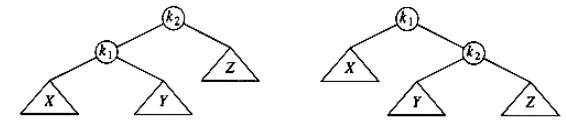
The before picture is on the left, and the after is
on the right. Node K2 violates the AVL property because its left sub
tree is two levels deeper than its right sub tree. Sub tree X has grown to an
extra level, causing it to be exactly two levels deeper than Z. To ideally
rebalance the tree, we would like to move X up a level and Z down a level. To
do this we rearrange nodes into an equivalent tree as shown in the second part
of the above fig.
Eg: If we insert the value 1 in
the left sub tree of the following tree it causes imblance
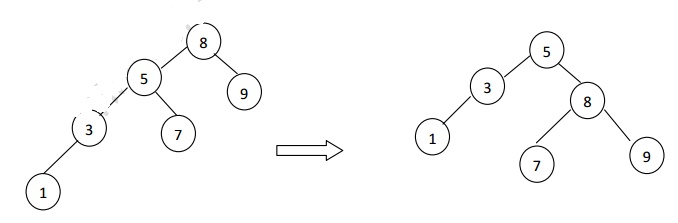
The above fig. shows that after the insertion of 1
into the original AVL tree on the left, node 8 becomes unbalanced. Thus we do a
single rotation between 5 and 8, obtaining tree on the right.
Routine to perform single rotation with left
static
Position SingleRotateWithLeft ( Position K2 )
{
Position
K1;
K1 =
K2->Left;
K2->Left
= K1->Right;
K1->Right
= K2;
K2->Height
= Max ( Height (K2 ->Left), Height(K2->Right))+1;
K1->Height
= Max ( Height (K1 ->Left), Height(K1->Right))+1;
return
K1;
}
Single rotation with right
General
Representation
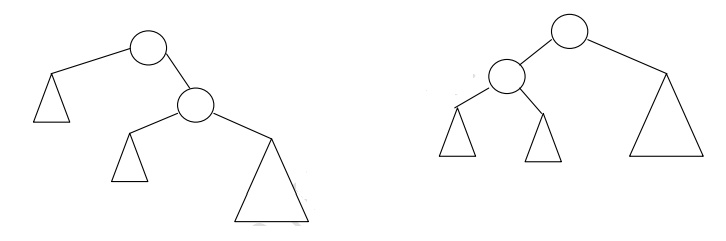
Routine to perform single rotation with right
static
Position SingleRotateWithRight ( Position K1 )
{
Position
K2;
K2 =
K1->Right;
K1->Right
= K2->Left;
K2->Left
= K1;
K2->Height
= Max ( Height (K2 ->Left), Height(K2->Right))+1;
K1->Height
= Max ( Height (K1 ->Left), Height(K1->Right))+1;
return
K2;
}
Example
Suppose
we start with an initially empty AVL tree and insert the keys 1 through 7 in
sequential order. The first problem occurs when it is time to insert key 3,
because the AVL property is violated at the root. We perform a single rotation
between the root and its right child to fix the problem. The tree is shown in
the following figure, before and after the rotation:
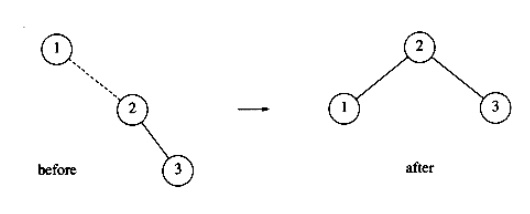
Next, we
insert the key 4, which causes no problems, but the insertion of 5 creates a
violation at node 3, which is fixed by a single rotation. Besides the local
change caused by the rotation, the programmer must remember that the rest of
the tree must be informed of this change. Here, this means that 2's right child
must be reset to point to 4 instead of 3.
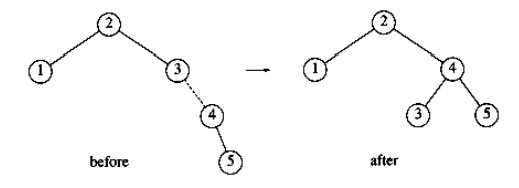
Next, we
insert 6. This causes a balance problem for the root, since its left subtree is
of height 0, and its right subtree would be height 2. Therefore, we perform a
single rotation at the root between 2 and 4.
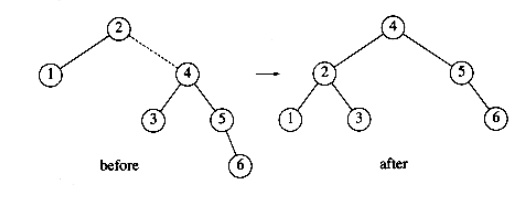
The
rotation is performed by making 2 a child of 4 and making 4's original left sub
tree the new right sub tree of 2. Every key in this sub tree must be positioned
between 2 and 4, so this transformation makes sense. The next key we insert is
7, which causes another rotation.
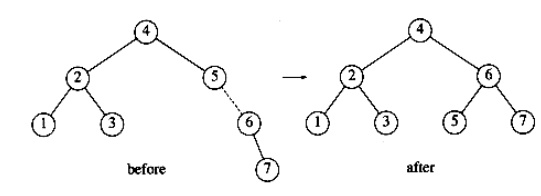
Double Rotation
Double Rotation with left
Double
rotation with left is used to perform case 2. An insertion into the right sub
tree of the left child of node α.
Double Rotation with left is performed by first
performing single rotation with right, and then performing single rotation with
left.
Routine to perform double
rotation with left
static
Position DoubleRotateWithLeft( Position K3)
{
/* Rotate
between K1 and K2 */
K3 ->
Left = SingleRotateWithRight(K3 ->Left); /* Rotate between K3 and K2 */
return SingleRotateWithLeft
(K3);
}
Double Rotation with Right
Double
rotation with right is used to perform case 4. An insertion into the left sub
tree of the right child of node α.
Double Rotation with right is performed by first
performing single rotation with left, and then performing single rotation with
right.
Routine to perform double
rotation with right
static
Position DoubleRotateWithRight( Position K1)
{
K1 ->
Right = SingleRotateWithLeft(K1 ->Right);
return
SingleRotateWithRight (K1);
}
In our
example, the double rotation is a right-left double rotation and involves 7,
15, and 14. Here, k3 is
the node with key 7, k1 is
the node with key 15, and k2
is the node with key 14.
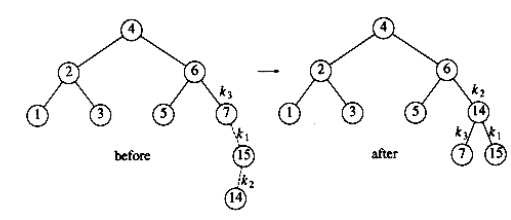
Next we
insert 13, which require a double rotation. Here the double rotation is again a
right-left double rotation that will involve 6, 14, and 7 and will restore the
tree. In this case, k3 is
the node with key 6, k1 is
the node with key 14, and k2
is the node with key 7.
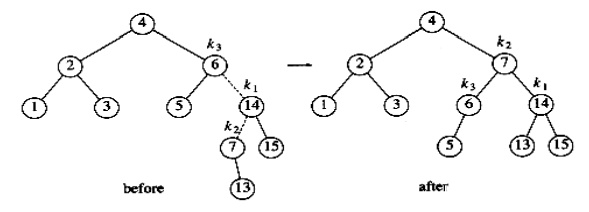
If 12 is
now inserted, there is an imbalance at the root. Since 12 is not between 4 and
7, we know that the single rotation will work.
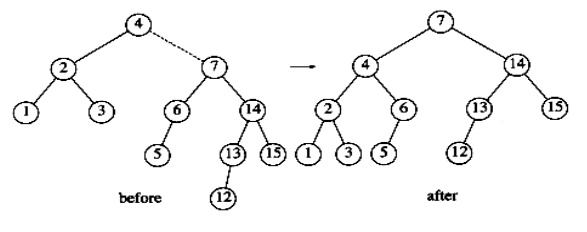
Insertion
of 11 will require a single rotation:
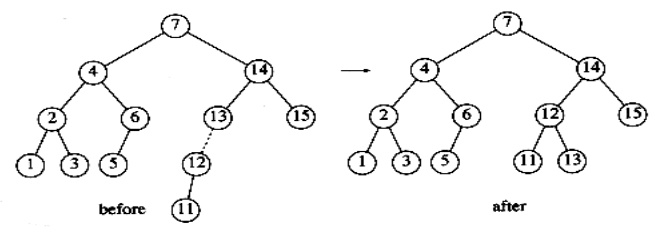
To insert
10, a single rotation needs to be performed, and the same is true for the
subsequent insertion of 9. We insert 8 without a rotation, creating the almost
perfectly balanced tree that follows.
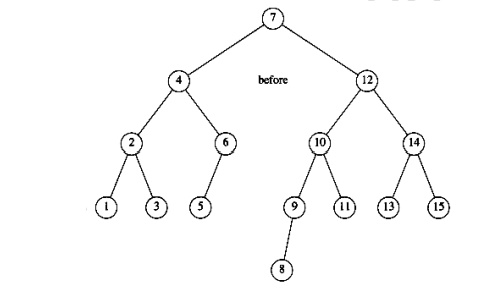
Node declaration for AVL trees
#ifndef
_AvlTree_H struct AvlNode;
typedef
struct AvlNode *Position;
typedef
struct AvlNode *AvlTree;
AvlTree
MakeEmpty(AvlTree T);
Position
Find( ElementType X, AvlTree T);
Position
FindMin( AvlTree T);
Position
FindMax( AvlTree T);
AvlTree
Insert( ElementType X, AvlTree T);
AvlTree
Delete( ElementType X, AvlTree T);
ElementType
Retrieve( Position P); #endif
struct
AvlNode
{
ElementType
Element;
AvlTree
Left;
AvlTree
Right;
int
Height;
};
Function to compute height of an Avl node
static
int Height( Position P)
{
if( P = = NULL) return -1;
else
return P
-> Height;
}
Insertion into an Avl tree
AvlTree
Insert( ElementType X, AvlTree T)
{
if( T = =
NULL)
{
T =
malloc( sizeof( struct AvlNode));
if( T = =
NULL)
FatalError(
“ Out of Space”);
else
{
T ->
Element = X;
T ->
Height = 0;
T ->
Left = T -> Right = NULL;
}
}
else if(
X < T -> Element)
{
T ->
Left = Insert(X, T-> Left);
if( Height( T -> Left) – Height( T -> Right)
= = 2)
if( X < T -> Left -> Element)
T =
SingleRotateWithLeft( T );
else
T =
DoubleRotateWithLeft(T);
}
else if(
X > T -> Element)
{
T ->
Right = Insert(X, T-> Right);
if( Height( T -> Right) – Height( T -> Left)
= = 2) if( X > T -> Right -> Element)
T =
SingleRotateWithRight( T );
else
T =
DoubleRotateWithRight(T);
}
/* Else X
is in the tree already; we will do nothing */
T ->
Height = Max( Height( T-> Left), Height( T -> Right)) + 1;
return T;
}
Related Topics