Numbers | Term 1 Chapter 1 | 6th Maths - Use of commas and Comparison of Number Systems | 6th Maths : Term 1 Unit 1 : Numbers
Chapter: 6th Maths : Term 1 Unit 1 : Numbers
Use of commas and Comparison of Number Systems
Use of commas and Comparison of Number
Systems
In our Indian System of Numeration, we use commas
from the right. The first comma comes before Hundreds place (3 digits from the right).
The second comma comes before Ten Thousands place (5 digits from the right). The
third comma comes before Ten Lakh place (7 digits from the right) and represents
Crore.
In the International System of Numeration, we use
Ones, Tens, Hundreds, Thousands, Ten Thousands, Hundred Thousands, Millions and
Billions. Commas are used to mark Thousands, Millions and Billions.
We can easily understand both the Indian and the
International Number Systems from the following table.
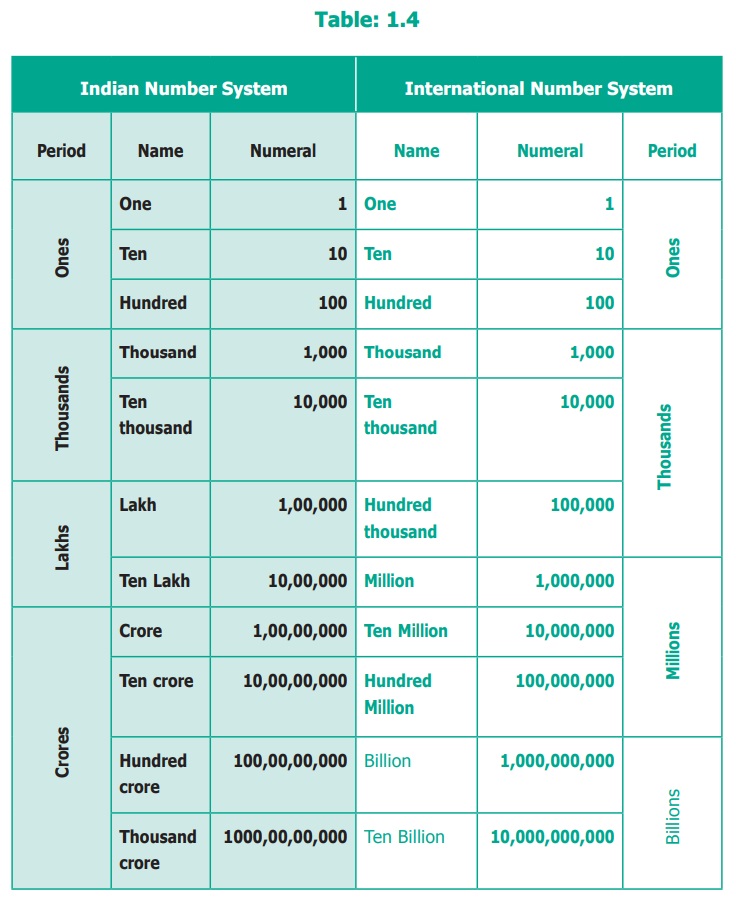
With the help of the above table, we can read the
number 57340000 as 5,73,40,000 (five crore seventy three lakh forty thousand) in
the Indian System and as 57,340,000 (fifty seven million, three hundred forty thousand)
in the International System.
Now let us discuss simple problems with examples.
Example 1.3
The distance between the Sun and the Earth is about
92900000 miles. Read and write the number in the Indian and the International System
by using commas.
Solution
Indian System
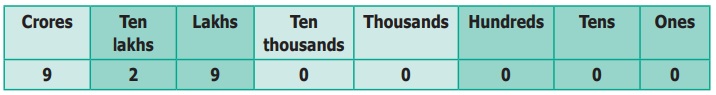
i.e., 9,29,00,000
This is read as Nine
Crore Twenty Nine Lakh.
International System

i.e., 92,900,000
This is read as Ninety
Two Million Nine Hundred Thousand.
Try these
Identify
the incorrect places of comma and rewrite correctly.
Indian System:
56,12,34,0,1,5
9,90,03,2245
56,12,34,0,1,5 = 56,12,34,015
9,90,03,2245 = 99,00.32,245
International
System: 7,5613,4534
30,30,304,040
7,5613,4534 = 756,134,534
30,30,304,040 = 3,030,304,040
Activity
Take a white chart and cut into 9
equal pieces. Write different numbers on each piece. Arrange the pieces, as many
times, horizontally which form different numbers. Write any five different numbers
and express them in the Indian and the International System.
ICT Corner
NUMBERS
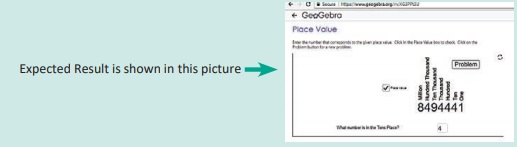
Expected
Result is shown in this picture
Step
– 1
Open
the Browser and copy and paste the Link given below (or) by typing the URL given
(or) Scan the QR Code.
Step
− 2
GeoGebra
worksheet named “Place Value” will open. A Natural number is given. You can change
the problem by clicking on “Problem” button.
Step-3
In
the bottom page Answer the question asked by typing the number related to the question.
Step-4
Now
Click on the “Place Value” to see all the place values. Repeat the test by clicking
on “Problem”.
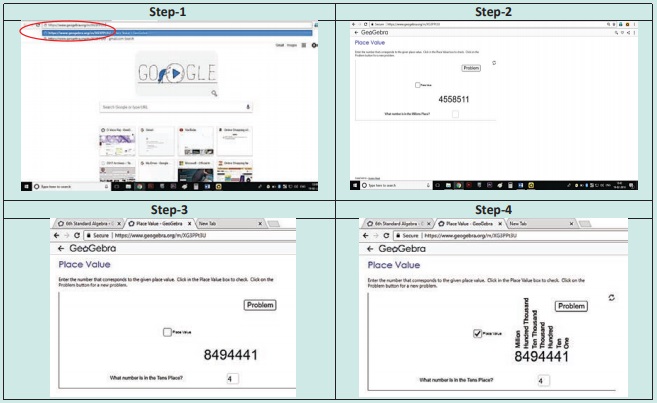
Browse in the link
Place
Value: − https://www.geogebra.org/m/XG3PPt3U
Related Topics