CorelDRAW 2018 - Understanding vector graphics and bitmaps | 12th Computer Technology : Chapter 3 : CorelDRAW 2018
Chapter: 12th Computer Technology : Chapter 3 : CorelDRAW 2018
Understanding vector graphics and bitmaps
Understanding vector
graphics and bitmaps
There are two main types of computer graphics. They are vector
graphics and bitmaps.
Vector graphics
Vector graphics are made of lines and curves. They
are generated from mathematical descriptions. These graphics are
ideal for logos and illustrations. As they are
resolution-independent graphics, they can be scaled to any size, or
printed and displayed at any resolution, without losing detail and quality.
Bitmaps
Bitmaps are also known as raster images. They are composed
of small squares called pixels . Each pixel is mapped to a location in
an image and has numerical colour values.
As Bitmaps reproduce color gradations well, they are excellent for
photographs and digital paintings.
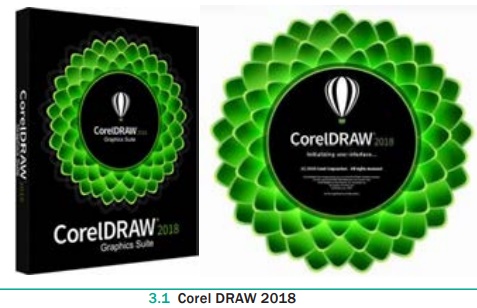
Bitmaps are resolution-dependent images which means
that they represent a fixed number of pixels. They look good at their
actual size, but they appear jagged or lose image quality when scaled, or when displayed
or printed at a resolution higher than their original resolution.
By using CorelDRAW you can create vector graphics. You can also
import bitmaps(raster images) such as JPEG and TIFF files into CorelDRAW and
add them to your drawings.
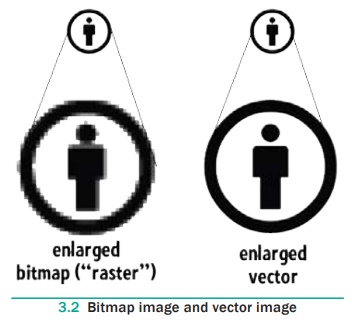
If you enlarge a bitmap in your page layout package, you may lose
resolution and it may appear jagged. If you shrink a bitmap in your page layout
package, the result will look good.
CorelDRAW Terms
Before getting started with CorelDRAW you should be familiar with
the following terms.
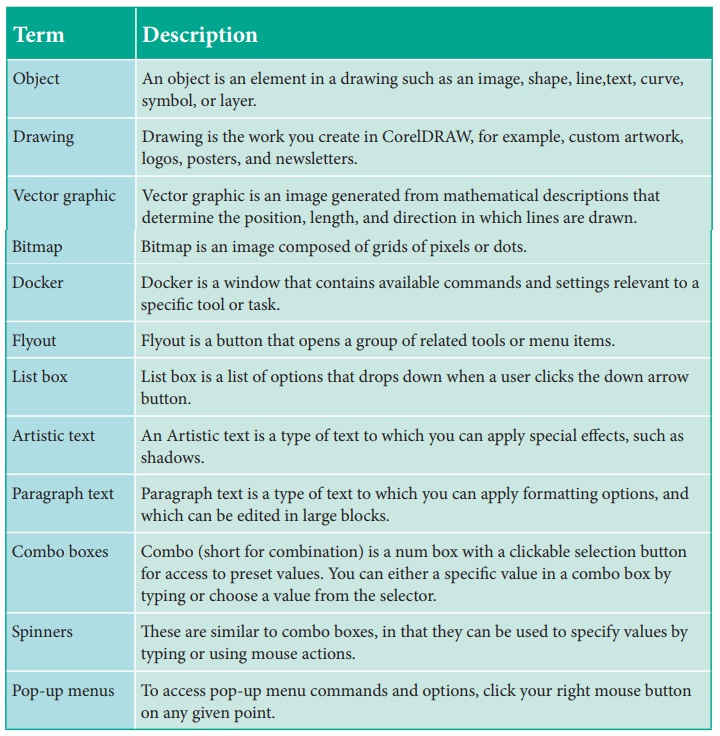
Term : Description
Object : An object is an element in a drawing such as an image,
shape, line,text, curve, symbol, or layer.
Drawing : Drawing is the work you create in CorelDRAW, for
example, custom artwork, logos, posters, and newsletters.
Vector graphic : Vector graphic is an image generated from
mathematical descriptions that determine the position, length, and direction in
which lines are drawn.
Bitmap : Bitmap is an image composed of grids of pixels or dots.
Docker : Docker is a window that contains available commands and
settings relevant to a specific tool or task.
Flyout : Flyout is a button that opens a group of related tools or
menu items.
List box : List box is a list of options that drops down when a
user clicks the down arrow button.
Artistic text : An Artistic text is a type of text to which you
can apply special effects, such as shadows.
Paragraph text : Paragraph text is a type of text to which you can
apply formatting options, and which can be edited in large blocks.
Combo boxes : Combo (short for combination) is a num box with a
clickable selection button for access to preset values. You can either a
specific value in a combo box by typing or choose a value from the selector.
Spinners : These are similar to combo boxes, in that they can be
used to specify values by typing or using mouse actions.
Pop-up menus : To access pop-up menu commands and options, click
your right mouse button on any given point.
Related Topics