CorelDRAW 2018 - CorelDRAW 2018 Welcome window | 12th Computer Technology : Chapter 3 : CorelDRAW 2018
Chapter: 12th Computer Technology : Chapter 3 : CorelDRAW 2018
CorelDRAW 2018 Welcome window
When the Welcome Screen appears, it shows some common options that are used in the beginning.
CorelDRAW 2018
Welcome window
When the Welcome Screen appears, it shows some common options that
are used in the beginning.
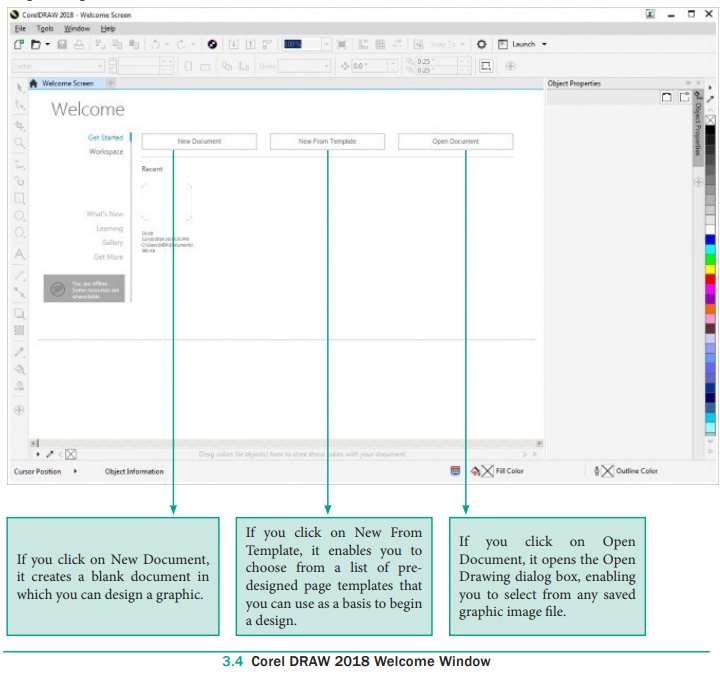
To create a New Document
1. Click on New Document button in the Welcome Screen
window.
2. Now Create a New Document dialog box appears. It lets
you specify a wide range of document properties.
You can name the document, set the page size, select a color mode
such as CMYK or RGB, and set color profiles.
3. Click on OK button.
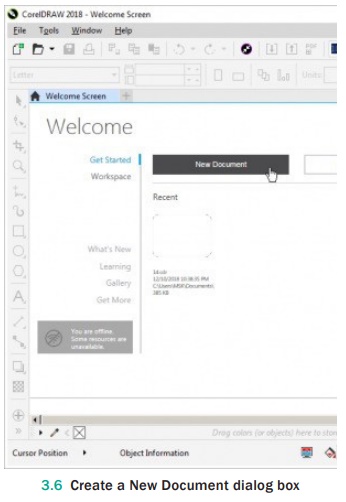
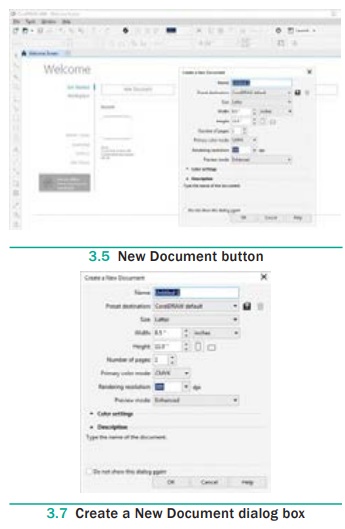
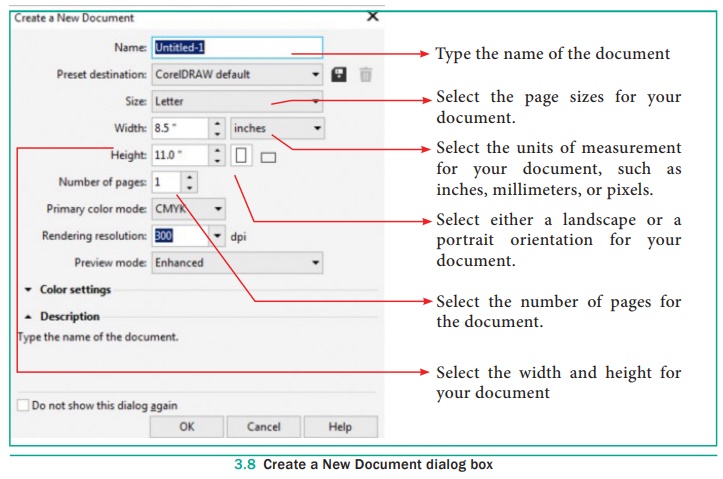
Tags : CorelDRAW 2018 , 12th Computer Technology : Chapter 3 : CorelDRAW 2018
Study Material, Lecturing Notes, Assignment, Reference, Wiki description explanation, brief detail
12th Computer Technology : Chapter 3 : CorelDRAW 2018 : CorelDRAW 2018 Welcome window | CorelDRAW 2018
Related Topics
12th Computer Technology : Chapter 3 : CorelDRAW 2018