CorelDRAW 2018 - Closing Document Files | 12th Computer Technology : Chapter 3 : CorelDRAW 2018
Chapter: 12th Computer Technology : Chapter 3 : CorelDRAW 2018
Closing Document Files
Closing Document Files
To close a document, you can use one of these actions:
1.
Click the Close button in the upper right corner of your
document window. (or)
2.
Choose File > Close or Window > Close
Window or Press Ctrl + F4.
3.
If you have more than one document file open, choosing Window
> Close All closes all files at once.
Whichever method you use to close your documents, you’ll be
prompted to choose whether or not to save any recent changes you’ve made.
When closing multiple files, CorelDRAW prompts you for saving
changes to each changed document.

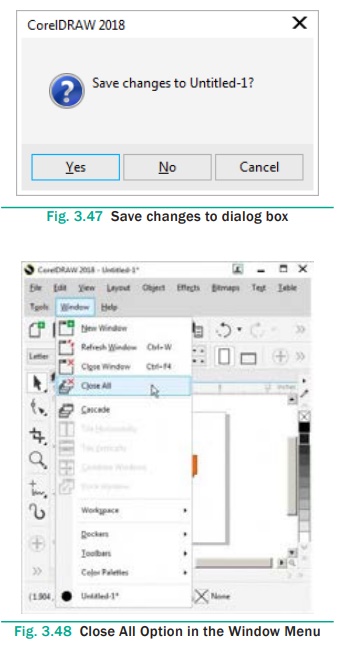

Related Topics