CorelDRAW 2018 - Resizing shapes of objects | 12th Computer Technology : Chapter 3 : CorelDRAW 2018
Chapter: 12th Computer Technology : Chapter 3 : CorelDRAW 2018
Resizing shapes of objects
Resizing shapes of objects
Resizing shape means changing the size of the shape by making it
larger or smaller than the original one. You can resize shape objects by
dragging the handles. When you drag a handle in towards the centre of the
object, you make it smaller. When you drag out, away from the centre, you make
the object larger.
1. Select the object to be resized. The handles appear around the
object. Place your mouse pointer over the handle.
2. Click and drag the handle to resize the shape of the object.
If you drag a corner handle, you maintain the proportion between
height and width as you resize your object. But if you drag from a side or top
handle, you will change not only the size but also the shape of the object.
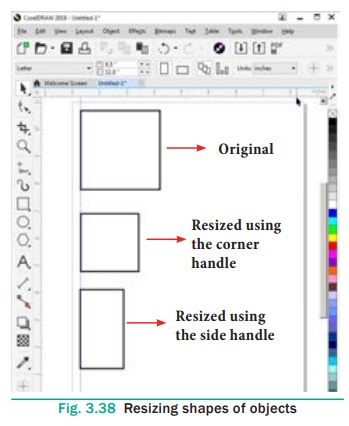
Related Topics