CorelDRAW 2018 - Exploring the toolbox: Exploring the Flyouts | 12th Computer Technology : Chapter 3 : CorelDRAW 2018
Chapter: 12th Computer Technology : Chapter 3 : CorelDRAW 2018
Exploring the toolbox: Exploring the Flyouts
Exploring the toolbox
The Toolbox is a component of the application window. It contains
more tools for drawing and editing images. Some of the tools are visible, while
others are grouped in flyouts. We can access the tools in a flyout by clicking
the small flyout arrow in the lower-right corner of the toolbox button.
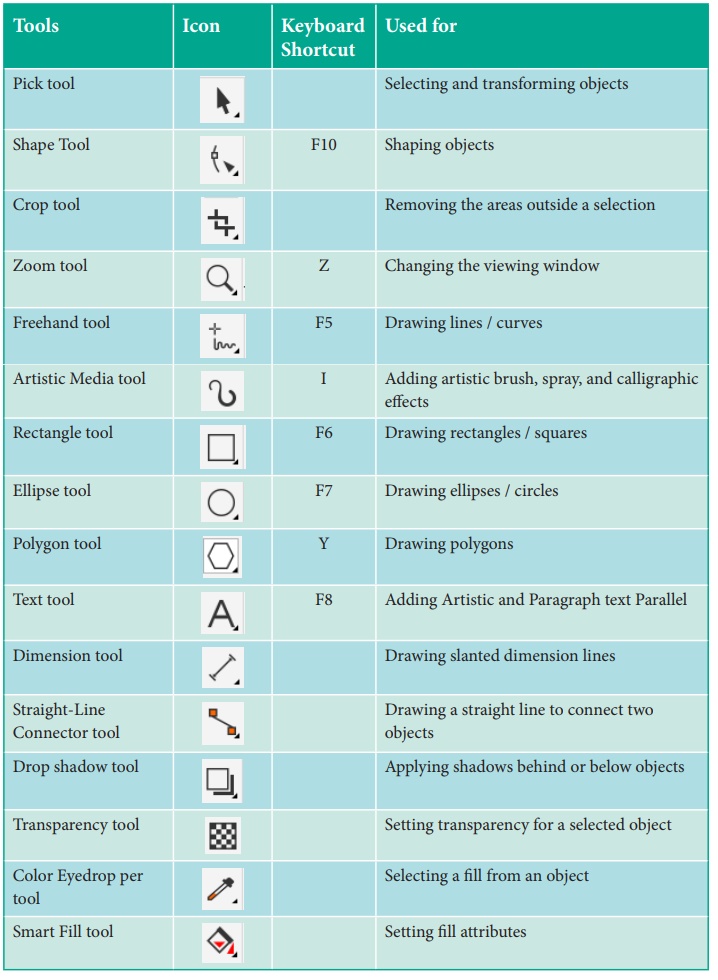
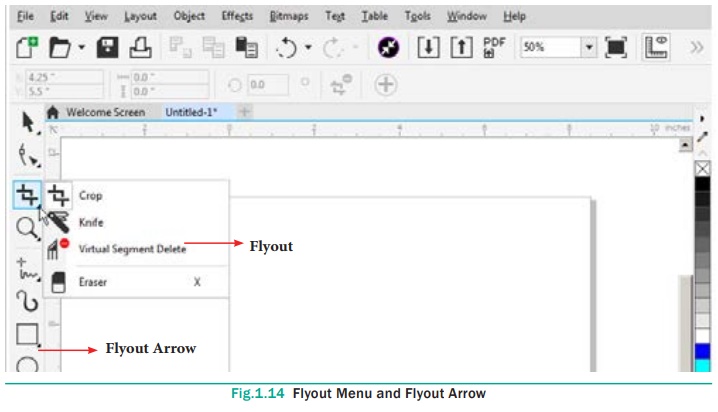
Exploring the Flyouts
The toolbox contains a range of tools that can be used for
specific drawing and editing tasks. Some tools are used to draw shapes, and
other tools are used to apply colors, patterns, or fills to objects. Some tools
belong to flyouts. They are groups of related tools. A small arrow which is in
the lower right corner of a toolbox button indicates that the tool belongs to a
flyout. The last-used tool in the flyout appears on the button. We can access
the tools in a flyout by clicking the flyout arrow.
The following table provides descriptions of the flyouts and tools
in the CorelDRAW toolbox.
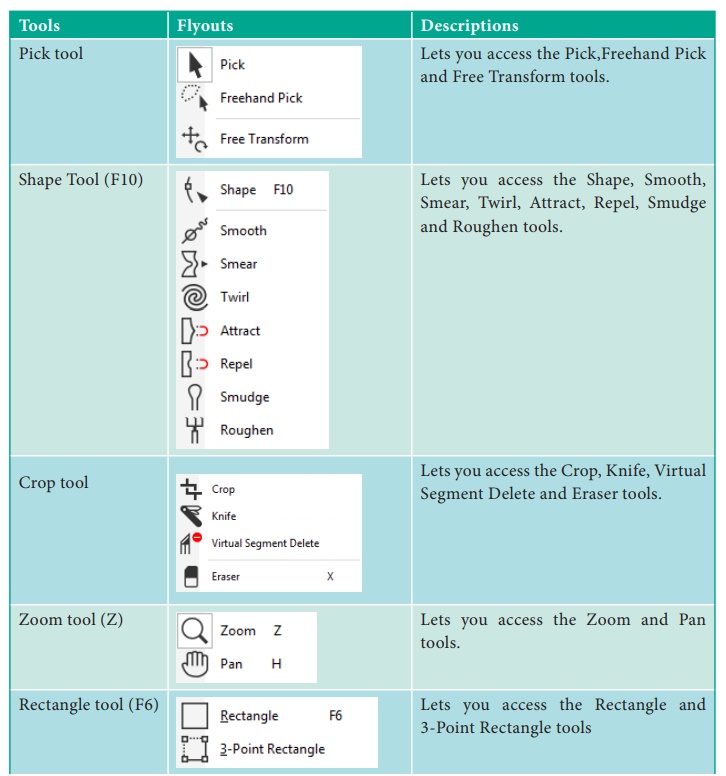
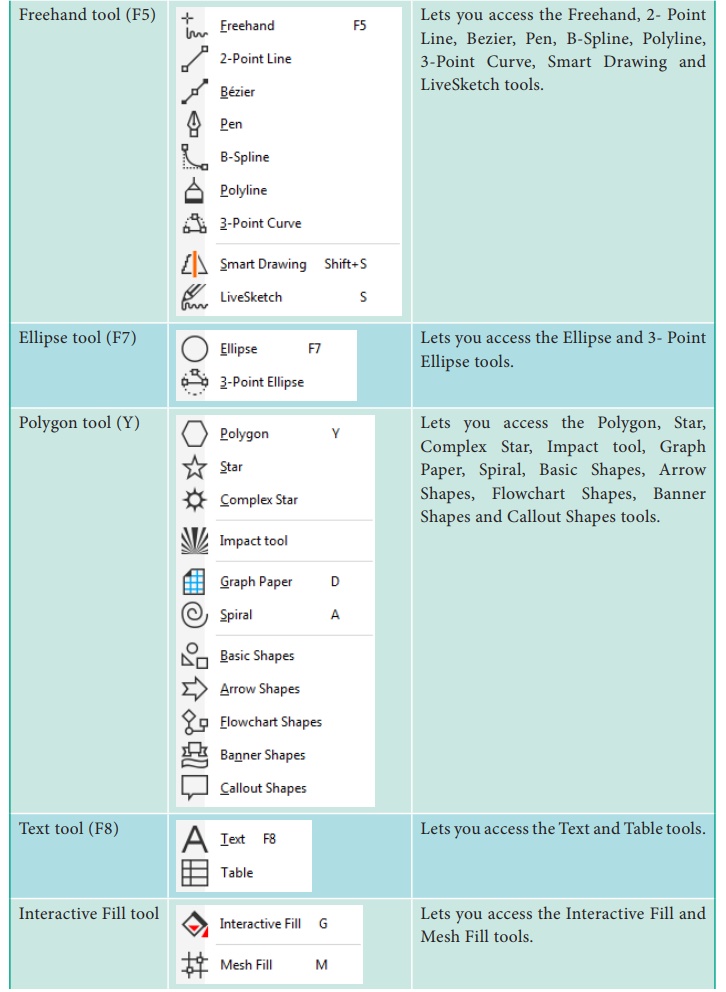
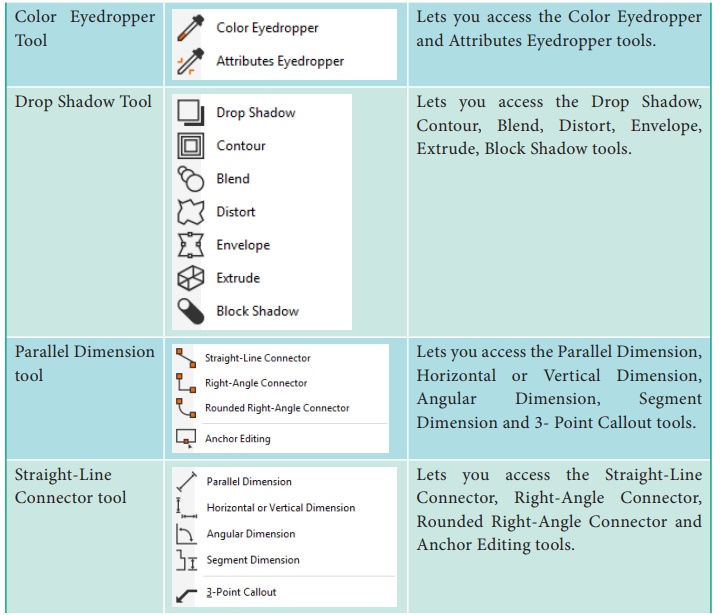
Related Topics