Working with Windows - Windows Desktop | 11th Computer Science : Chapter 5a : Working with typical operating systems : Working with Windows
Chapter: 11th Computer Science : Chapter 5a : Working with typical operating systems : Working with Windows
Windows Desktop
Windows Desktop
The opening screen of Windows is
called “Desktop”.
The desktop of your computer may
look different from what is seen in Figure 5.3.
This is because Windows allows you
to change the appearance of the desktop.
In Figure 5.3, the desktop shows
the Start button, Taskbar, Notification Area and date and time.
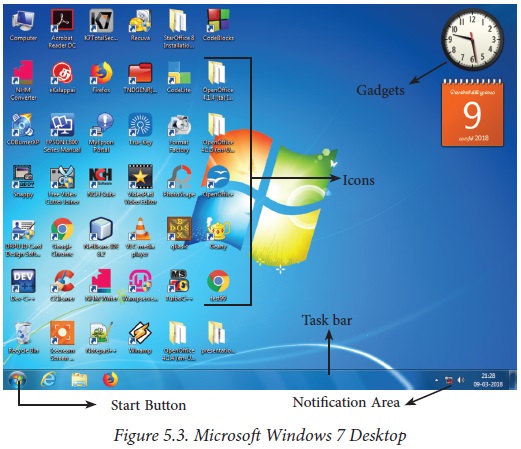
1. The Icons
Icon is a graphic symbol
representing the window elements like files, folders, shortcuts etc., Icons
play a vital role in GUI based applications.
1.1.Standard Icons
The icons which are available on
desktop by default while installing Windows OS are called standard icons. The
standard icons available in all Windows OS are My Computer, Documents and
Recycle Bin.
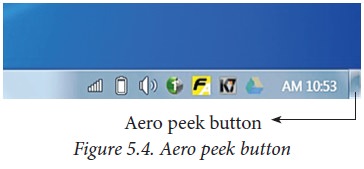
1.2. Shortcut Icons:
Shortcut icons can be created for
any application or file or folder. By double clicking the icon, the related
application or file or folder will open. This represents the shortcut to open a
particular application. (Figure5.5)
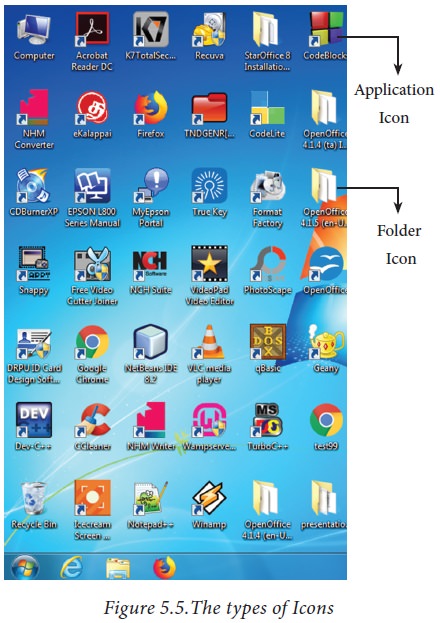
1.3. Disk drive icons:
The disk drive icons graphically
represent five disk drive options. (i) Hard disk CD-ROM/DVD Drive (iii) Pen
drive (iv) Other removable storage such as mobile, smart phone, tablet etc.,
(v) Network drives if your system is connected with other system. (Figure 5.6)
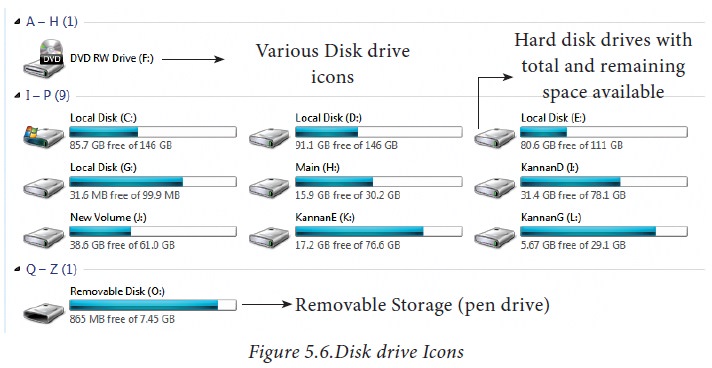
Related Topics