Working with Windows - Application Window | 11th Computer Science : Chapter 5a : Working with typical operating systems : Working with Windows
Chapter: 11th Computer Science : Chapter 5a : Working with typical operating systems : Working with Windows
Application Window
It is an area on a computer screen with defined boundaries, and within which information is displayed.
Application Window
It is an area on a computer screen
with defined boundaries, and within which information is displayed. Such
windows can be resized, maximized, minimized, placed side by side, overlap, and
so on.
An Application Window contains an
open application i.e. current application such as Word or Paint. When two or
more windows are open, only one of them is active and the rest are inactive.
Figures 5.7 and 5.8 display the Application Window of OpenOffice Writer and the
appearance of the Multiple Windows opened (overlapped) in the Desktop.
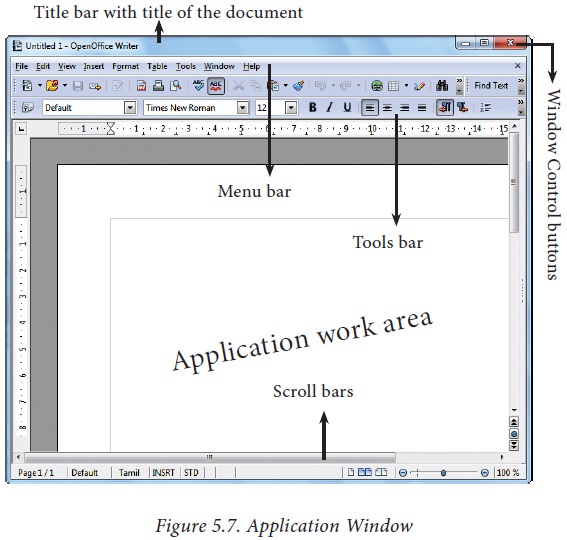
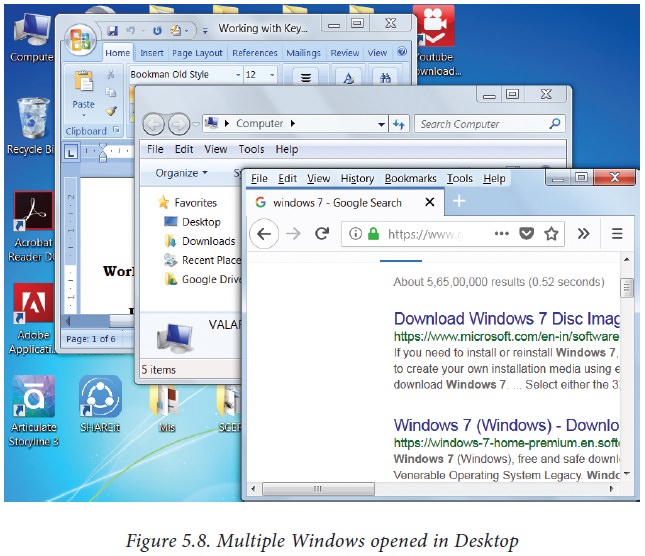
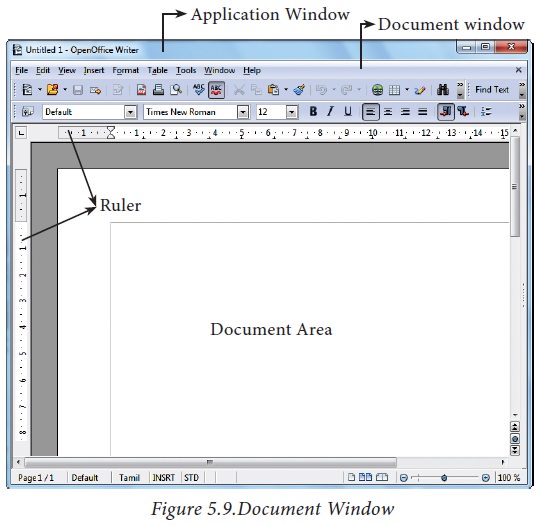
Tags : Working with Windows , 11th Computer Science : Chapter 5a : Working with typical operating systems : Working with Windows
Study Material, Lecturing Notes, Assignment, Reference, Wiki description explanation, brief detail
11th Computer Science : Chapter 5a : Working with typical operating systems : Working with Windows : Application Window | Working with Windows
Related Topics
11th Computer Science : Chapter 5a : Working with typical operating systems : Working with Windows