Chapter: 11th Computer Science : Chapter 5a : Working with typical operating systems : Working with Windows
Introduction to Windows Operating System
Introduction to Windows Operating System
Every computer needs an Operating
System to function. Microsoft Windows is one of the most popular Graphical User
Interface (GUI). Multiple applications can execute simultaneously in Windows,
and this is known as “Multitasking”.
Windows Operating System uses both
Keyboard and mouse as input devices. Mouse is used to interact with Windows by
clicking its icons. Keyboard is used to enter alphabets, numerals and special
characters.
Some of the functions of Windows Operating System are:
·
Access
applications (programs) on the computer (word processing, games, spread sheets,
calculators and so on).
·
Load
any new program on the computer .
·
Manage
hardware such as printers, scanners, mouse, digital cameras etc.,
·
File
management activities (For example creating, modifying, saving, deleting files
and folders).
·
Change
computer settings such as colour scheme, screen savers of your monitor, etc.
With reference to the Table 5.1,
let us see the versions of Windows Operating System.
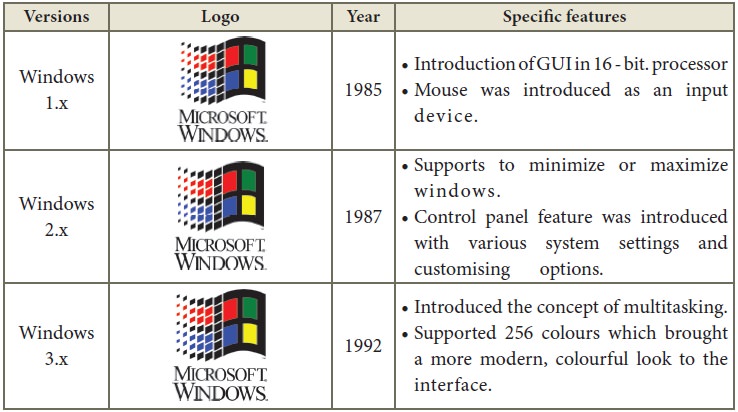
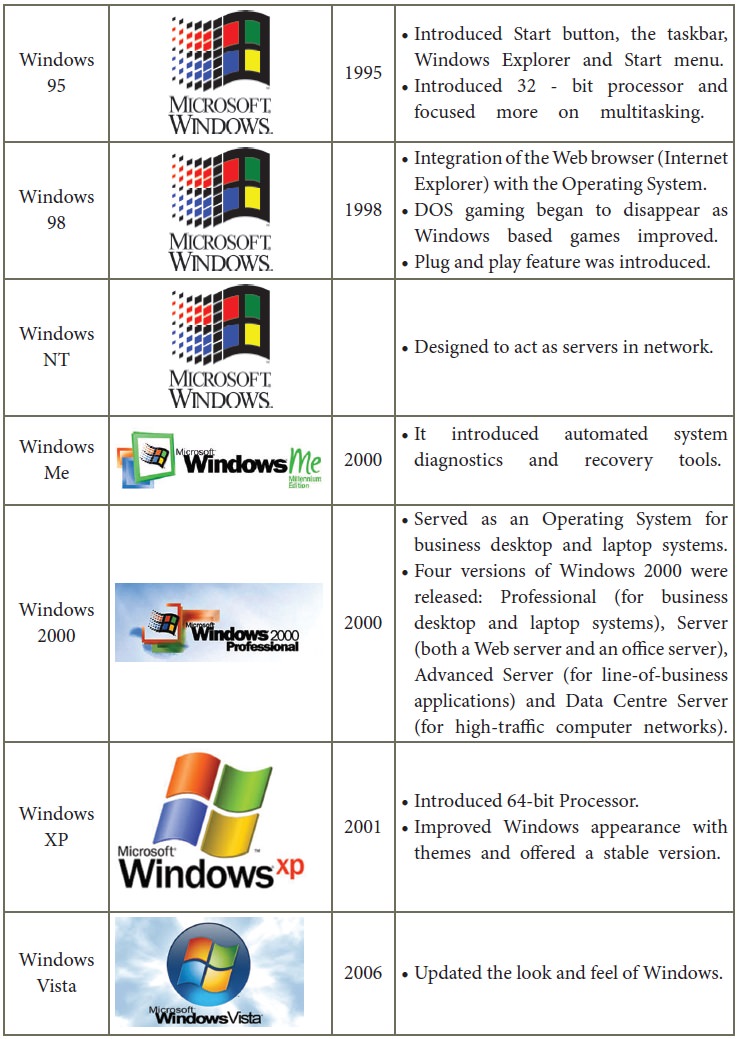
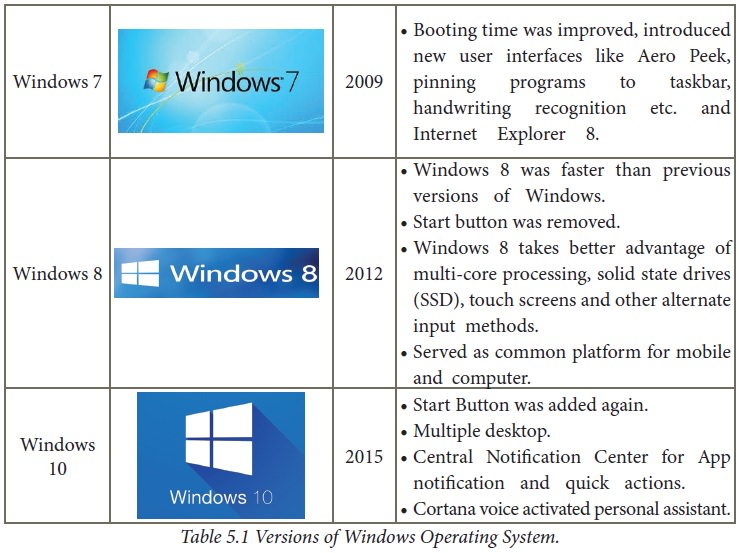
Related Topics