OpenOffice Impress - Window elements of Impress | 11th Computer Science : Chapter 8 : Presentation-Basics (OpenOffice Impress)
Chapter: 11th Computer Science : Chapter 8 : Presentation-Basics (OpenOffice Impress)
Window elements of Impress
Window elements of Impress
Figure 8.19 shows the elements of
the Impress Window Open source application ..
The window elements of Impress
include Title Bar, Menu Bar, Tool Bar, Ruler Bar and the Scroll Bar which are
similar to the elements in Open Office writer.
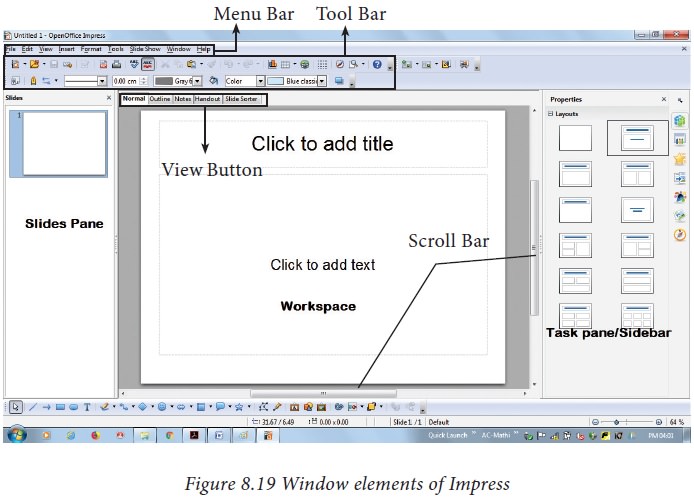
1. View Buttons:
The Workspace has five tabs:
Normal, Outline, Notes, Handout, and Slide Sorter, as seen in Figure 8.19.
These five tabs are called View Buttons.
2. Status Bar
Status Bar is present at the
bottom of your window, which gives
It is a good practice to check the information shown there. In
case you do not need the information in the Status Bar, you can hide it by
selecting View -> Status Bar from the main menu.
3. Navigator
The Navigator (Figure 8.20)
displays all objects contained in a document. It provides another convenient
way to move around a document and find items in it. The Navigator button is
located on the Standard toolbar. You can also display the Navigator by choosing
Edit -> Navigator on the menu bar or pressing Ctrl+Shift+F5.
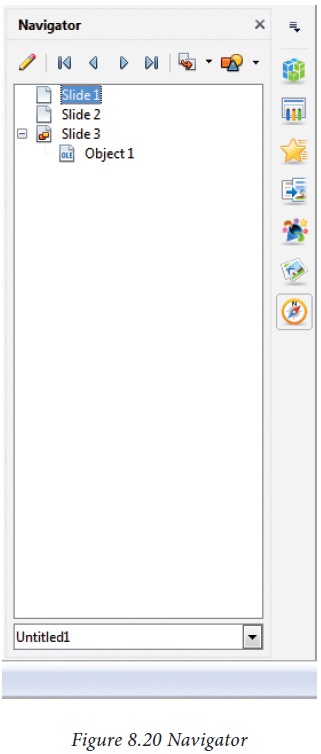
The Navigator is more useful if
you give your objects (pictures, spreadsheets, and so on) meaningful names,
instead of leaving them as the default “Object 1” and “Picture 1” as shown in
Figure 8.20.
Related Topics