OpenOffice Impress - Running the slide show | 11th Computer Science : Chapter 8 : Presentation-Basics (OpenOffice Impress)
Chapter: 11th Computer Science : Chapter 8 : Presentation-Basics (OpenOffice Impress)
Running the slide show
Running the slide show
To run the slide show,
do one of the following:
·
Click Slide Show -> Slide Show on the main menu bar. (Figure
8.33).
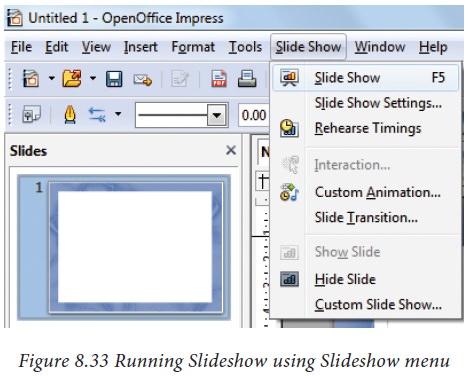
• Click the Slide Show button on
the Presentation toolbar or the Slide Sorter toolbar (Figure 8.34).
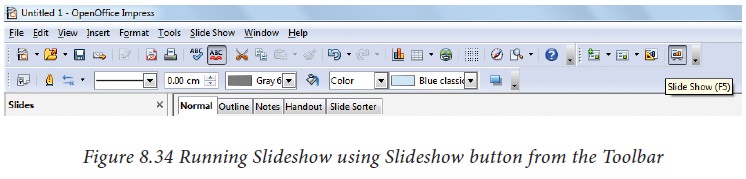
• Press F5 or F9.
• If the slide transition is
Automatically after x seconds, let the slide show run by itself.
• If the slide transition is On
mouse click, do one of the following to move from one slide to the next.
• Use the arrow keys on the
keyboard to go to the next slide or to go back to the previous one.
• Click the mouse button to
advance to the next slide.
• Press the Spacebar on the
keyboard to advance to the next slide.
·
When you advance past the lastslide,themessage“Click to
exit presentation...” appears. Click the
mouse or press any key to exit the presentation.
·
To exit the slide show at any time, including at the end, press
the Esc key.
Related Topics