OpenOffice Impress - Inserting audio and video - Presentation | 11th Computer Science : Chapter 8 : Presentation-Basics (OpenOffice Impress)
Chapter: 11th Computer Science : Chapter 8 : Presentation-Basics (OpenOffice Impress)
Inserting audio and video - Presentation
Open Office Impres will let you insert audio files or movei files.
Inserting audio and video
Open Office Impres will let you
insert audio files or movei files. The audio and move files can be inserted by
clicking Insert Movie and Sounds opetion from
the Insert menu. Figure 8.45
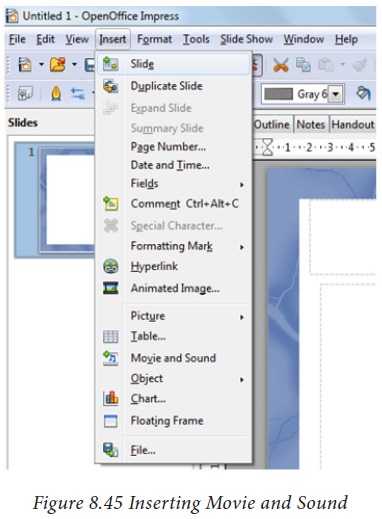
Same as inserting images here
also, a dialog box will be oepned. Select the audio or movie file form the
specified location and open. It will be opened in the slide. Figure 8.46. The
movie or audio file inserted will be played during the slide show by clicking
the mouse over it.
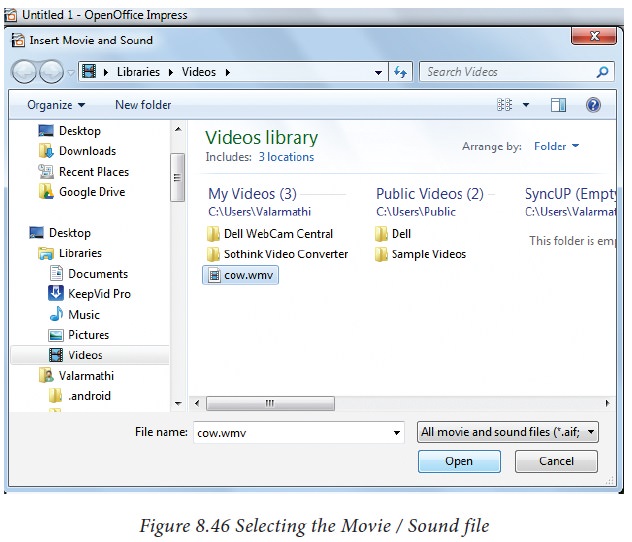
Tags : OpenOffice Impress , 11th Computer Science : Chapter 8 : Presentation-Basics (OpenOffice Impress)
Study Material, Lecturing Notes, Assignment, Reference, Wiki description explanation, brief detail
11th Computer Science : Chapter 8 : Presentation-Basics (OpenOffice Impress) : Inserting audio and video - Presentation | OpenOffice Impress
Related Topics
11th Computer Science : Chapter 8 : Presentation-Basics (OpenOffice Impress)