OpenOffice Impress - Opening a new presentation | 11th Computer Science : Chapter 8 : Presentation-Basics (OpenOffice Impress)
Chapter: 11th Computer Science : Chapter 8 : Presentation-Basics (OpenOffice Impress)
Opening a new presentation
You can start Impress in several ways.
Opening a new presentation
You can start Impress in several
ways.
·
In
order to open Impress using Start button, click Start button and select All
Programs -> Open Office -> OpenOffice Impress. (Figure 8.1)
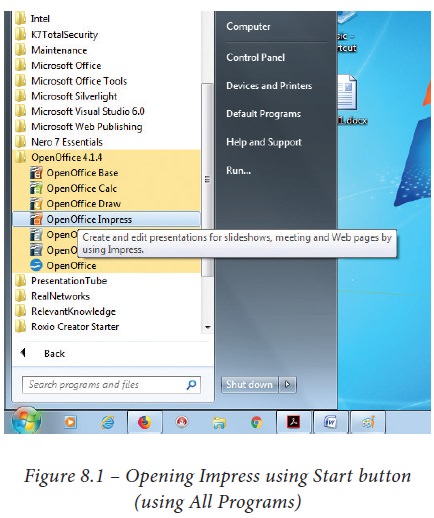
·
If it
is already pinned in the Start menu, just click and open it. (Figure 8.2)
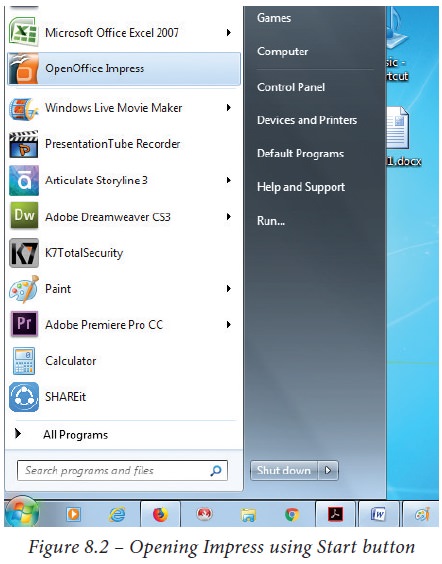
Tags : OpenOffice Impress , 11th Computer Science : Chapter 8 : Presentation-Basics (OpenOffice Impress)
Study Material, Lecturing Notes, Assignment, Reference, Wiki description explanation, brief detail
11th Computer Science : Chapter 8 : Presentation-Basics (OpenOffice Impress) : Opening a new presentation | OpenOffice Impress
Related Topics
11th Computer Science : Chapter 8 : Presentation-Basics (OpenOffice Impress)