Chapter: C# and .NET Framework
Review OOP Concept
Review OOP
Concept
Class
- > is like the BLUEPRINT to make
something.
When
you make an OBJECT from a CLASS, it is called an INSTANCE of a Class.
Objects have
1. Name
- > like a name you give an
object - > Identifier
2. Attributes - > like specific characteristics for the
object - > Variables
3. Behaviours - > like actions the object can perform - > Instance Methods
UML – Unified Modeling Language
Because
in Java everything is wrapped in a class, it can get very confusing! We can use
UML to show the structure of a Class.
Name of Class
± Attributes/Variables : Data-Type
± Behaviour/Methods (param name: param
data-type, etc …): Return-Type
± - > plus or minus represent the ACCESS MODIFIERS,
which are:
+
- > public - - > private
Example
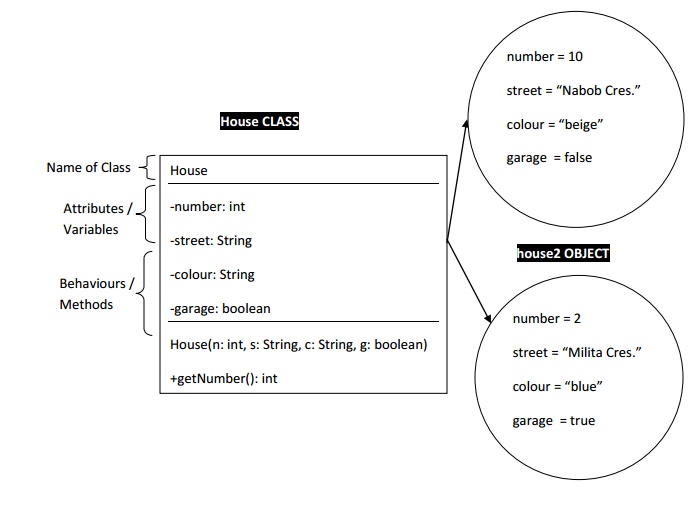
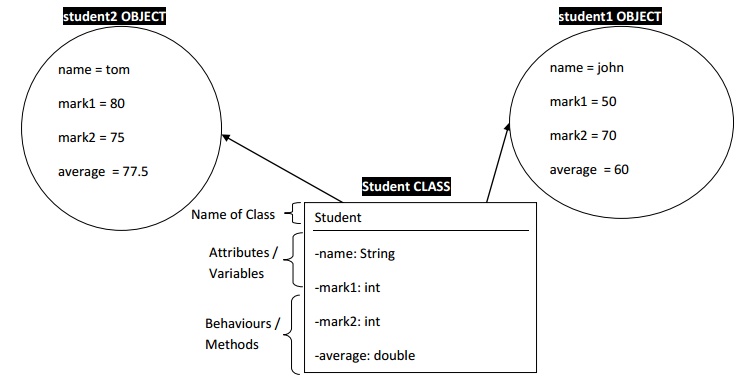
Encapsulation and Access
Modifiers
We use public and private
to add
security to VARIABLES and
METHODS. This is
called ENCAPSULATION.
public -
> means a VARIABLE or METHOD can be used INSIDE & OUTSIDE the class
private -
> means a VARIABLE or METHOD can only be used INSIDE the class
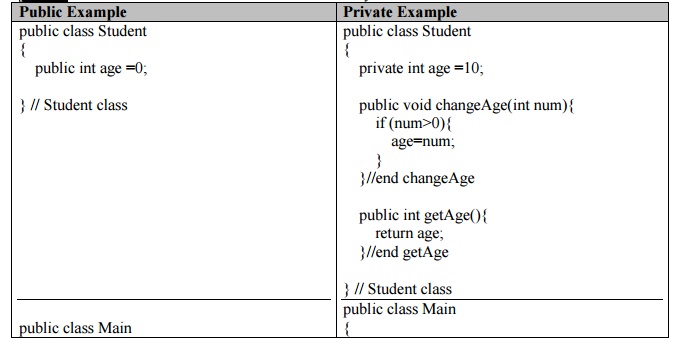
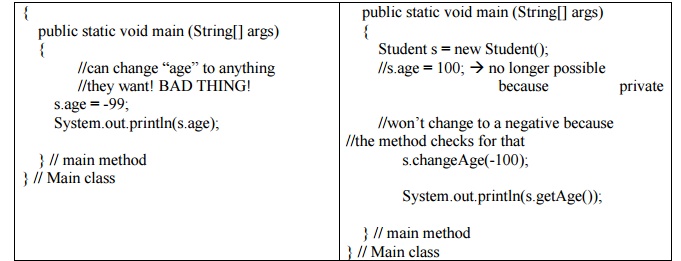
Why are the variables private and
methods public?
Because
we want to protect variables from being accessed directly; so they can’t be
changed or used incorrectly. To GET a value from a variable or to GIVE a
variable a value we write public methods to do this.
For
example we could have changed the setMarks method from the Student Class to
prevent users from entering an incorrect value:
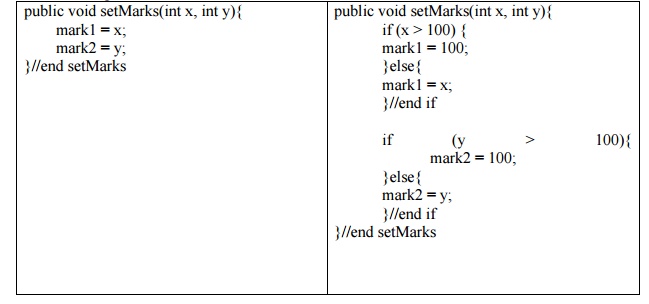
Related Topics