Chapter: Java The Complete Reference : The Java Library : java.util : More Utility Classes
Optional, OptionalDouble, OptionalInt, and OptionalLong - Java
Optional, OptionalDouble, OptionalInt, and
OptionalLong
JDK 8
adds classes called Optional, OptionalDouble, OptionalInt, and OptionalLong
that offer a way to handle situations in which a value may or may not be
present. In the past, you would normally use the value null to indicate that no value is present. However, this can lead
to null pointer exceptions if an attempt is made to dereference a null
reference. As a result, frequent checks for a null value were necessary to avoid generating an exception. These
classes provide a better way to handle such situations.
The
first and most general of these classes is Optional.
For this reason, it is the primary focus of this discussion. It is shown here:
class
Optional<T>
Here, T specifies the type of value stored.
It is important to understand that an Optional
instance can either contain a value of type T or be empty. In other words, an Optional object does not necessarily contain a value. Optional does not define any
constructors, but it does define several methods that let you work with Optional objects. For example, you can
determine if a value is present, obtain the value if it is present, obtain a
default value when no value is present, and construct an Optional value. The Optional
methods are shown in Table 19-3.
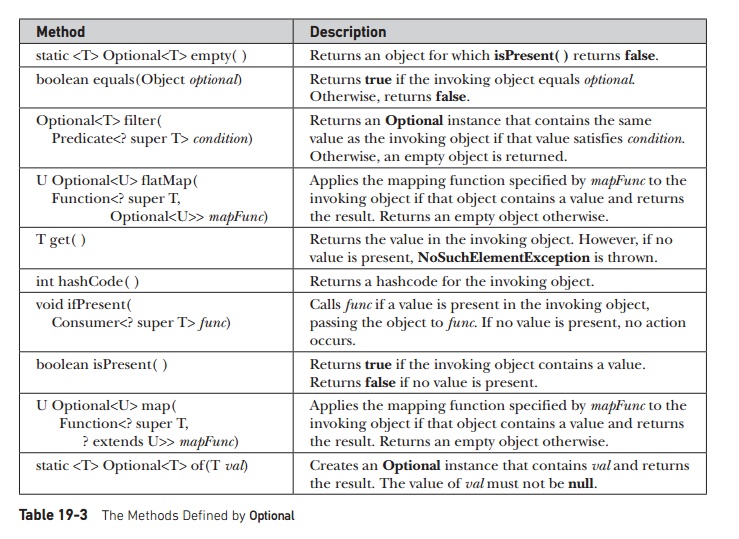
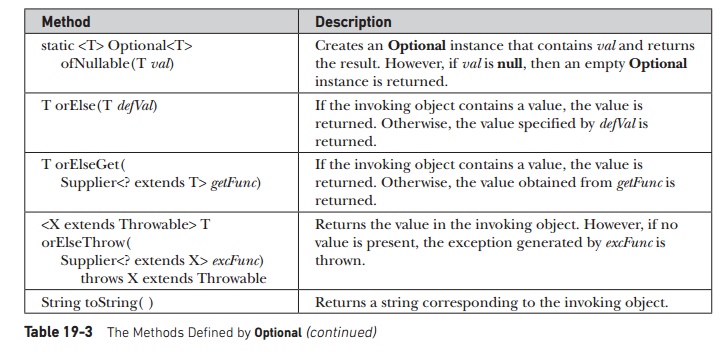
The best
way to understand Optional is to
work through an example that uses its core methods. At the foundation of Optional are isPresent( ) and get( ).
You can determine if a value is present by calling isPresent( ). If a value is available, it will return true. Otherwise, false is returned. If a value is present in an Optional instance, you can obtain it by calling get( ). However, if you call get( ) on an object that does not
contain a value, NoSuchElementException is
thrown. For this reason, you should always first confirm that a value is present before calling get( ) on an Optional object.
Of
course, having to call two methods to retrieve a value adds overhead to each
access. Fortunately, Optional
defines methods that combine the check for a value with the retrieval of the
value. One such method is orElse( ).
If the object on which it is called contains a value, the value is returned.
Otherwise, a default value is returned.
Optional does not define any constructors. Instead, you
will use one of its methods to create
an instance. For example, you can create an Optional instance with a specified value by using of( ). You can create an instance of Optional that does not contain a value
by using empty( ).
The
following program demonstrates these methods:
// Demonstrate several
Optional<T> methods
import java.util.*;
class OptionalDemo {
public static void
main(String args[]) {
Optional<String> noVal
= Optional.empty();
Optional<String> hasVal
= Optional.of("ABCDEFG");
if(noVal.isPresent())
System.out.println("This won't be displayed"); else
System.out.println("noVal has no value");
if(hasVal.isPresent()) System.out.println("The
string in hasVal is: " + hasVal.get());
String defStr =
noVal.orElse("Default String"); System.out.println(defStr);
}
}
The
output is shown here:
noVal has no value
The string in hasVal is:
ABCDEFG Default String
As the
output shows, a value can be obtained from an Optional object only if one is present. This basic mechanism
enables Optional to prevent null
pointer exceptions.
The OptionalDouble, OptionalInt, and OptionalLong classes work much like Optional, except that they are designed expressly for use on double, int, and long values, respectively. As such, they specify the methods getAsDouble( ), getAsInt( ), and getAsLong( ), respectively, rather than get( ). Also, they do not support the filter( ), ofNullable( ), map( ) and flatMap( ) methods.
Related Topics