Chapter: Java The Complete Reference : The Java Library : java.util : More Utility Classes
Date - java.util
Date
The Date class encapsulates the current
date and time. Before beginning our examination of Date, it is important to point out that it has changed
substantially from its original version defined by Java 1.0. When Java 1.1 was
released, many of the functions carried out by the original Date class were moved into the Calendar and DateFormat classes, and as a result, many of the original 1.0 Date methods were deprecated. Since the
deprecated 1.0 methods should not be used for new code, they are not described
here.
Date supports the following non-deprecated
constructors:
Date( )
Date(long millisec)
The
first constructor initializes the object with the current date and time. The
second constructor accepts one argument that equals the number of milliseconds
that have elapsed since midnight, January 1, 1970. The nondeprecated methods
defined by Date are shown in Table
19-4. Date also implements the Comparable interface.
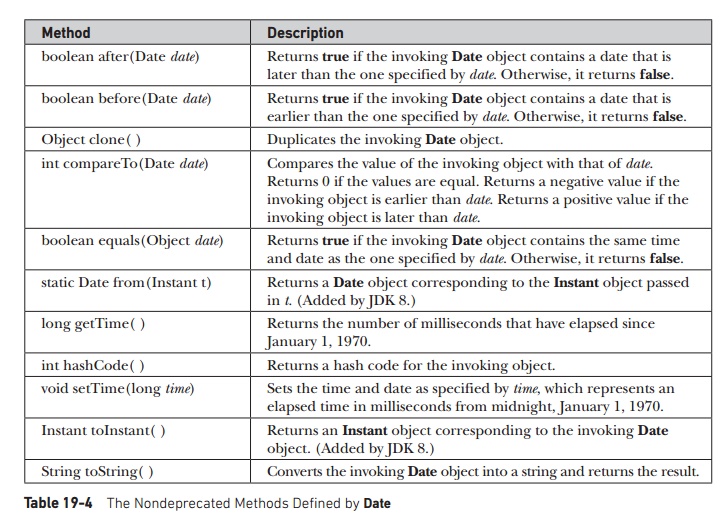
As you
can see by examining Table 19-4, the non-deprecated Date features do not allow you to obtain the individual components
of the date or time. As the following program demonstrates, you can only obtain
the date and time in terms of milliseconds, in its default string
representation as returned by toString(
), or (beginning with JDK 8) as an Instant
object. To obtain more-detailed information about the date and time, you will
use the Calendar class.
// Show date and time using
only Date methods.
import java.util.Date;
class DateDemo {
public static void
main(String args[]) {
//Instantiate a Date object
Date date = new Date();
//display time and date using toString()
System.out.println(date);
//Display number of milliseconds since
midnight, January 1, 1970 GMT long msec = date.getTime();
System.out.println("Milliseconds
since Jan. 1, 1970 GMT = " + msec);
}
}
Sample
output is shown here:
Wed Jan 01 11:11:44 CST 2014
Milliseconds since Jan. 1,
1970 GMT = 1388596304803
Related Topics