Chapter: Java The Complete Reference : The Java Library : java.util : More Utility Classes
Observable - java.util
Observable
The Observable class is used to create
subclasses that other parts of your program can observe. When an object of such
a subclass undergoes a change, observing classes are notified. Observing
classes must implement the Observer
interface, which defines the update( ) method.
The update( ) method is called when
an observer is notified of a change in
an observed object.
Observable defines the methods shown in Table 19-8. An
object that is being observed must
follow two simple rules. First, if it has changed, it must call setChanged( ). Second, when it is ready
to notify observers of this change, it must call notifyObservers( ). This causes the update( ) method in the observing object(s) to be called. Be
careful—if the
Method : Description
void
addObserver(Observer obj) : Adds obj to the list of objects observing the
invoking object.
protected
void clearChanged( ) : Calling this method returns the status of the invoking
object to "unchanged."
int
countObservers( ) : Returns the number of objects observing the invoking
object.
void
deleteObserver(Observer obj) : Removes obj from the list of objects observing
the invoking object.
void
deleteObservers( ) : Removes all observers for the invoking object.
boolean
hasChanged( ) : Returns true if the invoking object has been modified and false
if it has not.
void
notifyObservers( ) : Notifies all observers of the invoking object that it has
changed by calling update( ). A null is passed as the second argument to
update( ).
void
notifyObservers(Object obj) : Notifies all observers of the invoking object
that it has changed by calling update( ). obj is passed as an argument to
update( ).
protected
void setChanged( ) : Called when the invoking object has changed.
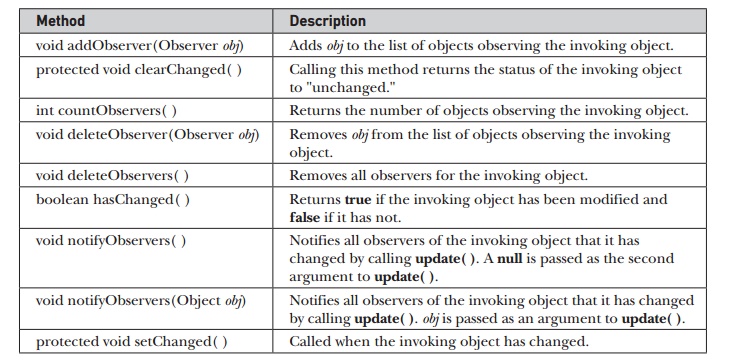
Table 19-8 The Methods Defined by Observable
object
calls notifyObservers( ) without
having previously called setChanged( ),
no action will take place. The observed object must call both setChanged( ) and notifyObservers( ) before update(
) will be called.
Notice
that notifyObservers( ) has two
forms: one that takes an argument and one that does not. If you call notifyObservers( ) with an argument,
this object is passed to the observer’s update(
) method as its second parameter. Otherwise, null is passed to update( ).
You can use the second parameter for passing any type of object that is
appropriate for your application.
The Observer Interface
To
observe an observable object, you must implement the Observer interface. This interface defines only the one method
shown here:
void
update(Observable observOb, Object arg)
Here, observOb is the object being observed,
and arg is the value passed by notifyObservers( ). The update( ) method is called when a
change in the observed object takes place.
An Observer Example
Here is
an example that demonstrates an observable object. It creates an observer
class, called Watcher, that
implements the Observer interface.
The class being monitored is called BeingWatched.
It extends Observable. Inside BeingWatched is the method counter( ), which simply counts down
from a specified value. It uses sleep( )
to wait a tenth of a second between counts. Each time the count changes, notifyObservers( ) is called with the
current count passed as its argument. This causes the update( ) method inside Watcher
to be called, which displays the current count. Inside main( ), a Watcher and a
BeingWatched object, called observing and observed, respectively, are created. Then, observing is added to the list of observers for observed. This means that observing.update( ) will be called each
time counter( ) calls notifyObservers( ).
/* Demonstrate
the Observable class and the Observer interface.
*/
import java.util.*;
// This is the observing
class.
class Watcher implements
Observer {
public void update(Observable
obj, Object arg) { System.out.println("update() called, count is " +
((Integer)arg).intValue());
}
}
// This is the class being
observed.
class BeingWatched extends
Observable {
void counter(int period) {
for( ; period >=0;
period--) { setChanged();
notifyObservers(new
Integer(period));
try { Thread.sleep(100);
} catch(InterruptedException
e) { System.out.println("Sleep interrupted");
}
}
}
}
class ObserverDemo {
public static void
main(String args[]) {
BeingWatched observed = new
BeingWatched();
Watcher observing = new
Watcher();
/* Add the observing to the
list of observers for observed object. */
observed.addObserver(observing);
observed.counter(10);
}
}
The
output from this program is shown here:
update() called, count is 10
update() called, count is 9 update() called, count is 8 update() called, count
is 7 update() called, count is 6 update() called, count is 5 update() called,
count is 4 update() called, count is 3 update() called, count is 2 update()
called, count is 1 update() called, count is 0
More
than one object can be an observer. For example, the following program
implements two observing classes and adds an object of each class to the BeingWatched observer list. The second
observer waits until the count reaches zero and then rings the bell.
/* An
object may be observed by two or more observers.
*/
import java.util.*;
// This is the first
observing class.
class Watcher1 implements
Observer {
public void update(Observable
obj, Object arg) {
System.out.println("update()
called, count is " +
((Integer)arg).intValue());
}
}
// This is the second
observing class.
class Watcher2 implements
Observer {
public void update(Observable
obj, Object arg) {
// Ring bell when done
if(((Integer)arg).intValue()
== 0)
System.out.println("Done"
+ '\7');
}
}
// This is the class being
observed.
class BeingWatched extends
Observable {
void counter(int period) {
for( ; period >=0;
period--) { setChanged();
notifyObservers(new
Integer(period)); try {
Thread.sleep(100);
} catch(InterruptedException
e) {
System.out.println("Sleep
interrupted");
}
}
}
}
class TwoObservers {
public static void
main(String args[]) {
BeingWatched observed = new
BeingWatched();
Watcher1 observing1 = new
Watcher1();
Watcher2 observing2 = new
Watcher2();
// add both observers
observed.addObserver(observing1);
observed.addObserver(observing2);
observed.counter(10);
}
}
The Observable class and the Observer interface allow you to
implement sophisticated program architectures based on the document/view
methodology.
Related Topics