Adobe InDesign CC 2019 - Opening and closing the Tools panel | 12th Computer Technology : Chapter 2 : Adobe InDesign CC 2019
Chapter: 12th Computer Technology : Chapter 2 : Adobe InDesign CC 2019
Opening and closing the Tools panel
To open or close the Tools panel
Opening and closing the
Tools panel
To open or close the Tools panel
·
Choose Window > Tools to close the Tools panel.
To reopen the Tools panel, choose Window > Tools again. (or)
·
Press Tab key (with any tool but the Type tool selected) to
close all open panels, including the Tools panel. To reopen those panels, press
Tab again.
We can also close a floating Tools panel by clicking its Close
box.
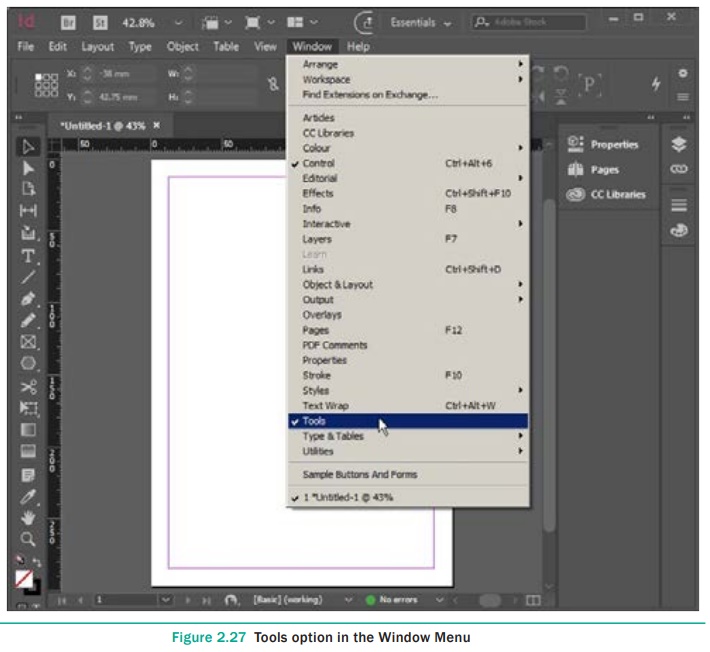
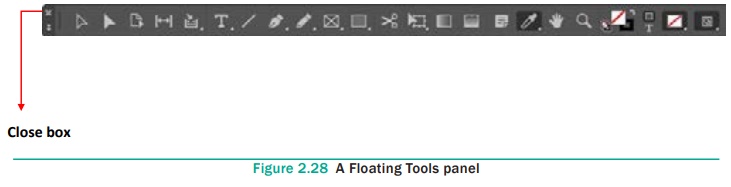
Tags : Adobe InDesign CC 2019 , 12th Computer Technology : Chapter 2 : Adobe InDesign CC 2019
Study Material, Lecturing Notes, Assignment, Reference, Wiki description explanation, brief detail
12th Computer Technology : Chapter 2 : Adobe InDesign CC 2019 : Opening and closing the Tools panel | Adobe InDesign CC 2019
Related Topics
12th Computer Technology : Chapter 2 : Adobe InDesign CC 2019