Adobe InDesign CC 2019 - Formatting Paragraphs | 12th Computer Technology : Chapter 2 : Adobe InDesign CC 2019
Chapter: 12th Computer Technology : Chapter 2 : Adobe InDesign CC 2019
Formatting Paragraphs
Formatting Paragraphs
Paragraphs are lines of text that are separated by the space
created when you press Enter key. For example, if you type Monday, press
Enter key, then type Tuesday, you have created two paragraphs—one on each line.
Like text, you can format paragraphs by changing paragraph properties such as
leading and alignment.
Leading (pronounced “LED-ing”) is the amount of space between the
baselines of two lines of type.
Alignment refers to the way a paragraph is horizontally spread out
between the left and right sides of a text box.
The following Table describes the available paragraph alignment
buttons on the Control panel and the Paragraph panel.
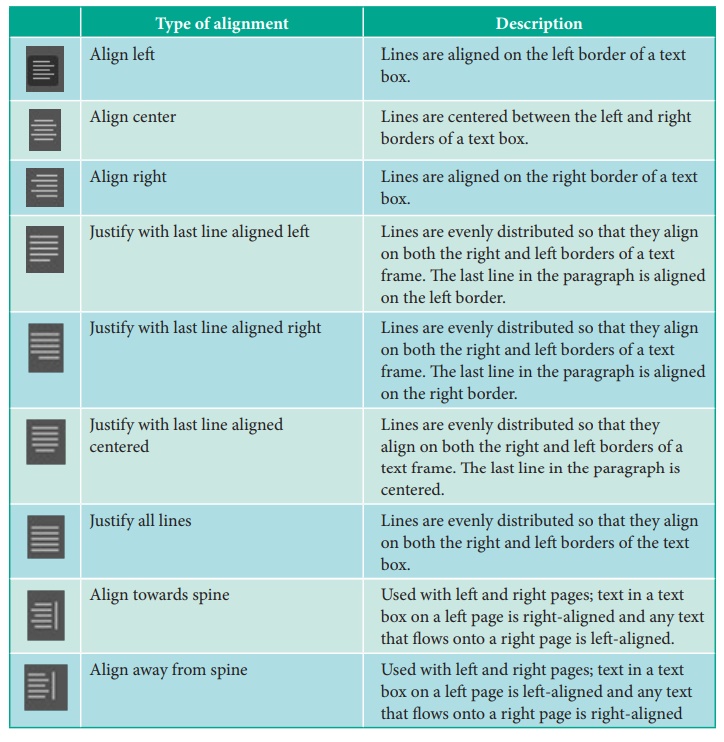
Align left : Lines are aligned on the left border of a text box.
Align center : Lines are centered between the left and right
borders of a text box.
Align right : Lines are aligned on the right border of a text box.
Justify with last line aligned left : Lines are evenly distributed
so that they align on both the right and left borders of a text frame. The last
line in the paragraph is aligned on the left border.
Justify with last line aligned right : Lines are evenly
distributed so that they align on both the right and left borders of a text
frame. The last line in the paragraph is aligned on the right border.
Justify with last line aligned centered : Lines are evenly
distributed so that they align on both the right and left borders of a text
frame. The last line in the paragraph is centered.
Justify all lines : Lines are evenly distributed so that they
align on both the right and left borders of the text box.
Align towards spine : Used with left and right pages; text in a
text box on a left page is right-aligned and any text that flows onto a right
page is left-aligned.
Align away from spine : Used with left and right pages; text in a
text box on a left page is left-aligned and any text that flows onto a right
page is right-aligned
Related Topics