Adobe InDesign CC 2019 - Naming and Saving a Document | 12th Computer Technology : Chapter 2 : Adobe InDesign CC 2019
Chapter: 12th Computer Technology : Chapter 2 : Adobe InDesign CC 2019
Naming and Saving a Document
Naming and Saving a Document
Saving your work is very important so that you don’t lose anything
that you’ve created.
To save a document, click File on the Application bar, and
then click Save.
The first time that you save a new document, the Save As dialog
box opens, asking you to name the document and to choose a location in
which to store it.
Once saved, the new filename, followed by the InDesign filename
extension .indd, appears on the document tab.
Once a document is named and saved, you should continue to save
your work on a regular basis, such as every 10 minutes. You save the new
document with a unique name.
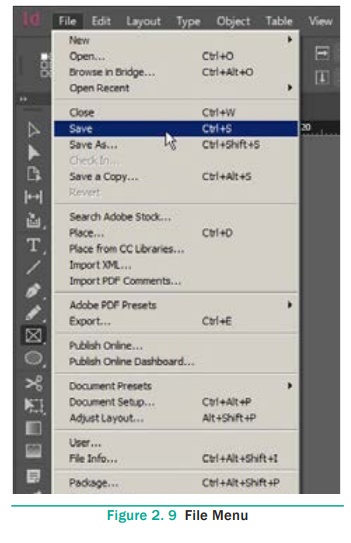
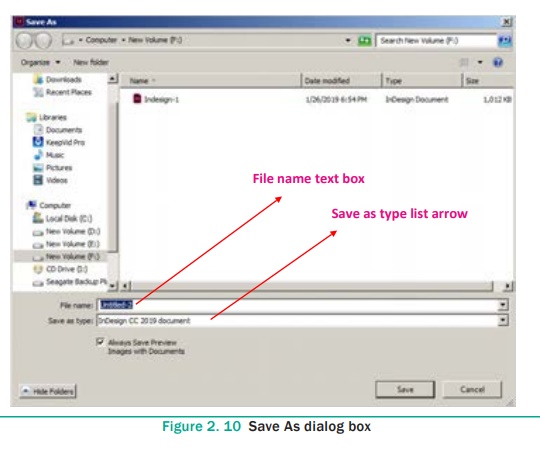
Related Topics