Chapter: Security in Computing : Program Security
How Viruses Attach
How Viruses Attach
A printed copy of a virus does nothing and
threatens no one. Even executable virus code sitting on a disk does nothing.
What triggers a virus to start replicating? For a virus to do its malicious
work and spread itself, it must be activated by being executed. Fortunately for
virus writers but unfortunately for the rest of us, there are many ways to
ensure that programs will be executed on a running computer.
For example, recall the SETUP
program that you initiate on your computer. It may call dozens or hundreds of
other programs, some on the distribution medium, some already residing on the
computer, some in memory. If any one of these programs contains a virus, the
virus code could be activated. Let us see how. Suppose the virus code were in a
program on the distribution medium, such as a CD; when executed, the virus
could install itself on a permanent storage medium (typically, a hard disk) and
also in any and all executing programs in memory. Human intervention is
necessary to start the process; a human being puts the virus on the
distribution medium, and perhaps another initiates the execution of the program
to which the virus is attached. (It is possible for execution to occur without
human intervention, though, such as when execution is triggered by a date or
the passage of a certain amount of time.) After that, no human intervention is
needed; the virus can spread by itself.
A more common means of virus
activation is as an attachment to an e-mail message. In this attack, the virus
writer tries to convince the victim (the recipient of the e-mail message) to
open the attachment. Once the viral attachment is opened, the activated virus
can do its work. Some modern e-mail handlers, in a drive to "help"
the receiver (victim), automatically open attachments as soon as the receiver
opens the body of the e-mail message. The virus can be executable code embedded
in an executable attachment, but other types of files are equally dangerous.
For example, objects such as graphics or photo images can contain code to be
executed by an editor, so they can be transmission agents for viruses. In
general, it is safer to force users to open files on their own rather than
automatically; it is a bad idea for programs to perform potentially
security-relevant actions without a user's consent. However, ease-of-use often
trumps security, so programs such as browsers, e-mail handlers, and viewers
often "helpfully" open files without asking the user first.
Appended Viruses
A program virus attaches
itself to a program; then, whenever the program is run, the virus is activated.
This kind of attachment is usually easy to program.
In the simplest case, a virus inserts a copy of
itself into the executable program file before the first executable
instruction. Then, all the virus instructions execute first; after the last
virus instruction, control flows naturally to what used to be the first program
instruction. Such a situation is shown in Figure
3-4.
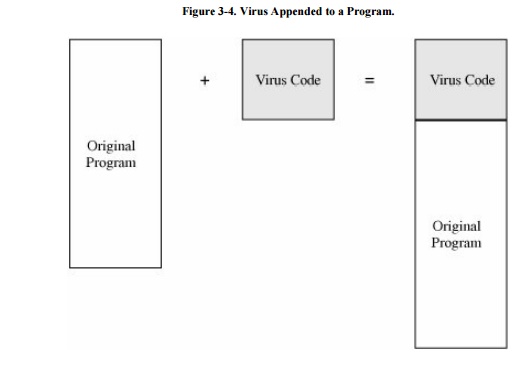
This kind of attachment is
simple and usually effective. The virus writer does not need to know anything
about the program to which the virus will attach, and often the attached
program simply serves as a carrier for the virus. The virus performs its task
and then transfers to the original program. Typically, the user is unaware of
the effect of the virus if the original program still does all that it used to.
Most viruses attach in this manner.
Viruses That Surround a Program
An alternative to the attachment is a virus
that runs the original program but has control before and after its execution.
For example, a virus writer might want to prevent the virus from being
detected. If the virus is stored on disk, its presence will be given away by
its file name, or its size will affect the amount of space used on the disk.
The virus writer might arrange for the virus to attach itself to the program
that constructs the listing of files on the disk. If the virus regains control
after the listing program has generated the listing but before the listing is
displayed or printed, the virus could eliminate its entry from the listing and
falsify space counts so that it appears not to exist. A surrounding virus is
shown in Figure 3-5.
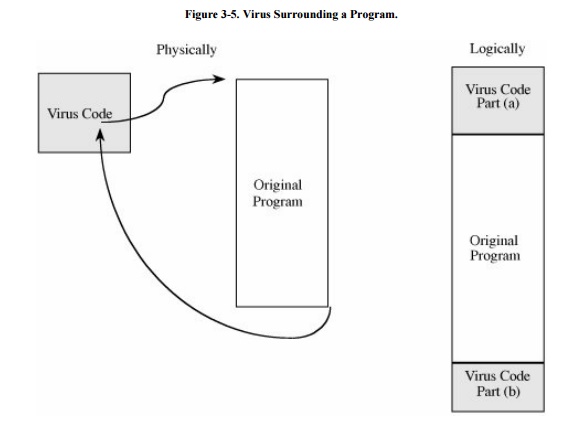
Integrated Viruses and Replacements
A third situation occurs when the virus
replaces some of its target, integrating itself into the original code of the
target. Such a situation is shown in Figure 3-6.
Clearly, the virus writer has to know the exact structure of the original
program to know where to insert which pieces of the virus.
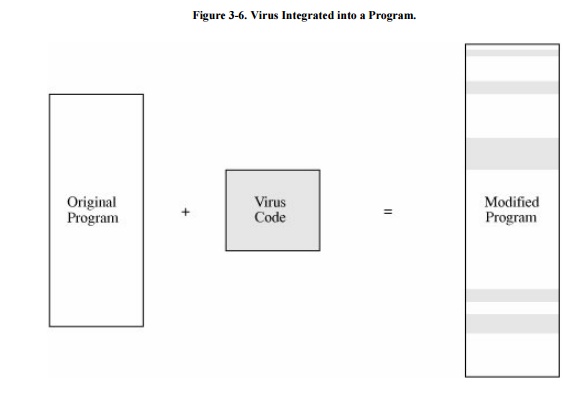
Finally, the virus can replace
the entire target, either mimicking the effect of the target or ignoring the
expected effect of the target and performing only the virus effect. In this
case, the user is most likely to perceive the loss of the original program.
Document Viruses
Currently, the most popular
virus type is what we call the document
virus, which is implemented within a formatted document, such as a written
document, a database, a slide presentation, a picture, or a spreadsheet. These
documents are highly structured files that contain both data (words or numbers)
and commands (such as formulas, formatting controls, links). The commands are
part of a rich programming language, including macros, variables and
procedures, file accesses, and even system calls. The writer of a document
virus uses any of the features of the programming language to perform malicious
actions.
The ordinary user usually
sees only the content of the document (its text or data), so the virus writer
simply includes the virus in the commands part of the document, as in the
integrated program virus.
Related Topics