Chapter: Computer Networks : Application Layer
File Transfer Protocol (FTP)
File Transfer Protocol (FTP):
File Transfer
Transferring
files from one computer to another is one of the most common tasks expected
from a networking or internetworking environment. As a matter of fact, the
greatest volume of data exchange in the Internet today is due to file transfer.
File
Transfer Protocol (FTP) is the standard mechanism provided by TCP/IP for
copying a file from one host to another. Although transferring files from one
system to another seems simple and straightforward, some problems must be dealt
with first.
FTP
differs from other client/server applications in that it establishes two
connections between the hosts. One connection is used for data transfer, the
other for control information (commands and responses). Separation of commands
and data transfer makes FTP more efficient. The control connection uses very
simple rules of communication. We need to transfer only a line of command or a
line of response at a time. The data connection, on the other hand, needs more
complex rules due to the variety of data types transferred. However, the
difference in complexity is at the FTP level, not TCP. For TCP, both
connections are treated the same. FTP uses two well-known TCP ports: Port 21 is
used for the control connection, and port 20 is used for the data connection.
The
client has three components: user interface, client control process, and the
client data transfer process. The server has two components: the server control
process and the server data transfer process. The control connection is made
between the control processes. The data connection is made between the data
transfer processes.
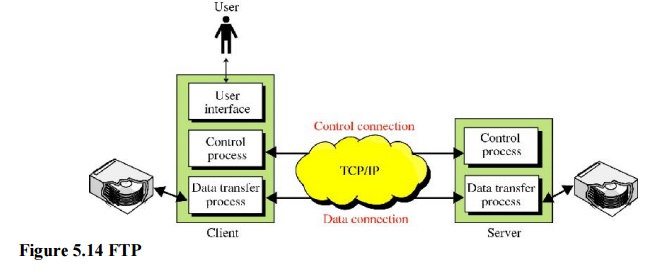
The
control connection remains connected during the entire interactive FTP session.
The data connection is opened and then closed for each file transferred. It
opens each time commands that involve transferring files are used, and it
closes when the file is transferred. In other words, when a user starts an FTP
session, the control connection opens. While the control connection is open, the
data connection can be opened and closed multiple times if several files are
transferred.
1. Communication over Control Connection
FTP uses
the same approach as SMTP to communicate across the control connection. It uses
the 7-bit ASCII character set. Communication is achieved through commands and
responses. This simple method is adequate for the control connection because we
send one command (or response) at a time. Each command or response is only one
short line, so we need not worry about file format or file structure. Each line
is terminated with a two-character (carriage return and line feed) end-of-line
token.
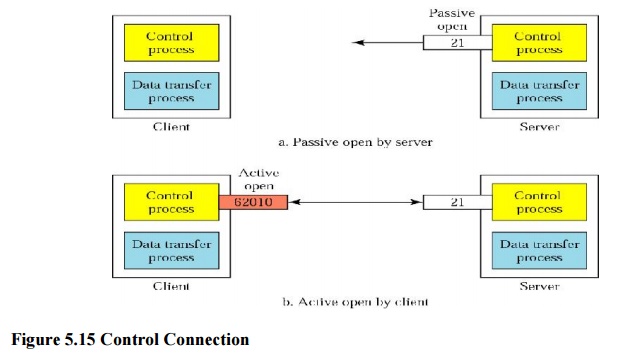
2. Communication over Data Connection
The
purpose of the data connection is different from that of the control
connection. We want to transfer files through the data connection. File
transfer occurs over the data connection under the control of the commands sent
over the control connection. However, we should remember that file transfer in
FTP means one of three things:
·
A file is to be copied from the server to the
client. This is called retrieving aft/e. It is done under the supervision of
the RETR command.
·
A file is to be copied from the client to the
server. This is called storing aft/e. It is done under the supervision of the
STOR command.
·
A list of directory or file names is to be sent
from the server to the client. This is done under the supervision of the LIST
command. Note that FTP treats a list of directory or file names as a file. It
is sent over the data connection.
The client
must define the type of file to be transferred, the structure of the data, and
the transmission mode. Before sending the file through the data connection, we
prepare for transmission through the control connection. The heterogeneity
problem is resolved by defining three attributes of communication: file type,
data structure, and transmission mode
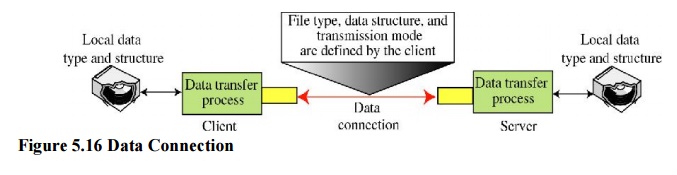
File Type:
FTP can
transfer one of the following file types across the data connection: an ASCII
file, EBCDIC file, or image file. The ASCII file is the default format for
transferring text files. Each character is encoded using 7-bit ASCII. The
sender transforms the file from its own representation into ASCII characters,
and the receiver transforms the ASCII characters to its own representation.
Data Structure
FTP can
transfer a file across the data connection by using one of the following
interpretations about the structure of the data: file structure, record
structure, and page structure. In the file structure format, the file is a
continuous stream of bytes. In the record structure, the file is divided into
records.
Transmission Mode
FTP can
transfer a file across the data connection by using one of the following three
transmission modes: stream mode, block mode, and compressed mode. The stream
mode is the default mode. Data are delivered from FTP to TCP as a continuous
stream of bytes. TCP is responsible for chopping data into segments of
appropriate size. If the data are simply a stream of bytes (file structure), no
end-of-file is needed. End-of-file in this case is the closing of the data
connection by the sender.
Related Topics