Working with Windows - Shutting down or Logging off a Computer | 11th Computer Science : Chapter 5a : Working with typical operating systems : Working with Windows
Chapter: 11th Computer Science : Chapter 5a : Working with typical operating systems : Working with Windows
Shutting down or Logging off a Computer
Shutting down or Logging off a Computer
Once you have closed all open applications, you can either log off your computer or shut down the computer.
Log Off
To Log off/Shut down the computer:
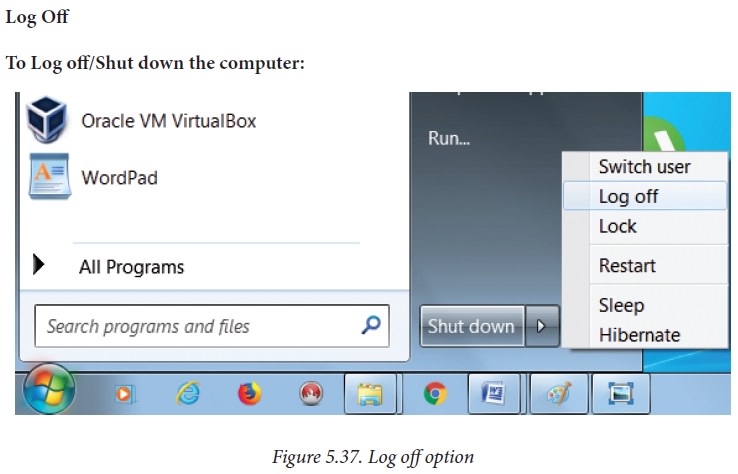
·
Click start -> log off (click the arrow next to Shut
down) or Start -> Shutdown . (Figure 5.37.)
·
If you
have any open programs, then you will be asked to close them or windows will
Force shut down, you will lose any un-saved information if you do this.
·
Switch User: Switch to another user account on
the computer without closing your open programs and Windows processes.
·
Log Off: Switch to another user account on
the computer after closing all your open programs and Windows processes.
·
Lock: Lock the computer while you're
away from it.
·
Restart: Reboot the computer. (This option
is often required as part of installing new software or Windows update.)
·
Sleep: Puts the computer into a low-power
mode that retains all running programs and open Windows in computer memory
for a super-quick restart.
·
Hibernate (found only on laptop computers):
Puts the computer into a low-power mode after saving all running programs
and open Wwindows on the machine's hard drive for a quick restart.
Related Topics