Chapter: Software Project Management
Software Project Management: Project Evaluation
PROJECT EVALUATION
1 Strategic Assessment
2 Technical Assessment
3 Cost Benefit Analysis
4 Cash Flow Forecasting
5 Cost Benefit Evaluation Techniques
6 Risk Evaluation
Project
Evaluation:
A high
level assessment of the project
to see whether it is worthwhile to proceed with the
project
to see whether the project will fit in the
strategic planning of the whole organization
Project
Evaluation
Why
Want to decide whether a project can proceed before
it is too late
Want to decide which of the several alternative
projects has a better success rate, a higher turnover, a higher ...
Is it
desirable to carry out the development and operation of the software system
Who
Senior management
Project manager/coordinator
Team leader
When
• Usually at the beginning of the project e.g. Step
0 of Step Wise Framework
What
Strategic assessment
Technical assessment
Economic assessment
How
Cost-benefit analysis
Cash flow forecasting
Cost-benefit evaluation techniques
• Risk analysis
1 Strategic
Assessment
Used to assess whether a project fits in the long-term goal of the organization
Usually carried out by senior management
Needs a strategic plan that clearly defines the objectives of the
organization
Evaluates individual projects against the strategic plan or the overall
business objectives Programme management
suitable for projects developed for use in the organization Portfolio
management
suitable
for project developed for other companies by software houses
SA – Programme Management
Individual
projects as components of a programme within the organization
Programme as “a group of projects
that are managed in a coordinated way to gain benefits that would not be
possible were the projects to be managed independently
SA – Programme Management Issues
Objectives
How does the project contribute to the long-term goal of the organization?
Will the product increase the market share? By how
much?
IS plan
Does the product fit into the overall IS plan?
How does the product relate to other existing systems?
Organization structure
How does the product affect the existing
organizational structure? the existing workflow? the overall business model?
MIS
What information does the product provide?
To whom is the information provided?
How does the product relate to other existing MISs?
Personnel
What are the staff implications?
What are the impacts on the overall policy on staff
development?
Image
How does the product affect the image of the
organization?
SA –
Portfolio Management
suitable for product developed by a software company for an organization
may need to assess the product for the client organization
Programme
management issues apply
need to carry out strategic assessment for the providing software
company
Long-term goal of the
software company
The effects of the project on the portfolio of the company (synergies
and conflicts)
Any added-value to the overall portfolio of the company
2 Technical Assessment
Functionality against hardware and software
Thestrategic IS plan of the organization
any constraints imposed by the IS plan
1 Economic Assessment
Why?
Consider whether the project is the best among other options
Prioritise the projects so that the resources can be allocated
effectively if several projects are underway
How?
Cost-benefit analysis
Cash flow forecasting
Various cost-benefit evaluation techniques
NPV and
IRR
2 EA – Cost-benefit Analysis
A
standard way to assess the economic benefits
Two steps
Identify
and estimate all the costs and benefits of carrying out the project
Express
the costs and benefits in a common unit for easy comparison (e.g. $)
Costs
Development costs
Setup costs
Operational costs Benefits
Direct benefits
Assessable indirect benefits
Intangible benefits
EA – Cash
Flow Forecasting
What?
Estimation of the cash flow over time
Why?
An excess of estimated benefits over the estimated
costs is not sufficient
Need detailed estimation of benefits and costs
versus time
What?
Estimation of the cash flow over time
Why?
An excess of estimated benefits over the estimated
costs is not sufficient
Need detailed estimation of benefits and costs
versus time
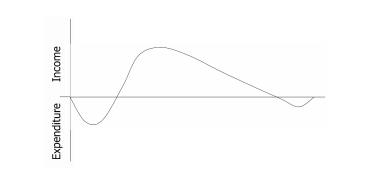
Need to
forecast the expenditure and the income
Accurate
forecast is not e asy
Need to
revise the forecast from time to time
4 Cost-benefit Evaluation Techniques
• Net profit
= Total
income – Total costs
• Payback period
= Time
taken to break even
• Return on Investment ( ROI)
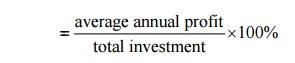
5 Cost-benefit Evaluation Techniques – NPV Net
present value (NPV)
It is the sum of the presennt values of all future amounts.
Present value is the
value which a future amount is worth at present
It takes into account the p rofitability of a project and the timing of
the cash flows
Let n be the number of yea r and r
be the discount rate, the present value (PV) is given
by
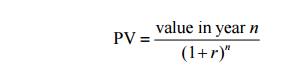
Issues in NPV
Choosingan
appro priate discount rate is difficult
Ensuring that the rankings of projects are not
sensitive to small changes in discount rate
Guidelines:
Use the standard rate prescribed by the
organization
Use interest rate + premium rate
Use a target rate of return
Rank the projects using various discount rates
Disadvantage
May not be directly comparable with earnings from
other investments or the costs of borrowing capital
Internal Rate of Return (IRR)
The percentage discount rate that would produce a
NPV of zero
A relative measure
Advantages
Convenient
Directly comparable with rate of return on other
projects and with interest rates
Useful
Dismiss a project due to its small IRR value
Indicate further precise evaluation of a project
Supported by MS Excel and Lotus 1-2-3
Estimation
Why? – to define the project budget and to ‘refine’ the product to
realize the budget
Who? – the manager
What? – size and cost
When? – always
How? – techniques and models
Issues related to Estimation
Difficult to make accurate estimation
Better to have previous data and analyze the actual values against their
estimates so that you know how accurate you are
Even better to have previous data of the whole organization so that you
know how accurate the estimation method, if any, used within the organization
Positive Attitude Towards Estimation
Use your estimation as a guide to manage your project
From time to time, you need to revise your estimation based on the
current status of the project
Estimation Approaches
Expert judgement
Ask the knowledgeable experts
Estimation by analogy
Use the data of a similar and completed project
Pricing to win
Use the price that is low enough to win the
contract
Top-down
An overall estimate is determined and then broken
down into each component task
Bottom-up
The estimates of each component task are aggregated
to form the overall estimate
Algorithmic model
Estimation
is based
on the characteristics of the product and the development
environment
Size Estimation
Problems related to size estimation
Size Estimation Model
Function
Point Analysis (FPA)
Problems related to size estimation
Nature of software
Novel application of software
Fast changing technology
Lack of homogeneity of project experience
Subjective nature of estimation
Political implications within the organization
3 Cost-Benefit Analysis
Cost/benefit
analysis, comparing
–
Expected costs
–
Expected benefits
Issues
–
Estimating costs
–
Estimating benefits
Use of
financial models to evaluate
Cost-Benefit
Analysis-Two Steps
Identifying
and estimating all of the costs and benefits of carrying out the project and
operating the delivered application
Expressing
the costs and benefits in common units
Cost-Benefit
Analysis-Cost Estimation
Estimate
costs to compare with benefits/other investment options
Overall
estimation based on
–
Estimation of required activities (structure)
–
Estimation for each activity
–
Estimation of installation/setup cost
–
Estimation of operational cost
Difficult,
as a lot of these are`estimates’;
estimation
errors cascade
Cost-Benefit Analysis-Cost Category
Development
costs
Setup
costs
Operational
costs
Cost-Benefit Analysis-Development Costs
Salaries (base, incentives, and bonuses)
Equipment for development
–
Hardware
–
Software
Cost-Benefit Analysis-Setup Cost
Hardware and software infrastructure
Recruitment/staff training
Installation and conversion costs
Cost-Benefit Analysis-Operational Costs
Costs of
operating the system once it has been installed
– Support
costs
– Hosting
costs
–
Licensing costs
–
Maintenance costs
– Backup
costs
Cost-Benefit Analysis-Benefit Estimation
Estimate
benefits of new system based on– Estimation of cost savings and money
generation when deployed– Value of information obtained for objective driven
project
– Value
of intangibles
Cost Benefits Analysis-Benefits Types
Direct benefits
Indirect benefits
Intangible benefits
Cost Benefits Analysis-Direct Benefits
Directly
accountable to new system
– Cost
savings (e.g., less staff, less paper, quicker turnaround)
– Money generation (e.g., new revenue stream, new markets) Measurable
after system is operational
Have to
be estimated for cost/benefit analysis
Cost Benefits Analysis -Intangible Benefits
Positive
side effects of new system
External
system (e.g., increase branding, entry to new markets)
Internal
system (increased interest in job for users, enabler for other systems) Often
very specific to a project; not measurable even after a system is operational
Part of strategic decision rather than cost/benefit analysis
4 Cash Flow Forecasting
Indicates
when expenditure and income will take place
1Cash Flow Analysis
Typically
there are outgoing payments initially and then incoming payments There might be
additional costs at the end of the project life
Cash flow
considerations
– Is
initial funding for the project available?
– Is
timing of incoming/outgoing cash flow in line with financial plans?
– If cash flow is critical, forecasting should be done quarterly or
monthly
Risky/expensive
projects might be funded using venture capital
5 Cost-Benefit Evaluation-Techniques
Costs and
benefits have to be expressed using the same scale to be comparable Usually
expressed in payments at certain times (cash flow table)
Payments
at different points in time are not comparable based only on the amount Time of
payment should be considered
Techniques
– Net
profit
– Payback
period
– Return
on investment
– Net
present value
–
Internal rate of return
Cost-Benefit Evaluation Techniques -Net Profit
Difference
between total cost and total income Pros: Easy to calculate
Cons
– Does
not show profit relative to size investment (e.g., consider Project 2)
– Does not consider timing of payments (e.g., compare Projects 1 and 3)
Not very useful other than for "back of envelope" evaluations
Cost-Benefit
Evaluation Techniques -Payback Period
Time
taken to break even
Pros
– Easy to
calculate
– Gives some idea of cash flow impact Cons: Ignores overall
profitability
Not very
useful by itself, but a good measure for cash flow impact
Costs-Benefit
Evaluation Techniques-Return On Investment
Also
known as the accounting rate of return (ARR)
Provides
a way of comparing the net profitability to the investment required The common
formula– ROI = (average annual profit/total investment) X 100
Cost-Benefit
Evaluation Techniques -Return On Investment
Pros:
Easy to calculate
Cons
– Does
not consider the timing of payments
– Misleading: does not consider bank interest rates Not very useful
other than for "back of envelope" evaluations
Cost-Benefit
Evaluation Techniques-Net Present Value
A project
evaluation technique that takes into account the profitability of a project and
the timing of the cash flows that are produced
Sum of
all incoming and outgoing payments, discounted using an interest rate, to a
fixed point in time (the present)
Cost-Benefit Evaluation Techniques-Net Present
Value
Present
value = (value in year t)/(1+r)^t
– r is
the discount rate
– t is
the number of years into the future that the cash flow occurs
– (1+r)^t
is known as discount factor
In the
case of 10% rate and one year
– Discount factor = 1/(1+0.10) = 0.9091 In the case of 10% rate and two
years
–
Discount factor = 1/(1.10 x 1.10) = 0.8294
Pros
– Takes
into account profitability
–
Considers timing of payments
– Considers economic situation through discount rate Cons: Discount rate
can be difficult to choose
Standard
measure to compare different options
Cost-Benefit
Evaluation Techniques -Internal Rate of Return
Internal
rate of return (IRR) is the discount rate that would produce an NPV of 0 for
the
project
Can be
used to compare different investment opportunities
There is
a Microsoft Excel function to calculate IRR
Pros:
Calculates figure which is easily comparable to interest rates
Cons:
Difficult to calculate (iterative)
Standard
way to compare projects
Definition
of Risk
A risk is
a potential problem – it might happen and it might not Conceptual definition of
risk
– Risk concerns future happenings
– Risk involves change in mind, opinion,
actions, places, etc.
– Risk involves choice and the uncertainty that
choice entails Two characteristics of risk
– Uncertainty – the risk may or may not happen,
that is, there are no 100% risks (those, instead, are called constraints)
– Loss – the risk becomes a reality and
unwanted consequences or losses occur
1 Risk Categorization – Approach
Project
risks
They
threaten the project plan
If they
become real, it is likely that the project schedule will slip and that
costs will increase
Technical
risks
They
threaten the quality and timeliness of the software to be
produced If they become real, implementation may become difficult or
impossible
Business
risks
They
threaten the viability of the software to be built
If they become real, they jeopardize the
project or the product Sub-categories of Business risks
Market
risk – building an excellent product or system that no one really wants
Strategic
risk – building a product that no longer fits into the overall business
strategy for the company
Sales
risk – building a product that the sales force doesn't understand how to sell
Management
risk – losing the support of senior management due to a change in focus or a
change in people
Budget
risk – losing budgetary or personnel commitment
Known
risks
Those
risks that can be uncovered after careful evaluation of the project
plan, the business and technical environment in which the project is being
developed, and other reliable information sources (e.g., unrealistic delivery
date)
Predictable
risks
Those
risks that are extrapolated from past project experience (e.g., past
turnover)
Unpredictable
risks
Those
risks that can and do occur, but are extremely difficult to identify in
advance
.2Reactive vs. Proactive Risk Strategies
Reactive risk
strategies
– "Don't worry, I'll think of
something"
– The majority of software teams and managers
rely on this approach
– Nothing is done about risks until something
goes wrong
The team then flies into action in an attempt to
correct the problem rapidly (fire fighting)
– Crisis management is the choice of management
techniques
Proactive risk
strategies
– Steps for risk management are followed (see
next slide)
– Primary objective is to avoid risk and to
have a contingency plan in place to handle unavoidable risks in a
controlled and effective manner
Steps for
Risk Management
Identify possible risks; recognize what
can go wrong
Analyze each risk to estimate the probability
that it will occur and the impact (i.e., damage) that it will do if it
does occur
3) Rank the risks by probability and impact
- Impact
may be negligible, marginal, critical, and catastrophic
Develop a contingency plan to manage
those risks having high probability and high impact
Risk
Identification
Risk identification is a systematic attempt to specify
threats to the project plan
By identifying known and predictable risks, the
project manager takes a first step toward avoiding them when possible
and controlling them when necessary
Generic risks
– Risks that are a potential threat to every
software project
Product-specific risks
– Risks that can be identified only by those a with
a clear understanding of the technology, the people, and
the environment that is specific to the software that is to be built
– This requires examination of the project
plan and the statement of scope
– "What special characteristics of this
product may threaten our project plan?"
Risk Item
Checklist
Used as one way to identify risks
Focuses on known and predictable risks in specific
subcategories (see next slide)
Can be organized in several ways
– A list of characteristics relevant to
each risk subcategory
– Questionnaire that leads to an
estimate on the impact of each risk
– A list containing a set of risk component
and drivers and their probability of occurrence
Known and
Predictable Risk Categories
Product size – risks associated with overall size
of the software to be built
Business impact – risks associated with constraints
imposed by management or the marketplace
Customer characteristics – risks associated with
sophistication of the customer and the developer's ability to communicate with
the customer in a timely manner
Process definition – risks associated with the
degree to which the software process has been defined and is followed
Development environment – risks associated with
availability and quality of the tools to be used to build the project
Technology to be built – risks associated with
complexity of the system to be built and the "newness" of the
technology in the system
Staff size and experience – risks associated with
overall technical and project experience of the software engineers who will do
the work
Questionnaire
on Project Risk
Have top
software and customer managers formally committed to support the project?
Are
end-users enthusiastically committed to the project and the system/product to
be built?
Are
requirements fully understood by the software engineering team and its
customers?
Have
customers been involved fully in the definition of requirements?
Do
end-users have realistic expectations?
Is the
project scope stable?
Does the software
engineering team have the right mix of skills?
Are
project requirements stable?
Does the
project team have experience with the technology to be implemented?
Is the
number of people on the project team adequate to do the job?
Do all
customer/user constituencies agree on the importance of the project and on the
requirements for the system/product to be built?
Risk
Components and Drivers
The project manager identifies the risk drivers
that affect the following risk components
– Performance risk - the degree of uncertainty that
the product will meet its requirements and be fit for its intended use
– Cost risk - the degree of uncertainty that
the project budget will be maintained
– Support risk - the degree of uncertainty that the
resultant software will be easy to correct, adapt, and enhance
– Schedule risk - the degree of uncertainty that
the project schedule will be maintained and that the product will be delivered
on time
The impact of each risk driver on the risk
component is divided into one of four impact levels
– Negligible, marginal, critical, and
catastrophic
Risk
drivers can be assessed as impossible, improbable, probable, and frequent
6 Risk Projection (Estimation)
Risk
projection (or estimation) attempts to rate each risk in two ways
– The probability that the risk is real
– The consequence of the problems
associated with the risk, should it occur
The
project planner, managers, and technical staff perform four risk projection
steps (see next slide)
The
intent of these steps is to consider risks in a manner that leads to
prioritization
Be
prioritizing risks, the software team can allocate limited resources where they
will have the most impact
1 Risk Projection/Estimation Steps
Establish
a scale that reflects the perceived likelihood of a risk (e.g., 1-low,
10-high)
Delineate
the consequences of the risk
Estimate
the impact of the risk on the project and product
Note the overall
accuracy of the risk projection so that there will be no misunderstandings
2 Contents of a Risk Table
A risk
table provides a project manager with a simple technique for risk projection
It
consists of five columns
– Risk Summary – short description of the risk
– Risk Category – one of seven risk categories
(slide 12)
– Probability – estimation of risk occurrence
based on group input
– Impact – (1) catastrophic (2) critical (3)
marginal (4) negligible
– RMMM – Pointer to a paragraph in the Risk
Mitigation, Monitoring, and Management Plan
3 Developing a Risk Table
List all risks in the first column (by way of the
help of the risk item checklists)
Mark the
category of each risk
Estimate
the probability of each risk occurring
Assess
the impact of each risk based on an averaging of the four risk components to
determine an overall impact value (See next slide)
Sort the
rows by probability and impact in descending order
Draw a
horizontal cutoff line in the table that indicates the risks that will be given
further attention
.4 Assessing Risk Impact
Three
factors affect the consequences that are likely if a risk does occur
– Its nature – This indicates the problems that
are likely if the risk occurs
– Its scope – This combines the severity of the
risk (how serious was it) with its overall distribution (how much was affected)
– Its timing – This considers when and for how
long the impact will be felt
The
overall risk exposure formula is RE = P x C
– P = the probability of occurrence for a risk
– C = the cost to the project should the risk
actually occur
Example
– P = 80% probability that 18 of 60 software
components will have to be developed
– C = Total cost of developing 18 components is
$25,000
– RE = .80 x $25,000 = $20,000
Risk Mitigation, Monitoring, and Management
• An effective strategy for dealing with risk must
consider three issues (Note: these are not mutually exclusive)
– Risk mitigation (i.e., avoidance)
– Risk monitoring
– Risk management and contingency planning
Risk
mitigation (avoidance) is the primary strategy and is achieved through a
plan Example: Risk of high staff turnover
Seven
Principles of Risk ManagementMaintain a global perspective
– View software risks within the context of a
system and the business problem that is is intended to solve
Take a
forward-looking view
– Think about risks that may arise in the
future; establish contingency plans
Encourage
open communication
– Encourage all stakeholders and users to point
out risks at any time
Integrate
risk management
– Integrate the consideration of risk into the
software process
Emphasize
a continuous process of risk management
– Modify identified risks as more becomes known and
add new risks as better insight is achieved
Develop a
shared product vision
– A shared vision by all stakeholders facilitates
better risk identification and assessment
Encourage
teamwork when managing risk
– Pool the skills and experience of all
stakeholders when conducting risk management activities
Related Topics