Chapter: 11th Computer Technology : Chapter 10 : Functions and Chart
Selecting all sheets - OpenOffice Calc
To select all sheets, Right-click any one of the sheet tabs and choose Select All Sheets option from the pop-up menu.
Selecting
all sheets
To
select all sheets, Right-click any
one of the sheet tabs and choose Select
All Sheets option from the pop-up menu.
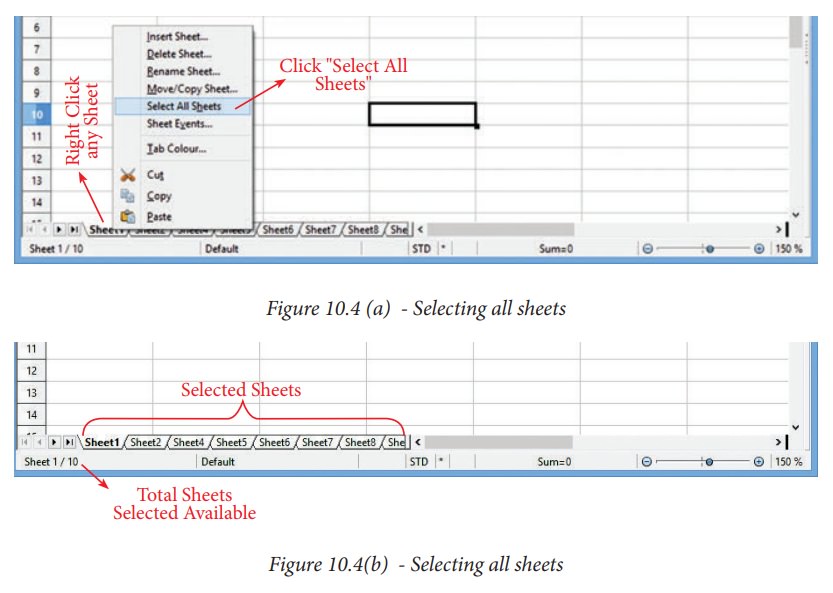
Deselect sheets
Deselect
the selected sheet is very simple process. The following table shows you to
deselect methods for various selections.
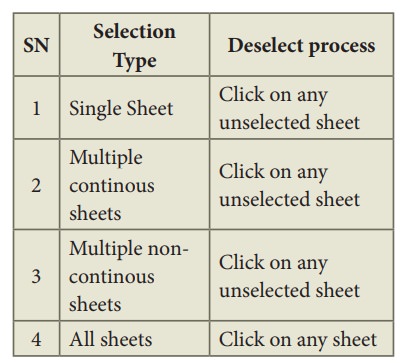
To
deselect the already selected sheets, Right-click
→ Deselect All Sheets
option from the pop-up menu is also used.
Study Material, Lecturing Notes, Assignment, Reference, Wiki description explanation, brief detail
11th Computer Technology : Chapter 10 : Functions and Chart : Selecting all sheets - OpenOffice Calc |
Related Topics
11th Computer Technology : Chapter 10 : Functions and Chart