Chapter: 11th Computer Technology : Chapter 10 : Functions and Chart
Cell Referencing - OpenOffice Calc
Cell
Referencing
Relative Addressing
The
cell from A1 to A3 is addressed as A1:A3.
Assume A4 is =SUM(A1:A3). When the
same formulae is copied to column B4
relative reference automatically change the formulae as B4 is =SUM(B1:B3). Relative here means that the reference to this
area will be changed automatically when you copy the formulae.
Absolute Addressing
Absolute
references are the opposite of relative addressing. A dollar sign is placed
before each column name and row number in an absolute reference, for example,
assume A5 is =SUM($A$1:$A$3) when
the same formula is copied to B5 reference
will not automatically change and
formulae for B5=SUM($A$1:$A$3) same
as A5.
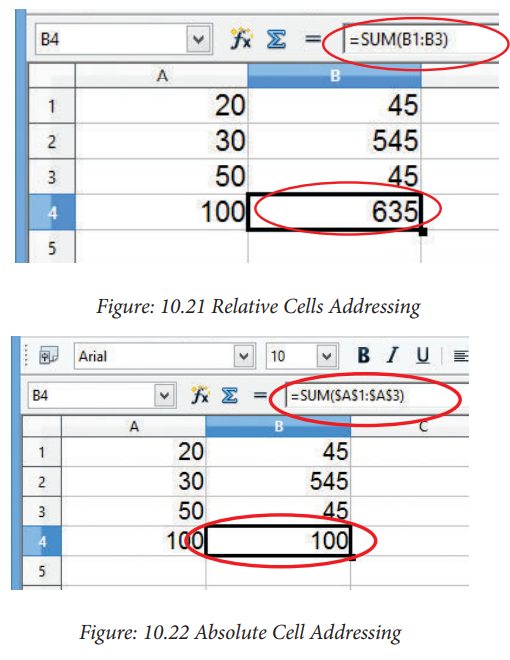
Related Topics