Libre Office Calc | Chapter 23 | 8th Science - Operators in Libre Office Calc | 8th Science : Chapter 23 : Libre Office Calc
Chapter: 8th Science : Chapter 23 : Libre Office Calc
Operators in Libre Office Calc
Operators in Libre
Office Calc
Operators
in Libre Office Calc
Some of the operators in Libre
Office Cal care: Arithmetic, Relational and Logical.
1. Arithmetic Operators
Arithmetic operators are used to do
some kind of calculations with numeric values. They cannot be used with
strings.
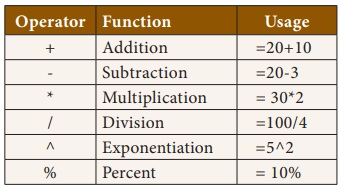
2. Relational Operators
Relational operators are used to
compare two values. They form relational expressions. These operators always
give a single value as result: True or False
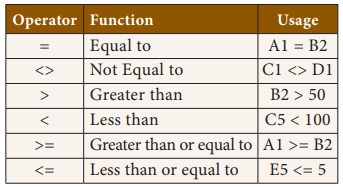
3. Logical Operators
Logical Operators are used to
compare two or more relational expressions. These operators also always give a
single value as result True or False.
Operator: NOT, AND, OR
Example
Akshay’s mother has purchased some
fruits from the market. Make a list of fruits and find how much each fruit
costs her.
1. Make the initial worksheet
2. Type the formula = C3* D3in Cell
E3.
3. Similarly, type all the formulae
in the other cells as given
4. To calculate the grand total,
Type the formula = E3 + E4+E5 +E6 in Cell E7 and press the enter key to get the
result. Or Type the formula =sum (E3:E6) in Cell E7 and press the enter key to
get the result.
5. Save the file with the name
‘Market’.
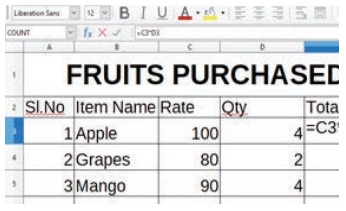
Related Topics