Libre Office Calc | Chapter 23 | 8th Science - Generate Auto Numbers | 8th Science : Chapter 23 : Libre Office Calc
Chapter: 8th Science : Chapter 23 : Libre Office Calc
Generate Auto Numbers
Libre Office Calc allows you to generate auto numbers. To generate auto numbers, follow the steps given below.
Generate Auto Numbers
Libre Office Calc allows you to
generate auto numbers. To generate auto numbers, follow the steps given below.
1. Enter first two numbers of the
series in two cells.
2. Select both the cells
3. Move the cursor to the right-side
bottom of the cell. The cursor will change to plus sign.
4. Drag the plus sign to the cell
you desire.
5. The numbers will be generated
automatically. You can generate any series by using this method.
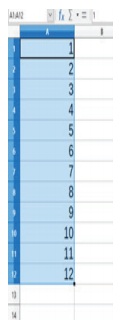
Tags : Libre Office Calc | Chapter 23 | 8th Science , 8th Science : Chapter 23 : Libre Office Calc
Study Material, Lecturing Notes, Assignment, Reference, Wiki description explanation, brief detail
8th Science : Chapter 23 : Libre Office Calc : Generate Auto Numbers | Libre Office Calc | Chapter 23 | 8th Science
Related Topics
8th Science : Chapter 23 : Libre Office Calc