Libre Office Calc | Chapter 23 | 8th Science - Functions | 8th Science : Chapter 23 : Libre Office Calc
Chapter: 8th Science : Chapter 23 : Libre Office Calc
Functions
Functions
Functions can be used to perform
simple or complex calculations. You can use different formulae in Libre Office
Calc. A formula in Libre Office Calc starts with an equal to (=) sign.
Text Formula
To create a simple text value,
enclose it in double quotes. The ampersand (&) character is used to join
text values to one another.
For
Example = “Libre” &
“Office”
The result of this formula is ‘Libre
Office’
Statistical Functions
In Libre Office Calc, there are many
predefined formulae that can perform specific calculations. Some of them are
given in the worksheet.
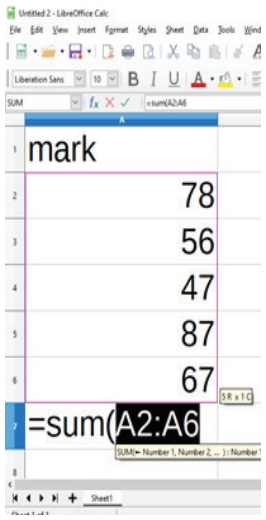
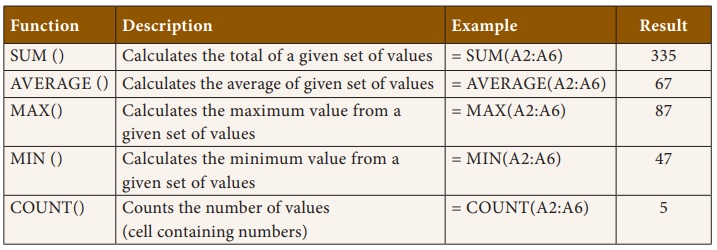
Related Topics