Libre Office Calc | Chapter 23 | 8th Science - Merge cells | 8th Science : Chapter 23 : Libre Office Calc
Chapter: 8th Science : Chapter 23 : Libre Office Calc
Merge cells
When you type text that is too long to fit in the cell, the text will overlap on the next cell.
Merge cells
When you type text that is too long
to fit in the cell, the text will overlap on the next cell. If you want it to
display it in a single line, you can merge the cell.
1. Move to cell A1
2. Type Name list - VIII Std ‘A’
3. Go to format in the menu bar and
choose merge cells. Or select the cells and press right click of the mouse
button. Then select merge cells option.
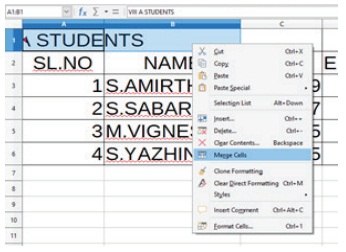
Tags : Libre Office Calc | Chapter 23 | 8th Science , 8th Science : Chapter 23 : Libre Office Calc
Study Material, Lecturing Notes, Assignment, Reference, Wiki description explanation, brief detail
8th Science : Chapter 23 : Libre Office Calc : Merge cells | Libre Office Calc | Chapter 23 | 8th Science
Related Topics
8th Science : Chapter 23 : Libre Office Calc