Chapter: User Interface Design : Windows and controls
Important Questions and Answers: Windows and controls
WINDOWS AND CONTROLS
1.Give some examples for device
based controls.
Device based controls called input devices.
Examples
Track ball.
Joystick.
Graphical tablet.
light pen
Touch screen
Voice.
Mouse.
Keyboard.
2.List the different presentation
styles.
The presentation style of a window refers to its spatial relationship to
other windows.
There are
two basic styles,
Tiled window.
Overlapping windows.
Cascading windows.
3.What are the Components of a
window?
Components of a Window
A Typical
window composed of elements such as
Title Bar
Frame
Title bar Icon
Window Sizing Buttons
What’s This? Button
Menu Bar
Status Bar
Scroll Bars
Split Box
Toolbar
Command Area
Size Grip
Work Area
Frame or Border Boundary to define shape.
If sizable, contains control points for resizing.
Title Bar Text
Name of object being viewed in window.
Control point for moving window.
Title Bar Icon
Small version of icon for object being viewed.
Access point for commands that apply to the object.
Title Bar Buttons
Shortcuts to specific commands.
Close
4.What is selection control?
Selection control
A
selection control presents on the screen all the possible alternatives,
conditions or choices that may exist for an entity, property or value.
The relevant item or items are selected are
displayed.
It present all the alternatives together visibly on
a screen.
selection control include radio button, check
boxes, list boxes, drop down / popup list
boxes & palettes.
5.State any four charteristics of
windows.
The specific design characteristics that enhance an
online Help are still being identified.
Three broad areas of Help that must be addressed in
creating Help are: its content, its presentation, and its access mechanisms.
6.What
are the Merits of Track ball?
Advantages:
Direct relationship between hand and pointer
movement in terms of direction and speed.
Does not obscure vision of screen.
Does not require additional desk space (if mounted
on keyboard).
7.List is the need for Text
boxes?
A Text Entry control contains text, free-form in
nature that is exclusively entered or
modified
using the keyboard. A Read-Only control will contain text or values being
presented for reading or display purposes only.
A text box into which information can be keyed is
called an unprotected field.
A text box used for display purposes only is
referred to as a protected field.
8.What is the need of tool bar ?
To provide easy and fast access to most frequently
used commands or options across
multiple screens.
To invoke a sub application within an application.
To use in place of certain menu items.
9.What is the need for device
based control?
Device-based controls, often called input devices,
are the mechanisms through which
people
communicate their desires to the system.
Direct devices are operated on the screen itself.
Examples include the light pen, the finger, and
voice.
Indirect devices are operated in a location other
than the screen, most often on the desktop.
10.What are the types of
Presentation Styles?
Ø There are two basic styles,
commonly called tiled or overlapping.
Tiled
Windows
Tiled windows derive their name from common floor
or wall tile.
Tiled windows appear in one plane on the screen and
expand or contract to fill up the display surface, as needed.
Most systems provide two-dimensional tiled windows,
adjustable in both height and
width.
Overlapping Windows
Overlapping windows may be placed on top of one
another like papers on a desk.
They possess a three-dimensional quality, appearing
to lie on different planes.
11. Define window.
A window is a area of the screen usually
rectangular in shape, defined by a border that
contains
a particular view of some area of the computer.
It can be moved and rendered independently on the
screen.
12.What is known as split box?
A Window can split into 2 or more pieces or panes
by manipulating a split box located
above a
vertical scroll bar or to the left of a horizontal scroll bar.
13.Define size grip?
A size grip is a Microsoft windows Special hand]e
included in a window to permit it be resized.
When the grip is dragged the window resizes
following the same conventions as the sizing border.
14. What are the presentation
styles of windows?
Tiled windows
Overlapping windows
Cascading windows
15.What are the advantages of
Tiled windows?
Advantages of Tiled windows:
The system usual]y allocates and positions windows
for the user, eliminating the necessity to make positioning decisions.
Open windows are always visible, eliminating the
possibility of them being lost and
forgotten.
Every window is always completely visible,
eliminating the possibility of information
being
hidden.
16.What is known as cascading
window?
A special type of overlapping window has the window
automatically arranged in a regular progression.
Each window is slightly offset from others.
17. What are the different
features, of tiled & over lapping window?
Tiled
window used for
Single task activities
Data that needs to be seen simultaneously
Tasks requiring little window manipulation
Novice or inexperienced users 0verlapping windows
used for:
Switching between tasks
Tasks necessitating a greater amount of window
manipulation
Except or experienced users
Unpredictable display contents
18.What
are the various types of windows?
Primary
window:
It is the one that appears on a screen when an
activity or action is started. Secondary window:
They are supplemental windows. It may be dependent
or independent of primary window.
19. Differentiate
between cascading and unfolding.
Cascading:
A cascade is used when advanced options at a lower
level in complex dialog must be
presented.
Present the additional dialog box in cascaded form.
Unfolding:
To provide advanced options at the same level in a
complex dialog. Provide a command button with an expanding dialog symbol.
20. What
are the various window management schemes?
Single document interface
Multiple document interfaces
Workbooks
Projects
21. Differentiate
between SDI & MDI
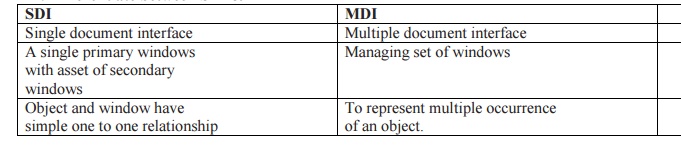
22. What
is meant by windows project?
Ø A project is a similar to MDI,but
does not visually contain child windows.
The objects held within the project window can be
opened in primary windows that are peers with the projectwindow.
23. How
window is organized?
Organize windows to support user tasks.
Support the most common tasks in the most efficient
manner or fewest steps.
Use primary windows to perform major interaction.
Use secondary windows to obtain or display
supplemental information
Related to the primary windows.
24. What
are the advantages of frames in web systems?
They decrease the user's need to jump back and
forth between screens, thereby reducing
navigation
related cognitive overhead.
They increase the user's opportunity to request,
view and compare multiple sources of
information.
They allow content pages to be developed
independently of navigation pages.
25. List
some example for device based controls.
Device based controls called input devices are the
mechanism through which people
communicate
their desires to the system.
Example: track ball, joystick, graphic tablet,
light pen & touch screen
26. Differentiate
the usage of keyboard with mouse?
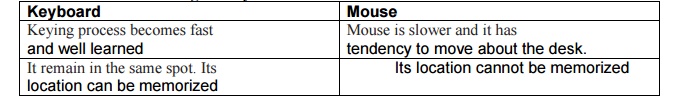
27. What
is meant by graphic tablet?
A graphic tablet is a device with horizontal
surface sensitive to pressure, heat, light or the
blockage
of light.
It may lie on the desk or may be incorporated on a
keyboard and is operated with fingers & light pen.
28. What
is meant by spin box?
A spin box called spin button is a single field
followed by 2 small vertically arranged
buttons
inscribed with up and down arrows.
A selection entry is made by using the mouse to
point at one of the directional buttons and clicking.
What is
meant by slider?
A slider is a scale that exhibits the amount or
degree of a quantity or quality.
A slider incorporates the range of possible values
and includes a shaft representing the range, the values with label and visual
indication of the relative setting through the location of a sliding arm.
30. Differentiate
between tooltip from balloon tips.
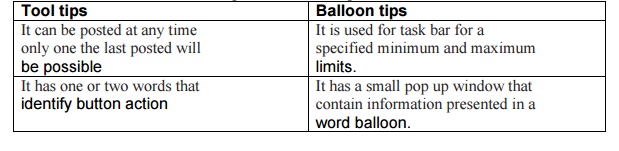
Related Topics