Chapter: Object Oriented Programming and Data Structure : Non-Linear Data Structures
Implementation of trees
Describe in detail about the
implementation of trees
One way
to implement a tree would be to have in each node, besides its data, a link to
each child of the node. However, since the number of children per node can vary
so greatly and is not known in advance, it might be infeasible to make the
children direct links in the data
Node declarations for trees:
1 struct TreeNode
2 {
3 Object
element;
4 TreeNode
*firstChild;
5 TreeNode
*nextSibling;
};
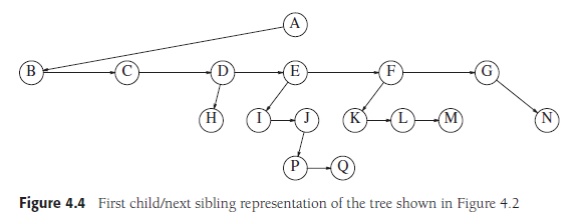
structure,
because there would be too much wasted space. The solution is simple: Keep the
children of each node in a linked list of tree nodes. The declaration is typical.
Figure 4.4 shows how a tree might be represented in this implementation.
Horizontal arrows that point downward are firstChild links. Arrows that go left
to right are nextSibling links. Null links are not drawn, because there are too
many. In the tree of Figure 4.4, node E
has both a link to a sibling (F) and
a link to a child (I), while some
nodes have neither.
Tree Traversals with an Application
There are
many applications for trees. One of the popular uses is the directory structure
in many common operating systems, including UNIX and DOS. Figure 4.5 is a
typical directory in the UNIX file system. The root of this directory is /usr. (The asterisk next to the name
indicates that /usr is itself a
directory.) /usr has three children, mark, alex, and bill, which are themselves directories.
Thus, /usr contains three directories
and no regular files. The filename /usr/mark/book/ch1.r
is obtained by following the leftmost child three times. Each / after the
first indicates an edge; the result
is the full pathname. This
hierarchical file system is very popular because it allows users to organize
their data logically. Furthermore, two files in different directories can share
the same name, because they must have different paths from the root and thus
have different pathnames. A directory in the UNIX file system is just a file
with a list of all its children, so the directories are structured almost
exactly in accordance
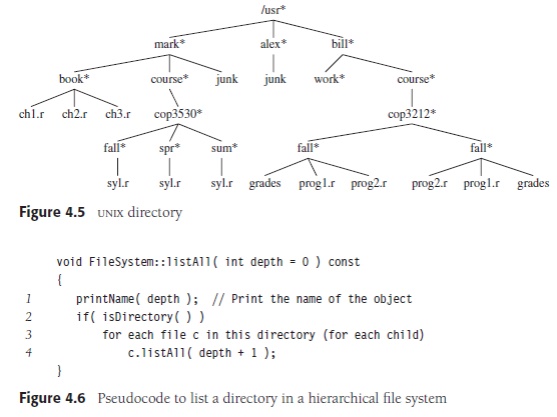
with the
type declaration above.1 Indeed, on some versions of UNIX, if the normal
command to print a file is applied to a directory, then the names of the files
in the directory can be seen in the output (along with other non-ASCII
information). Suppose we would like to list the names of all of the files in
the directory. Our output format will be that files that are depth di will have their names indented by di tabs. Our algorithm is given in
Figure 4.6 as pseudocode. The recursive function listAll needs to be started
with a depth of 0 to signify no indenting for the root. This depth is an
internal bookkeeping variable, and is hardly a parameter that a calling routine
should be expected to know about. Thus, the default value of 0 is provided for
depth. The logic of the algorithm is simple to follow. The name of the file
object is printed out with the appropriate number of tabs. If the entry is a
directory, then we process all children recursively, one by one. These children
are one level deeper, and thus need to be indented an extra space. This
traversal strategy is known as a preorder
traversal. In a preorder traversal, work at a node is performed before (pre) its children are processed. When
this program is run, it is clear that line 1 is executed exactly once per node,
since each name is output once. Since line 1 is executed at most once per node,
line 2 must also be executed once per node. Furthermore, line 4 can be executed
at most once for each child of each node. But the number of children is exactly
one less than the number of nodes. Finally, the for loop iterates once per execution
of line 4 plus once each time the loop ends. Thus, the total amount of work is
constant per node. If there are N
file names to be output, then the running time is O(N). Another common
method of traversing a tree is the postorder
traversal. In a postorder traversal, the work at a node is performed after
(post) its children are evaluated. As an example, Figure 4.8 represents the
same directory structure as before, with the numbers in parentheses
representing the number of disk blocks taken up by each file. Since the
directories are themselves files, they have sizes too. Suppose we would like to
calculate the total number of blocks used by all the files in the tree. The
most natural way to do this would be to find the number of blocks contained in
the subdirectories /usr/mark (30), /usr/alex (9), and /usr/bill (32). The total number of blocks is then the total in
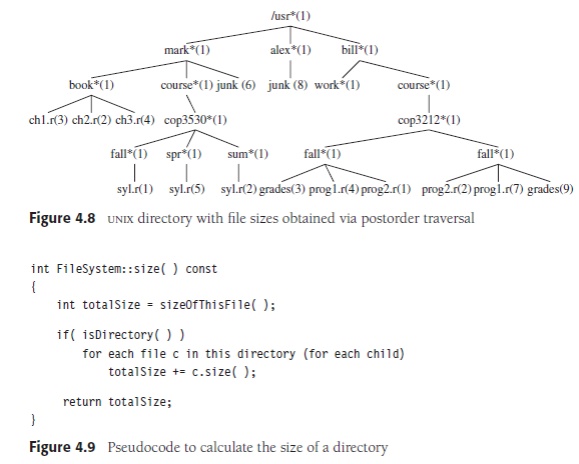
subdirectories
plus the one block used by /usr, for
a total of 72. The pseudocode method size in Figure 4.9 implements this strategy.
If the current object is not a directory, then size merely returns the number
of blocks it uses in the current object. Otherwise, the number of blocks used
by the directory is added to the number of blocks (recursively) found in all
the children.
Related Topics