Chapter: Computer Graphics and Multimedia
3D Viewing
3D Viewing
• World
coordinate system(where the objects are modeled and defined)
• Viewing
coordinate system(viewing objects with respect to another user defined
coordinate system)
• Projection
coordinate system(coordinate positions to be on the projection plane)
• Device
Coordinate System (pixel positions in the plane of the output device)
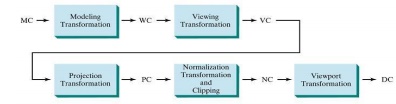
steps to
establish a Viewing coordinate system or view reference coordinate system and
the view plane
Transformation from world to viewing coordinates
• Translate
the view reference point to the origin of the world coordinate system
• Apply
rotations to align the axes
– Three
rotations of three axes
–
Composite transformation matrix (unit vectors u, v, n)
• n= N/|N|
• u = (V*N)
/ |V*N|
Projections
Our 3-D scenes are all specified in 3-D world
coordinates. To display these we need to generate a 2-D image - project objects
onto a picture plane
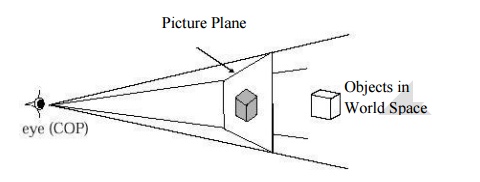
Converting From 3-D To 2-D
• Projection
is just one part of the process of transforming 3D world coordinates to a 2-D
projection plane
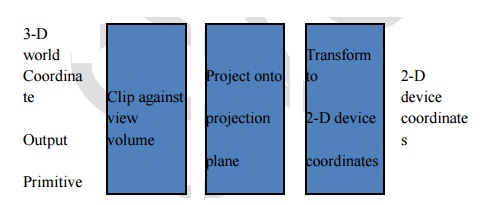
Related Topics