Chapter: Java The Complete Reference : The Java Library : Introducing the AWT: Working with Windows, Graphics, and Text
Working with Fonts - AWT Java
Working with Fonts
The AWT supports multiple type fonts. Years ago, fonts emerged from
the domain of traditional typesetting to become an important part of
computer-generated documents and displays. The AWT provides flexibility by
abstracting font-manipulation operations and allowing for dynamic selection of
fonts.
Fonts have a family name, a logical font name, and a face name. The
family name is the general name of
the font, such as Courier. The logical
name specifies a name, such as Monospaced, that is linked to an actual font
at runtime. The face name specifies a
specific font, such as Courier Italic.
Fonts are encapsulated by the Font
class. Several of the methods defined by Font
are listed in Table 25-2.
The Font class defines
these protected variables:
Variable : Meaning
String name : Name of the font
float pointSize : Size of the font in points
int size : Size of the font in points
int style : Font style
Several static fields are also defined.
Method : Description
static Font decode(String str) : Returns a font given its name.
boolean equals(Object FontObj) : Returns true if the invoking
object contains the same font as that specified by FontObj. Otherwise, it
returns false.
String getFamily( ) : Returns the name of the font family to which
the invoking font belongs.
static Font getFont(String property) : Returns the font associated
with the system property specified by property. null is returned if property
does not exist.
static Font getFont(String property, Font defaultFont) : Returns
the font associated with the system property specified by property. The font
specified by defaultFont is returned if property does not exist.
String getFontName() : Returns the face name of the invoking font.
String getName( ) : Returns the logical name of the invoking font.
int getSize( ) : Returns the size, in points, of the invoking font.
int getStyle( ) : Returns the style values of the invoking font.
int hashCode( ) : Returns the hash code associated with the
invoking object.
boolean isBold( ) : Returns true if the font includes the BOLD
style value. Otherwise, false is returned.
boolean isItalic( ) : Returns true if the font includes the ITALIC
style value. Otherwise, false is returned.
boolean isPlain( ) : Returns true if the font includes the PLAIN
style value. Otherwise, false is returned.
String toString( ) : Returns the string equivalent of the invoking
font.
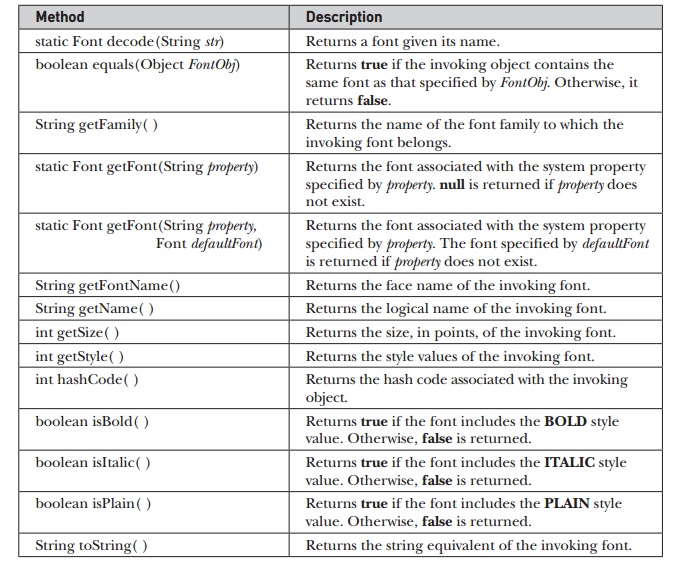
Table 25-2 A Sampling of Methods Defined by Font
Determining the Available Fonts
When working with fonts, often you need to know which fonts are
available on your machine. To obtain this information, you can use the getAvailableFontFamilyNames( ) method
defined by the GraphicsEnvironment
class. It is shown here:
String[ ] getAvailableFontFamilyNames( )
This method returns an array of strings that contains the names of
the available font families.
In addition, the getAllFonts(
) method is defined by the GraphicsEnvironment
class. It is shown here:
Font[ ] getAllFonts( )
This method returns an array of Font objects for all of the available fonts. Since these methods
are members of GraphicsEnvironment,
you need a
GraphicsEnvironment reference to call them. You
can obtain this reference by using
the getLocalGraphicsEnvironment( )
static method, which is defined by
GraphicsEnvironment. It is shown here:
static GraphicsEnvironment getLocalGraphicsEnvironment( )
Here is an applet that shows how to obtain the names of the
available font families:
//
Display Fonts /*
<applet
code="ShowFonts" width=550 height=60> </applet>
*/
import
java.applet.*; import java.awt.*;
public
class ShowFonts extends Applet {
public
void paint(Graphics g) {
String
msg = ""; String FontList[];
GraphicsEnvironment
ge = GraphicsEnvironment.getLocalGraphicsEnvironment();
FontList
= ge.getAvailableFontFamilyNames();
for(int
i = 0; i < FontList.length; i++)
msg +=
FontList[i] + " ";
g.drawString(msg,
4, 16);
}
}
Sample output from this program is shown next. However, when you
run this program, you may see a different list of fonts than the one shown in
this illustration.
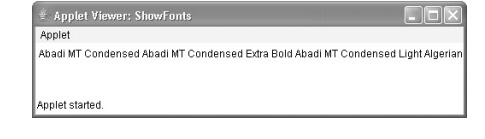
Creating and Selecting a Font
To create a new font, construct a Font object that describes that font. One Font constructor has this general form:
Font(String fontName, int
fontStyle, int pointSize)
Here, fontName specifies
the name of the desired font. The name can be specified using either the
logical or face name. All Java environments will support the following fonts:
Dialog, DialogInput, SansSerif, Serif, and Monospaced. Dialog is the font used
by your system’s dialog boxes. Dialog is also the default if you don’t
explicitly set a font. You can also use any other fonts supported by your particular
environment, but be careful—these other fonts may not be universally available.
The style of the font is specified by fontStyle. It may consist of one or more of these three constants: Font.PLAIN, Font.BOLD, and Font.ITALIC.
To combine styles, OR them together. For example, Font.BOLD | Font.ITALIC specifies a bold, italics style.
The size, in points, of the font is specified by pointSize.
To use a font that you have created, you must select it using setFont( ), which is defined by Component. It has this general form:
void setFont(Font fontObj)
Here, fontObj is the
object that contains the desired font.
The following program outputs a sample of each standard font. Each
time you click the mouse within its window, a new font is selected and its name
is displayed.
// Show
fonts.
import
java.applet.*; import java.awt.*; import java.awt.event.*; /*
<applet
code="SampleFonts" width=200 height=100> </applet>
*/
public
class SampleFonts extends Applet {
int next
= 0;
Font f;
String msg;
public
void init() {
f = new
Font("Dialog", Font.PLAIN, 12); msg = "Dialog";
setFont(f);
addMouseListener(new
MyMouseAdapter(this));
}
public
void paint(Graphics g) { g.drawString(msg, 4, 20);
}
}
class
MyMouseAdapter extends MouseAdapter { SampleFonts sampleFonts;
public
MyMouseAdapter(SampleFonts sampleFonts) { this.sampleFonts = sampleFonts;
}
public
void mousePressed(MouseEvent me) {
//
Switch fonts with each mouse click.
sampleFonts.next++;
switch(sampleFonts.next) {
case 0:
sampleFonts.f
= new Font("Dialog", Font.PLAIN, 12); sampleFonts.msg =
"Dialog";
break;
case 1:
sampleFonts.f
= new Font("DialogInput", Font.PLAIN, 12); sampleFonts.msg =
"DialogInput";
break;
case 2:
sampleFonts.f
= new Font("SansSerif", Font.PLAIN, 12); sampleFonts.msg = "SansSerif";
break;
case 3:
sampleFonts.f
= new Font("Serif", Font.PLAIN, 12); sampleFonts.msg =
"Serif";
break;
case 4:
sampleFonts.f
= new Font("Monospaced", Font.PLAIN, 12); sampleFonts.msg =
"Monospaced";
break;
}
if(sampleFonts.next
== 4) sampleFonts.next = -1;
sampleFonts.setFont(sampleFonts.f);
sampleFonts.repaint();
Sample output from this program is shown here:
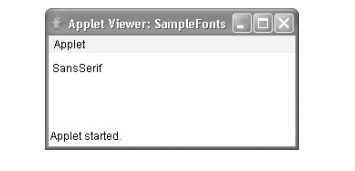
Obtaining Font Information
Suppose you want to obtain information about the currently selected
font. To do this, you must first get the current font by calling getFont( ). This method is defined by
the Graphics class, as shown here:
Font getFont( )
Once you have obtained the currently selected font, you can
retrieve information about it using various methods defined by Font. For example, this applet displays
the name, family, size, and style of the currently selected font:
//
Display font info.
import
java.applet.*; import java.awt.*;
/*
<applet
code="FontInfo" width=350 height=60> </applet>
*/
public
class FontInfo extends Applet { public void paint(Graphics g) {
Font f =
g.getFont();
String
fontName = f.getName(); String fontFamily = f.getFamily(); int fontSize =
f.getSize();
int
fontStyle = f.getStyle();
String
msg = "Family: " + fontName; msg += ", Font: " +
fontFamily;
msg +=
", Size: " + fontSize + ", Style: "; if((fontStyle &
Font.BOLD) == Font.BOLD)
msg +=
"Bold ";
if((fontStyle
& Font.ITALIC) == Font.ITALIC) msg += "Italic ";
if((fontStyle
& Font.PLAIN) == Font.PLAIN) msg += "Plain ";
g.drawString(msg,
4, 16);
}
}
Related Topics