Chapter: 11th Computer Applications : Chapter 9 : Introduction to Internet and Email
Types of Internet Service
Types
of Internet Service
Here
are some common types of Internet service.
Wireless
Radio
frequency bands are used in place of telephone or cable networks. One of the
greatest advantages of wireless Internet connections is the
"always-on" connection that can be accessed from any location that
falls within network coverage. Wireless connections are made possible through
the use of a modem, which picks up Internet signals and sends them to other
devices.
Mobile
Many
cell phone and smartphone providers offer voice plans with Internet access.
Mobile
Internet connections provide good speeds and allow you to access the Internet.
Hotspots
Hotspots
are sites that offer Internet access over a wireless local area network (WLAN)
by way of a router that then connects to an Internet service provider. Hotspots
utilize Wi-Fi technology, which allows electronic devices to connect to the
Internet or exchange data wirelessly through radio waves. Hotspots can be
phone-based or free-standing, commercial or free to the public.
Broadband
This
high-speed Internet connection is provided through either cable or telephone
companies. One of the fastest options available, broadband Internet uses
multiple data channels to send large quantities of information. The term
broadband is shorthand for broad bandwidth. Broadband Internet connections such
as DSL and cable are considered high-bandwidth connections. Although many DSL
connections can be considered broadband, not all broadband connections are DSL.
DSL
DSL,
which stands for Digital Subscriber Line, uses existing 2-wire copper telephone
line connected to one's home so service is delivered at the same time as
landline telephone service. Customers can still place calls while surfing the
Internet.
Cable
Cable
Internet connection is a form of broadband access. Through use of a cable
modem, users can access the Internet over cable TV lines. Cable modems can
provide extremely fast access to the Internet.
Satellite
In
certain areas where broadband connection is not yet offered, a satellite
Internet option may be available. Similar to wireless access, satellite
connection utilizes a modem.
ISDN
ISDN
(Integrated Services Digital Network) allows users to send data, voice and
video content over digital telephone lines or standard telephone wires. The
installation of an ISDN ![]()
![]()
![]()
![]()
![]() adapter is required at both ends of the transmission—on the
part of the user as well as the Internet access provider.
adapter is required at both ends of the transmission—on the
part of the user as well as the Internet access provider.
Dongles / Data Card
Today,
many dongles provide wireless capabilities. For example, USB Wi-Fi adapters are
often called dongles. Since most computers now have built-in Wi-Fi chips, mobi
data adapters, such as 3G and 4G dongles, are more prevalent. These types of
dongles allows to connect to the Internet even when Wi-Fi is not available.
Comparison between Data Card and Dongle
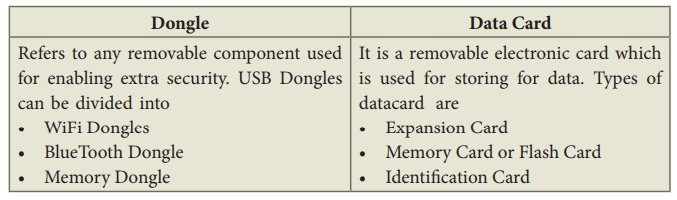
Dongle
Refers
to any removable component used for enabling extra security. USB Dongles can be
divided into
•
WiFi Dongles
•
BlueTooth Dongle
•
Memory Dongle
Data Card
It
is a removable electronic card which
is
used for storing for data. Types of datacard are
•
Expansion Card
•
Memory Card or Flash Card
•
Identification Card
Internet Connection and Access Methods
There
are several ways or methods of connecting to the Internet.
There
are two access methods direct and Indirect and these can be either fixed or
mobile.
1. Internet Connection and Access Methods
There
are several ways or methods of connecting to the Internet.
There
are two access methods direct and Indirect and these can be either fixed or
mobile.
2. Indirect Access
This
is most common method used in home and office networks.
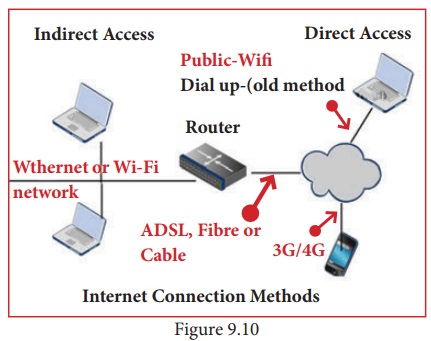
The
device e.g. computer connects to a network using Ethernet or WiFi and the
network connects to the Internet using Asymmetric digital subscriber lineADSL(
cable or fibre.)
3. Direct Access
This
is most common method used when travelling.
![]()
![]()
![]()
![]()
![]() The device e.g. smart phone connects directly to the
Internet using 3G/4G mobile networks or public Wi-Fi.
The device e.g. smart phone connects directly to the
Internet using 3G/4G mobile networks or public Wi-Fi.
There
are two ways to look for the information on the web.
1.
If the URL of the website is known, enter it on the address bar.
2.
If is the URL is not known, then “Search Engines” will help us to get the
information.
A
search engine is a software system that is designed to search for information
on the World Wide Web.
Examples
of popular search engines are Yahoo, Lycos, Altavista, Hotbot, Google and
Askjeeves.
1. A browser is used to access websites
and web pages whereas a search engine isused to search for particular
information.
2. Internet Explorer, Chrome, Firefox,
Safari, and are the most popular web browsers while Google and Yahoo are the
most popular search engines.
3. A browser is used to access the
Internet whereas in order to open a search engine you need a browser.
The
list of content returned via a search engine to a user is known as a search
engine results page (SERP).
Related Topics