Chapter: Java The Complete Reference : The Java Library : Exploring java.lang
ProcessBuilder
ProcessBuilder
ProcessBuilder provides another way to start and manage processes (that is,
programs). As explained earlier, all
processes are represented by the Process
class, and a process can be started by Runtime.exec(
). ProcessBuilder offers more
control over the processes. For example, you can set the current working
directory.
ProcessBuilder defines these constructors:
ProcessBuilder(List<String>
args) ProccessBuilder(String ... args)
Here, args is a list of arguments that specify the name of the program to
be executed along with any required command-line arguments. In the first
constructor, the arguments are passed in a List.
In the second, they are specified through a varargs parameter. Table 17-12
describes the methods defined by ProcessBuilder.
In Table 17-12, notice the
methods that use the ProcessBuilder.Redirect
class. This abstract class encapsulates an I/O source or target linked to a
subprocess. Among other things, these methods enable you to redirect the source
or target of I/O operations. For example, you can redirect to a file by calling
to( ), redirect from a file by
calling from( ), and append to a
file by calling appendTo( ). A File object linked to the file can be
obtained by calling file( ). These
methods are shown here:
static
ProcessBuilder.Redirect to(File f )
static ProcessBuilder.Redirect from(File f )
static
ProcessBuilder.Redirect appendTo(File f )
File file( )
Another method supported by ProcessBuilder.Redirect is type( ), which returns a value of the
enumeration type ProcessBuilder.Redirect.Type.
This enumeration describes the type of the redirection. It defines these
values: APPEND, INHERIT, PIPE, READ, or WRITE.
ProcessBuilder.Redirect also defines the constants INHERIT and PIPE.
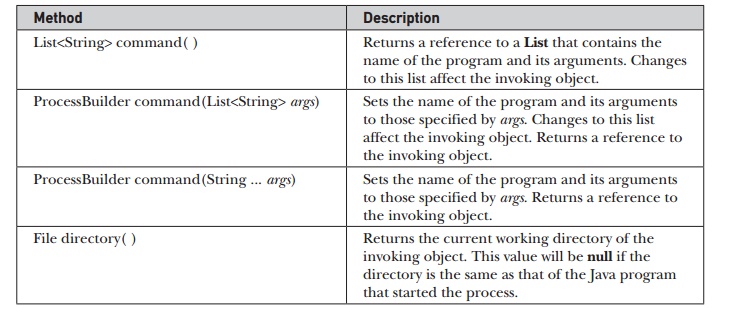
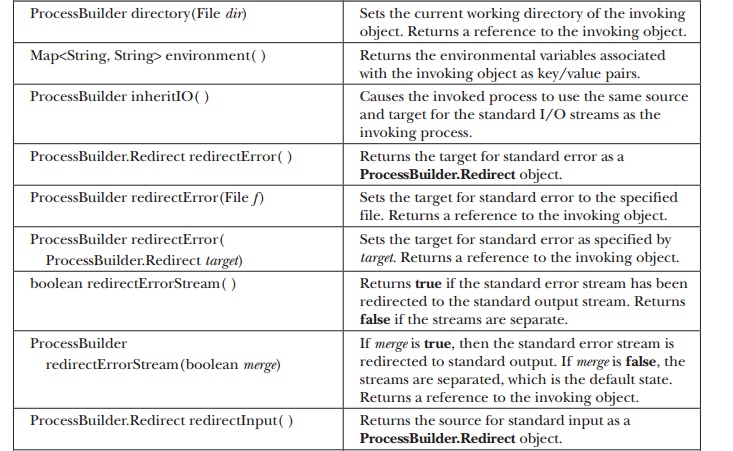
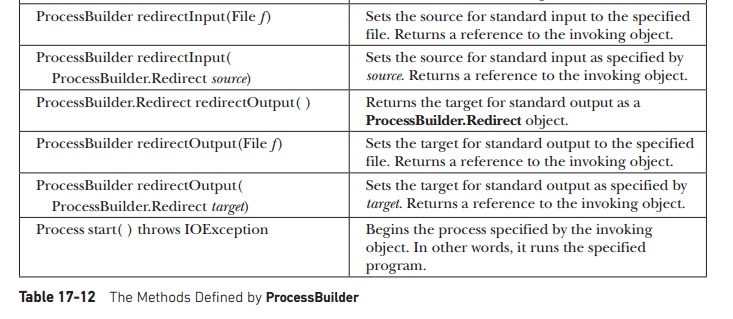
To create a process using ProcessBuilder, simply create an
instance of ProcessBuilder,
specifying the name of the program and any needed arguments. To begin execution
of the program, call start( ) on
that instance. Here is an example that executes the Windows text editor notepad. Notice that it specifies the
name of the file to edit as an argument.
class PBDemo {
public static void main(String args[]) {
try {
ProcessBuilder proc =
new ProcessBuilder("notepad.exe",
"testfile"); proc.start();
} catch (Exception e) {
System.out.println("Error executing notepad.");
}
}
}
Related Topics