Chapter: Fundamentals of Database Systems : File Structures, Indexing, and Hashing : Indexing Structures for Files
Other Types of Indexes
Other Types of Indexes
1. Hash Indexes
It is also possible to create access structures similar to indexes that
are based on hashing. The hash
index is a secondary structure to
access the file by using hashing on a
search key other than the one used for the primary data file organization. The
index entries are of the type <K, Pr> or <K, P>, where Pr is a pointer to the record containing
the key, or P is a pointer to the
block containing the record for that key. The index file with these index
entries can be organized as a dynamically expand-able hash file, using one of
the techniques described in Section 17.8.3; searching for an entry uses the
hash search algorithm on K. Once an
entry is found, the pointer Pr (or P) is used to locate the corresponding
record in the data file. Figure 18.15 illustrates a hash index on the Emp_id field for a file that has been stored as a sequential file ordered by Name. The Emp_id is hashed to a bucket number by using a hashing function: the sum of
the digits of Emp_id modulo 10. For example, to find Emp_id 51024,
the hash function results in bucket number 2; that bucket is accessed first. It
contains the index entry < 51024, Pr
>; the pointer Pr leads us to the
actual record in the file. In a practical application, there may be thousands
of buckets; the bucket number, which may be several bits long, would be
subjected to the directory schemes discussed about dynamic hashing in Section
17.8.3. Other search struc-tures can also be used as indexes.
2. Bitmap Indexes
The bitmap index is another popular data
structure that facilitates querying on multiple keys. Bitmap indexing is used
for relations that contain a large number of rows. It creates an index for one
or more columns, and each value or value range in those columns is indexed.
Typically, a bitmap index is created for those columns that contain a fairly
small number of unique values. To build a bitmap index on a set of records in a
relation, the records must be numbered from 0 to n with an id (a record id or a row id) that can be mapped to a
physical address made of a block number and a record offset within the block.
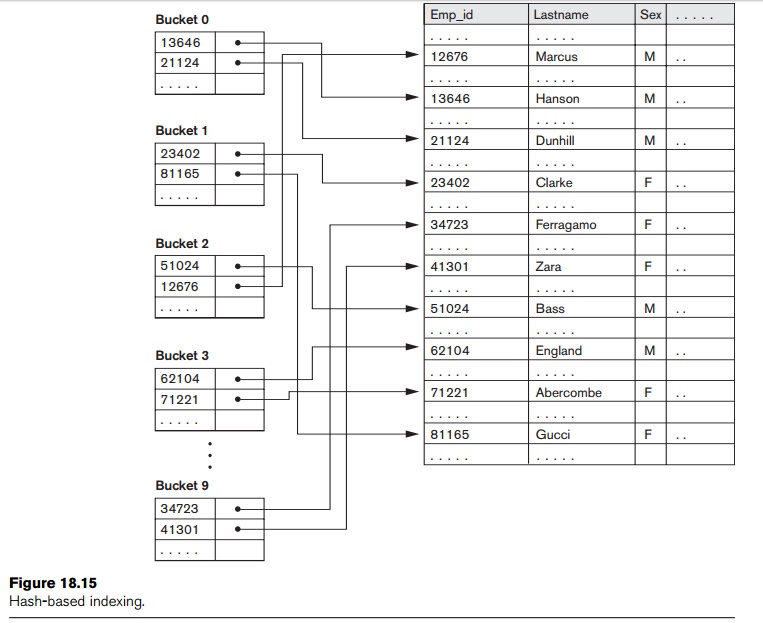
A bitmap
index is built on one particular value of a particular field (the column in a
relation) and is just an array of bits. Consider a bitmap index for the column C and a value V for that column. For a relation with n rows, it contains n
bits. The ith bit is set
to 1 if the row i has the value V for column C; otherwise it is set to a 0. If C contains the valueset <v1,
v2, ..., vm> with m distinct values, then m bitmap indexes would be created for
that column. Figure 18.16 shows the relation EMPLOYEE with columns Emp_id, Lname, Sex, Zipcode, and Salary_grade (with just 8 rows for illustra-tion)
and a bitmap index for the Sex and Zipcode columns. As an example, if the
bitmap for Sex = F, the
bits for Row_ids 1, 3,
4, and 7 are set to 1, and the rest of the bits are set to 0, the bitmap
indexes could have the following query applications:
For the
query C1 = V1 , the corresponding bitmap
for value V1 returns the Row_ids containing the rows that
qualify.
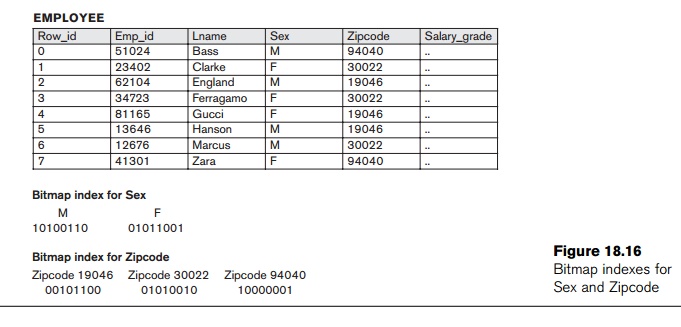
For the query C1=
V1 and C2 = V2 (a multikey search request), the two cor-responding
bitmaps are retrieved and intersected (logically AND-ed) to yield the set of Row_ids that qualify. In general, k bitvectors can be intersected to deal
with k equality conditions. Complex
AND-OR conditions can also be supported using bitmap indexing.
To retrieve a count of rows that qualify for the
condition C1 = V1, the “1” entries in the
corresponding bitvector are counted.
Queries with negation, such as C1 ¬ = V1,
can be handled by applying the Boolean complement
operation on the corresponding bitmap.
Consider
the example in Figure 18.16. To find employees with Sex = F and Zipcode = 30022, we intersect the bitmaps
“01011001” and “01010010” yielding
Row_ids 1 and
3. Employees who do not live in Zipcode = 94040
are obtained by complementing
the bitvector “10000001” and yields Row_ids 1 through
6. In general, if we assume uniform distribution of values for a given column,
and if one col-umn has 5 distinct values and another has 10 distinct values,
the join condition on these two can be considered to have a selectivity of 1/50
(=1/5 * 1/10). Hence, only about 2 percent of the records would
actually have to be retrieved. If a column has only a few values, like the Sex column in Figure 18.16,
retrieval of the Sex = M
condition on average would retrieve 50 percent of the rows; in such cases, it
is better to do a complete scan rather than use bitmap indexing.
In
general, bitmap indexes are efficient in terms of the storage space that they
need. If we consider a file of 1 million rows (records) with record size of 100
bytes per row, each bitmap index would take up only one bit per row and hence
would use 1 mil-lion bits or 125 Kbytes. Suppose this relation is for 1 million
residents of a state, and they are spread over 200 ZIP Codes; the 200 bitmaps
over Zipcodes contribute 200 bits (or 25
bytes) worth of space per row; hence, the 200 bitmaps occupy only 25 percent as
much space as the data file. They allow an exact retrieval of all residents who
live in a given ZIP Code by yielding their Row_ids.
When
records are deleted, renumbering rows and shifting bits in bitmaps becomes
expensive. Another bitmap, called the existence
bitmap, can be used to avoid this expense. This bitmap has a 0 bit for the
rows that have been deleted but are still present and a 1 bit for rows that
actually exist. Whenever a row is inserted in the relation, an entry must be
made in all the bitmaps of all the columns that have a bitmap index; rows
typically are appended to the relation or may replace deleted rows. This
process represents an indexing overhead.
Large
bitvectors are handled by treating them as a series of 32-bit or 64-bit
vectors, and corresponding AND, OR, and NOT operators are used from the
instruction set to deal with 32- or 64-bit input vectors in a single
instruction. This makes bitvector operations computationally very efficient.
Bitmaps for B+-Tree Leaf Nodes. Bitmaps can be used on the leaf nodes of B+-tree indexes as well as to point to the set of records that contain each specific value of the indexed field in the leaf node. When the B+-tree is built on a nonkey search field, the leaf record must contain a list of record pointers alongside each value of the indexed attribute. For values that occur very frequently, that is, in a large percentage of the relation, a bitmap index may be stored instead of the pointers. As an example, for a relation with n rows, suppose a value occurs in 10 percent of the file records. A bitvector would have n bits, having the “1” bit for those Row_ids that contain that search value, which is n/8 or 0.125n bytes in size. If the record pointer takes up 4 bytes (32 bits), then the n/10 record pointers would take up 4 * n/10 or 0.4n bytes. Since 0.4n is more than 3 times larger than 0.125n, it is better to store the bitmap index rather than the record pointers. Hence for search values that occur more frequently than a certain ratio (in this case that would be 1/32), it is beneficial to use bitmaps as a compressed storage mechanism for representing the record pointers in B+-trees that index a nonkey field.
3. Function-Based
Indexing
In this section we discuss a new type of indexing, called function-based indexing, that has been
introduced in the Oracle relational DBMS as well as in some other commercial
products.
The idea behind function-based indexing is to create an index such that
the value that results from applying some function on a field or a collection
of fields becomes the key to the index. The following examples show how to
create and use function-based indexes.
Example 1. The following statement creates a function-based index on the EMPLOYEE table based on an uppercase representation of the Lname column, which can be entered in many ways but
is always queried by its uppercase representation.
CREATE
INDEX upper_ix ON Employee (UPPER(Lname));
This statement will create an index based on the function UPPER(Lname), which returns the last name in uppercase letters; for example, UPPER('Smith') will return ‘SMITH’.
Function-based indexes ensure that Oracle Database system will use the
index rather than perform a full table scan, even when a function is used in
the search predicate of a query. For example, the following query will use the
index:
SELECT
First_name, Lname
FROM
Employee
WHERE
UPPER(Lname)= "SMITH".
Without the function-based index, an Oracle Database might perform a
full table scan, since a B+-tree index is searched only by using the column value directly; the use
of any function on a column prevents such an index from being used.
Example 2. In this example, the EMPLOYEE table is supposed to contain two fields—salary and commission_pct (commission percentage)—and an index is being created on the sum of salary and commission based on the commission_pct.
CREATE
INDEX income_ix
ON
Employee(Salary + (Salary*Commission_pct));
The following query uses the income_ix index even though the fields salary and commission_pct are occurring in the reverse order in the query when compared to the index definition.
SELECT
First_name, Lname
FROM
Employee
WHERE
((Salary*Commission_pct) + Salary ) > 15000;
Example 3. This is a more advanced example of using function-based indexing to define conditional uniqueness. The following statement creates a unique
function-based index on the ORDERS table that prevents a customer
from taking advantage of a promotion id (“blowout sale”) more than once. It
creates a composite index on the Customer_id and Promotion_id fields together, and it allows only one entry in the index for a given Customer_id with the Promotion_id of “2” by declaring it as a unique index.
CREATE
UNIQUE INDEX promo_ix ON Orders
(CASE
WHEN Promotion_id = 2 THEN Customer_id ELSE NULL END, CASE WHEN Promotion_id =
2 THEN Promotion_id ELSE NULL END);
Note that by using the CASE statement, the objective is to remove from the index any rows where Promotion_id is not equal to 2. Oracle Database does not store in the B+-tree index any rows where all
the keys are NULL. Therefore, in this example, we map both Customer_id and Promotion_id to NULL unless Promotion_id is equal to 2. The result is that the index constraint is violated only
if Promotion_id is equal to 2, for two (attempted insertions of) rows with the same Customer_id value.
Related Topics