Chapter: User Interface Design
Human Considerations in Design
Human Considerations in Design
The kinds of user/task characteristics that must be
established are summarized in Table
KNOWLEDGE/EXPERIENCE
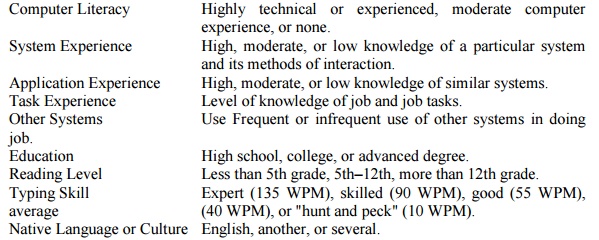
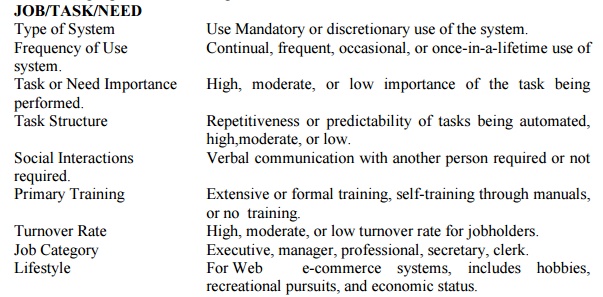
PSYCHOLOGICAL
CHARACTERISTICS
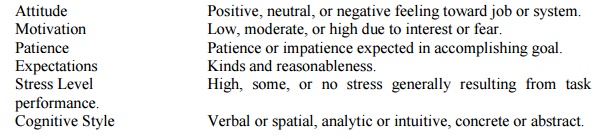
PHYSICAL CHARACTERISTICS
Age Young,
middle aged, or elderly.
Gender Male
or female.
Handedness Left,
right, or ambidextrous.
Disabilities Blind,
defective vision, deafness, motor handicap.
The User’s Knowledge and
Experience
The following kinds of knowledge and experiences should be identified.
Computer Literacy
Are the users highly technical such as programmers or experienced data
entry clerks or vice versa?
System Experience
Novice Vs Experts
Words to describe the new, relatively new, or infrequent user have
included naive, casual, inexperienced, or novice. At the other end of the
experience continuum lie terms such as experienced, full-time, frequent, power,
or expert. In between these extremes is a wide range of intermediate or
intermittent users.
In business systems, novice users have been found to:
·
Depend on system features that assist recognition
memory: menus, prompting information, and instructional and help screens.
·
Need restricted vocabularies, simple tasks, small
numbers of possibilities, and very informative feedback.
·
View practice as an aid to moving up to expert
status.
Experts, on the other hand: o
·
Rely upon free recall.
·
Expect rapid performance.
·
Need less informative feedback.
·
Seek efficiency by bypassing novice memory aids,
reducing keystrokes, chunking
and summarizing
Novice users often have difficulties:
·
Dragging and double-clicking using the mouse.
Distinguishing between double-clicks and two separate clicks is particularly
confusing
·
In window management. That overlapping windows
represent a three-dimensional space is not always realized. Hidden windows are
assumed to be gone and no longer exist.
·
In file management. The organization of files and
folders nested more than two levels deep is difficult to understand. Structure
is not as apparent as with physical files and folders.
Experts possess the following traits:
·
They possess an integrated conceptual model of a
system.
·
They possess knowledge that is ordered more
abstractly and more procedurally.
·
They organize information more meaningfully,
orienting it toward their task.
·
They structure information into more categories.
·
They are better at making inferences and relating
new knowledge to their objectives and goals.
·
They pay less attention to low-level details.
·
They pay less attention to surface features of a
system.
Novices exhibit these characteristics:
·
They possess a fragmented conceptual model of a
system.
·
They organize information less meaningfully,
orienting it toward surface features of the system.
·
They structure information into fewer categories.
·
They have difficulty in generating inferences and
relating new knowledge to their objectives and goals.
·
They pay more attention to low-level details.
·
They pay more attention to surface features of the
system.
Application Experience
Have users worked with a similar application (for example, word
processing, airline reservation, and so on)? Are they familiar with the basic
application terms? Or does little or no application experience exist?
Task Experience
Are users experienced with the task being automated? Or do users possess
little or no knowledge of the tasks the system will be performing?
Other System Use
Will the user be using other systems while using the new system?
Education
What is the general educational level of users? Do they generally have
high school degrees, college degrees, or advanced degrees?
Reading Level
For textual portions of the interface, the vocabulary and grammatical
structure must be at a level that is easily understood by the users.
Typing Skill
Is the user a competent typist or of the
hunt-and-peck variety? Is he or she familiar with the standard keyboard layout
or other newer layouts?
Native Language and Culture
Do the users speak English, another language, or several other
languages? Will the screens be in English or in another language? Other
languages often impose different screen layout requirements.
Are there cultural or ethnic differences between users?
The User’s Tasks and Needs
The user’s tasks and needs are also important in design. The following
should be determined:
Mandatory Vs Discretionary Use
Users of the earliest computer systems were mandatory or
nondiscretionary. That is, they required the computer to perform a task that,
for all practical purposes, could be performed no other way.
This newer kind of user is the office executive, manager, or other
professional, whose computer use is completely discretionary.
Characteristics
of mandatory use can be summarized as follows:
The computer is used as part of employment.
Time and effort in learning to use the computer are willingly invested.
High motivation is often used to overcome low usability characteristics.
The user may possess a technical background.
The job may consist of a single task or function.
Common
general characteristics of the discretionary user are as follows:
Use of the computer or system is not absolutely necessary.
Technical details are of no interest.
Extra effort to use the system may not be invested.
High motivation to use the system may not be exhibited.
May be easily disenchanted.
Voluntary use may have to be encouraged.
Is from a heterogeneous culture.
Frequency of Use
Is system use a continual, frequent, occasional, or once-in-a-lifetime
experience? Frequency of use affects both learning and memory.
Occasional or infrequent users prefer ease of learning and remembering,
Task or Need Importance
How important is the task or need for the user?
People are usually willing to spend more time learning something if it
makes the task being performed or need being fulfilled more efficient.
Task Structure
How structured is the task being performed? Is it repetitive and
predictable or not so?
Social Interactions
Will the user, in the normal course of task performance, be engaged in a
conversation with another person, such as a customer, while using the system?
If so, design should not interfere with the social interaction.
Neither the user nor the person to whom the user is talking must be
distracted in any way by computer interaction requirements. The design must
accommodate the social interaction.
Job Category
In a business system, is the user an executive, manager, professional,
secretary, or clerk? While job titles have no direct bearing on design per se,
they do enable one to predict some job characteristics when little else is
known about the user.
For example, executives and managers are most often discretionary users,
while clerks are most often mandatory ones.
The User’s Psychological
Characteristics
A person’s psychological characteristics also affect one’s performance
of tasks requiring motor, cognitive, or perceptual skills.
Attitude and Motivation
Is the user’s attitude toward the system positive, neutral, or negative?
Is motivation high, moderate, or low?
While all these feelings are not caused by, and cannot be controlled by,
the designer, a positive attitude and motivation allows the user to concentrate
on the productivity qualities of the system.
Patience
Is the user patient or impatient?
They are exhibiting less tolerance for Web use
learning requirements, slow response times, and inefficiencies in navigation
and locating desired content.
Stress Level
Will the user be subject to high levels of stress while using the
system? Interacting with an angry boss, client, or customer, can greatly
increase a person’s stress level.
System navigation or screen content may have to be redesigned for
extreme simplicity in situations that can become stressful.
Expectations
What are user’s expectations about the system or Web site? Are they
realistic?
Is it important that the user’s expectations be realized?
Cognitive Style
People differ in how they think about and solve problems.
Some people are better at verbal thinking, working more effectively with
words and equations.
Others are better at spatial reasoning—manipulating symbols, pictures,
and images.
Some people are analytic thinkers, systematically analyzing the facets
of a problem.
Others are intuitive, relying on rules of thumb, hunches, and educated
guesses.
Some people are more concrete in their thinking, others more abstract.
The User’s Physical
Characteristics
The physical characteristics of people can also greatly affect their
performance with a system.
Age
Are the users children, young adults, middle-aged, senior citizens, or
very elderly? Age can have an affect on both computer and system usage.
Young Adults VS Older Adults
Young
adults (aged 18–36), in comparison to older adults (aged 64–81)
Use computers and ATMs more often.
Read faster.
Possess greater reading comprehension and working memory capacity.
Possess faster choice reaction times.
Possess higher perceptual speed scores.
Complete a search task at a higher success rate.
Use significantly less moves (clicks) to complete a search task.
Are more likely to read a screen a line at a time.
Older adults, as compared to young adults:
Are more educated.
Possess higher vocabulary scores.
Have more difficulty recalling previous moves and location of previously
viewed information.
Have more problems with tasks that require three or more moves (clicks).
Are more likely to scroll a page at a time
Respond better to full pages rather than long continuous scrolled pages.
Methods
for Gaining an Understanding of Users
Visit user locations, particularly if they are unfamiliar to you, to
gain an understanding of the user’s work environment.
Talk with users about their problems, difficulties, wishes, and what
works well now. Establish direct contact; avoid relying on intermediaries.
Observe users working or performing a task to see what they do, their
difficulties, and their problems.
Videotape users working or performing a task to illustrate and study
problems and difficulties.
Learn about the work organization where the system may be installed.
Have users think aloud as they do something to uncover details that may
not otherwise be solicited.
Try the job yourself. It may expose difficulties that are not known, or
expressed, by users.
Prepare surveys and questionnaires to obtain a larger sample of user
opinions.
Establish testable behavioral target goals to give management a measure
for what progress has been made and what is still required.
Hearing
As people age, they require louder sounds to hear,
a noticeable attribute in almost any everyday activity.
Age in
Years - Sound Level in dB
25 57
45 65
65 74
85 85
Vision
Older adults read prose text in smaller type fonts more slowly than
younger adults
(Charness and Dijkstra, 1999). For older adults they recommend:
14-point type in 4-inch wide columns.
12-point type in 3-inch wide columns.
Ellis and Kurniawan (2000) recommend the following fonts for older
users:
San serif (Arial, Helvetica, and Verdana).
Black type on a white background.
Ellis and Kurniawan (2000) and Czaja (1997) suggest Web links should be:
Distinct and easy to see.
Large (at
least 180 Ă— 22 pixels for a button). o Surrounded by a large amount of white space.
Cognitive Processing
Brain processing also appears to slow with age.
Working memory, attention capacity, and visual search appear to be degraded.
Tasks where knowledge is important show the
smallest age effect and tasks dependent upon speed show the largest effect
Gender
A user’s sex may have an impact on both motor and
cognitive performance because
·
Women are not as strong as men,
·
Women also have smaller hands than men, and
·
Significantly more men are color-blind than women
Handedness
A user’s handedness, left or right, can affect ease
of use of an input mechanism, depending on whether it has been optimized for
one or the other hand.
Disabilities
Blindness, defective vision, color-blindness, poor
hearing, deafness, and motor handicaps can affect performance on a system not
designed with these disabilities in mind.
People with special needs must be considered in
design especially for systems like web design.
Related Topics