Chapter: Java The Complete Reference : The Java Library : Using AWT Controls, Layout Managers, and Menus
Dialog Boxes - AWT
Dialog Boxes
Often, you will want to use a dialog
box to hold a set of related controls. Dialog boxes are primarily used to
obtain user input and are often child windows of a top-level window. Dialog
boxes don’t have menu bars, but in other respects, they function like frame
windows. (You can add controls to them, for example, in the same way that you
add controls to a frame window.) Dialog boxes may be modal or modeless. When a modal dialog box is active, all input is
directed to it until it is closed. This means that you cannot access other
parts of your program until you have closed the dialog box. When a modeless dialog box is active, input
focus can be directed to another window in your program. Thus, other parts of
your program remain active and accessible. In the AWT, dialog boxes are of type
Dialog. Two commonly used
constructors are shown here:
Dialog(Frame parentWindow,
boolean mode) Dialog(Frame parentWindow, String title, boolean mode)
Here, parentWindow is the
owner of the dialog box. If mode is true, the dialog box is modal.
Otherwise, it is modeless. The title of the dialog box can be passed in title. Generally, you will subclass Dialog, adding the functionality
required by your application.
Following is a modified version of the preceding menu program that
displays a modeless dialog box when the New option is chosen. Notice that when
the dialog box is closed, dispose( )
is called. This method is defined by Window,
and it frees all system resources associated with the dialog box window.
//Demonstrate Dialog box.
import java.awt.*;
import
java.awt.event.*; import java.applet.*; /*
<applet
code="DialogDemo" width=250 height=250> </applet>
*/
//Create a subclass of Dialog.
class
SampleDialog extends Dialog implements ActionListener { SampleDialog(Frame
parent, String title) {
super(parent,
title, false); setLayout(new FlowLayout()); setSize(300, 200);
add(new
Label("Press this button:")); Button b;
add(b =
new Button("Cancel")); b.addActionListener(this);
}
public
void actionPerformed(ActionEvent ae) { dispose();
}
public
void paint(Graphics g) {
g.drawString("This
is in the dialog box", 10, 70);
}
}
//
Create a subclass of Frame.
class
MenuFrame extends Frame {
String
msg = ""; CheckboxMenuItem debug, test;
MenuFrame(String
title) { super(title);
//create menu bar and add it to frame
MenuBar mbar = new MenuBar(); setMenuBar(mbar);
//create the menu items
Menu
file = new Menu("File"); MenuItem item1, item2, item3, item4;
file.add(item1
= new MenuItem("New...")); file.add(item2 = new
MenuItem("Open...")); file.add(item3 = new
MenuItem("Close")); file.add(new MenuItem("-")); file.add(item4
= new MenuItem("Quit...")); mbar.add(file);
Menu
edit = new Menu("Edit"); MenuItem item5, item6, item7; edit.add(item5
= new MenuItem("Cut")); edit.add(item6 = new
MenuItem("Copy")); edit.add(item7 = new MenuItem("Paste"));
edit.add(new MenuItem("-"));
Menu sub
= new Menu("Special", true); MenuItem item8, item9, item10;
sub.add(item8 = new MenuItem("First")); sub.add(item9 = new
MenuItem("Second")); sub.add(item10 = new
MenuItem("Third")); edit.add(sub);
// these
are checkable menu items
debug =
new CheckboxMenuItem("Debug"); edit.add(debug);
test =
new CheckboxMenuItem("Testing"); edit.add(test);
mbar.add(edit);
//create an object to handle action and item
events
MyMenuHandler handler = new
MyMenuHandler(this);
//register it to receive those events
item1.addActionListener(handler);
item2.addActionListener(handler); item3.addActionListener(handler);
item4.addActionListener(handler); item5.addActionListener(handler);
item6.addActionListener(handler); item7.addActionListener(handler); item8.addActionListener(handler);
item9.addActionListener(handler); item10.addActionListener(handler);
debug.addItemListener(handler); test.addItemListener(handler);
//create an object to handle window events
MyWindowAdapter adapter = new
MyWindowAdapter(this);
//register it to receive those events
addWindowListener(adapter);
}
public
void paint(Graphics g) { g.drawString(msg, 10, 200);
if(debug.getState())
g.drawString("Debug
is on.", 10, 220); else
g.drawString("Debug
is off.", 10, 220);
if(test.getState())
g.drawString("Testing
is on.", 10, 240); else
g.drawString("Testing
is off.", 10, 240);
}
}
class
MyWindowAdapter extends WindowAdapter { MenuFrame menuFrame;
public
MyWindowAdapter(MenuFrame menuFrame) { this.menuFrame = menuFrame;
}
public
void windowClosing(WindowEvent we) { menuFrame.dispose();
}
}
class
MyMenuHandler implements ActionListener, ItemListener { MenuFrame menuFrame;
public
MyMenuHandler(MenuFrame menuFrame) { this.menuFrame = menuFrame;
}
//
Handle action events.
public
void actionPerformed(ActionEvent ae) { String msg = "You selected ";
String
arg = ae.getActionCommand();
//Activate a dialog box when New is selected.
if(arg.equals("New...")) {
msg +=
"New."; SampleDialog d = new
SampleDialog(menuFrame,
"New Dialog Box"); d.setVisible(true);
}
//Try defining other dialog boxes for these
options.
else
if(arg.equals("Open..."))
msg +=
"Open.";
else
if(arg.equals("Close")) msg += "Close.";
else
if(arg.equals("Quit...")) msg += "Quit.";
else
if(arg.equals("Edit")) msg += "Edit.";
else
if(arg.equals("Cut")) msg += "Cut.";
else
if(arg.equals("Copy")) msg += "Copy.";
else
if(arg.equals("Paste")) msg += "Paste.";
else
if(arg.equals("First")) msg += "First.";
else
if(arg.equals("Second")) msg += "Second.";
else
if(arg.equals("Third")) msg += "Third.";
else
if(arg.equals("Debug")) msg += "Debug.";
else
if(arg.equals("Testing")) msg += "Testing.";
menuFrame.msg
= msg; menuFrame.repaint();
}
public
void itemStateChanged(ItemEvent ie) { menuFrame.repaint();
}
}
//
Create frame window.
public
class DialogDemo extends Applet { Frame f;
public
void init() {
f = new
MenuFrame("Menu Demo");
int
width = Integer.parseInt(getParameter("width"));
int
height = Integer.parseInt(getParameter("height"));
setSize(width,
height);
f.setSize(width,
height); f.setVisible(true);
}
public
void start() { f.setVisible(true);
}
public
void stop() { f.setVisible(false);
}
}
Here is sample output from the DialogDemo
applet:
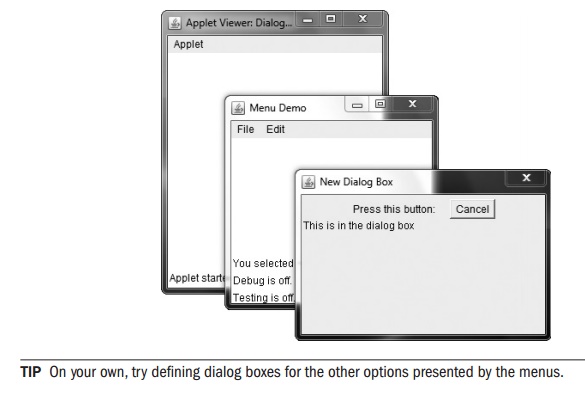
Related Topics