Practical - CorelDRAW -create a Text | 12th Computer Technology : Practical
Chapter: 12th Computer Technology : Practical
CorelDRAW -create a Text
CorelDRAW -create a Text
AIM
To create a text using Envelop tool.
Using CorelDRAW create a Text as shown below.

Procedure:
1. Choose Start > All
Programs > CorelDRAW Graphics Suite 2018 > CorelDRAW 2018.
2. Click on New Document
button in the Welcome Screen window.
3. Now Create a New
Document dialog box appears.
4. Click on OK button.
5. Click on the Text tool
(or) press F8 in the keyboard.
6. Type the Text “Desktop
Publishing”.
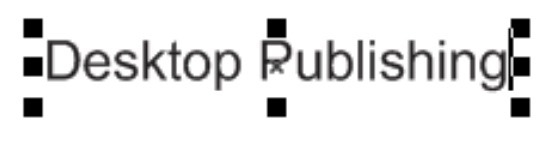
7. Click on the Pick tool and select the text.

8. Click on the Envelope tool.

9. Move the top center point towards top and also the bottom
center point towards top. The text will attain the shape as shown below.

Output
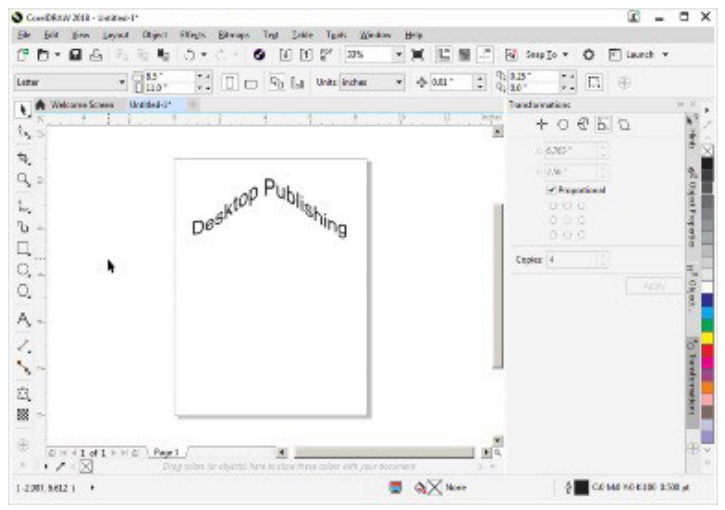
Conclusion:
The expected output is achieved.
Related Topics