Chapter: 12th Computer Applications : Chapter 3 : Introduction to Database Management System (DBMS)
Basic SQL Commands
Basic SQL
Commands
Create/Drop /Selecting Database
Create
Database – used to create new SQL
Database. The Syntax and example to create studentDB is given below.
Syntax: CREATE
database databasename;
Example: mysql>create
database
studentDB;
The database created now can be viewed using the
following Syntax:
mysql>Show databases;
As a result, the newly created studentDB will be
listed.
Drop
Database – used to remove any of the
existing SQL Database. The Syntax and example to delete student DB is given
below.
Syntax: DROP
database databasename;
Example: mysql>DROP
database
studentDB;
The deleted database will not be viewed,when we
list all databases using the Syntax, Show databases;
Select
Database – Many databases are available in the repository, from which the suitable database is
selected using the below command.
Syntax: USE
databasename;
Example:
mysql>USE studentDB;
Once the database is selected, multiple operations
are performed as per the needs of the application.
• Insert Record
Database will have multiple tables. Tables are
created using the create command with various fields added to it as per their
need. Any table is complete only with the record available in it. So new row
are added to the table using the Insert command. The Syntax and example for
inserting new record into the table is given below:
Syntax 1:
INSERT INTO tablename (column1,
column2, column3)
VALUES (value1, value2, value3);
Syntax 2:
INSERT INTO tablename VALUES (value1,
value2, value3);
Consider we have a table named Biodata, which has
three columns namely firstname, lastname and age. Now the new record is added
to the table using either Syntax1 or Syntax2 as shown below.
mysql>INSERT INTO Biodata (firstname,
lastname, age)
VALUES (Krishna, Sam, 10);
(or)
mysql>INSERT INTO Biodata VALUES (Krishna,
Sam, 10);
• Select Record
From the multiple records available in the table,
the enquired data are retrieved from the table-using the SELECT command with
some conditions specified in it. We can retrieve all the fields of a record or
specify the necessary fields in a table. The records of any table are retrieved
using the SELECT Syntax given below in Table 3.18 and 3.19
Syntax1: SELECT * from tablename;
Example: mysql>SELECT *
from Biodata;
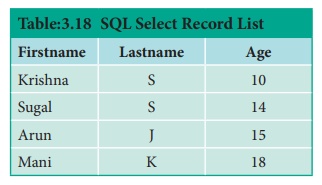
Syntax2: SELECT column1, column2 from tablename;
Example: mysql>SELECT firstname, age from
Biodata;
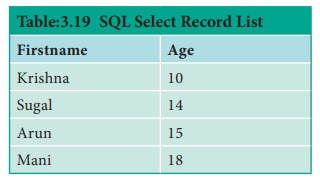
Deleting Record
The existing record in a table is removed from the
table using DELETE command. Entire record or specified columns in the table can
be deleted. If we want to perform delete operation on specific columns, then
the condition is given using WHERE clause. If the condition is not specified, then
the entire data will be deleted. See Table 3.20 and 3.21
Syntax1: DELETE from tablename WHERE columnname=”value”;
Example: mysql>DELETE from Biodata WHERE firstname=”Mani”;
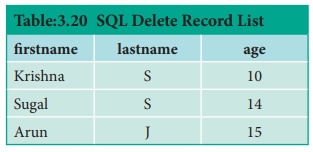
Syntax2: DELETE from tablename;
Example: mysql>DELETE from Biodata
;
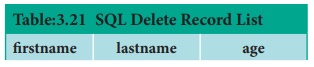
Modifying Record
SQL provides us with modifying and updating the
existing records in a table using UPDATE command. The age of Krishna in Biodata
table is changed using the below Syntax.
Syntax1: UPDATE tablename
SET column1=”new value”
Where column2=”value2”;
Example: mysql>UPDATE Biodata SET age=13 WHERE firstname=”Krishna”;
WHERE Clause
In SQL command WHERE clause is used to specify the
selection criteria Based on that data’s are retrieved or modified as per the
query. In the WHERE conditions, operations like =, !=, >, >=, < ,
<= are used to frame the query statement. WHERE clause is used in SELECT and
UPDATE query statement for the condition. The number of records updated in a
table depends on the WHERE condition.
Using Operators
While forming the SQL query we use major operators
like Arithmetic, Comparison and Logical in the WHERE clause. The purpose of
each operator is listed below in Table 3.22.
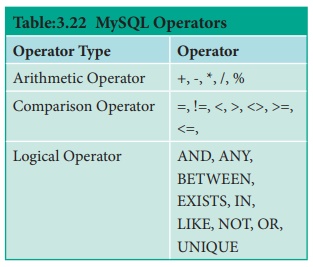
Sorting Records
The Query results are listed in Ascending or Descending
order using the command ORDER BY clause. In some databases the results are
sorted by default in Ascending order and is given in Syntax1. The results are
displayed in descending order as per Syntax2. See Table 3.23 and 3.24
Syntax1: select * from tablename ORDER BY columnname;
Example: select * from Biodata ORDER
BY firstname;
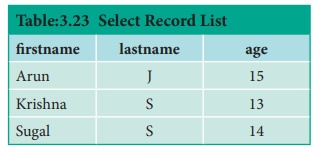
Syntax2: select * from tablename ORDER BY columnname DESC;
Example: select * from Biodata ORDER BY firstname DESC;
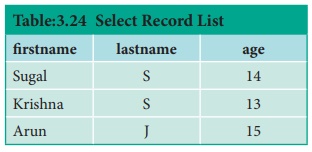
Grouping Records, Having Clause
In SQL we can have identical data in a group.
Consider a table named Exams with fields Rollno, Subject and Marks. In the
below table multiple rows of records are available for different subjects.
Using the GROUP BY command, the rollno’s are grouped and marks are added up
against the Rollno with SUM( marks). See Table 3.25 and 3.26.
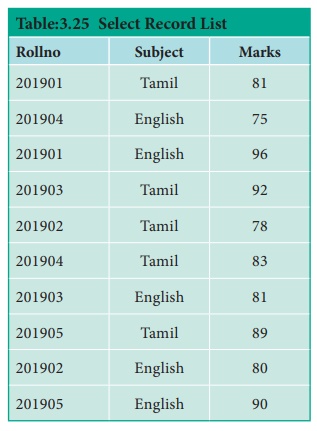
Example: Select Rollno, SUM(Marks)
from Exams GROUP BY Rollno;
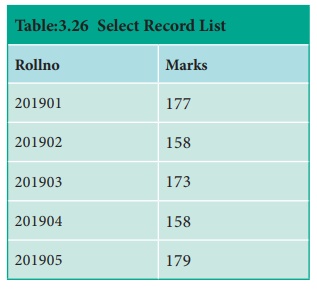
Joining Tables
When we have to select data from more than 2 tables
SQL JOIN clause is used. Consider two tables Exams and Profile. The Exams table
has the fields Rollno, Subject and Marks. The data of Profile table is shown below in Table 3.27 & 3.28.
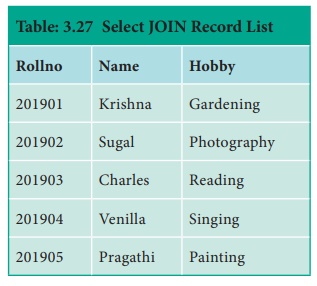
Example: SELECT Profile.Name, Profile.
Hobby, SUM(Exams.Marks)As Total
FROM Profile, Exams
WHERE Profile.Rollno = Exams.Rollno
GROUP BY Profile.Name, Profile.Hobby;
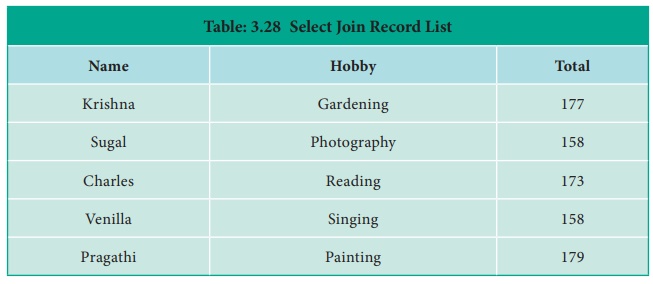
In the Query Statement, the marks are added and
listed under the column name Total for each of the Rollno from both the tables.
Related Topics